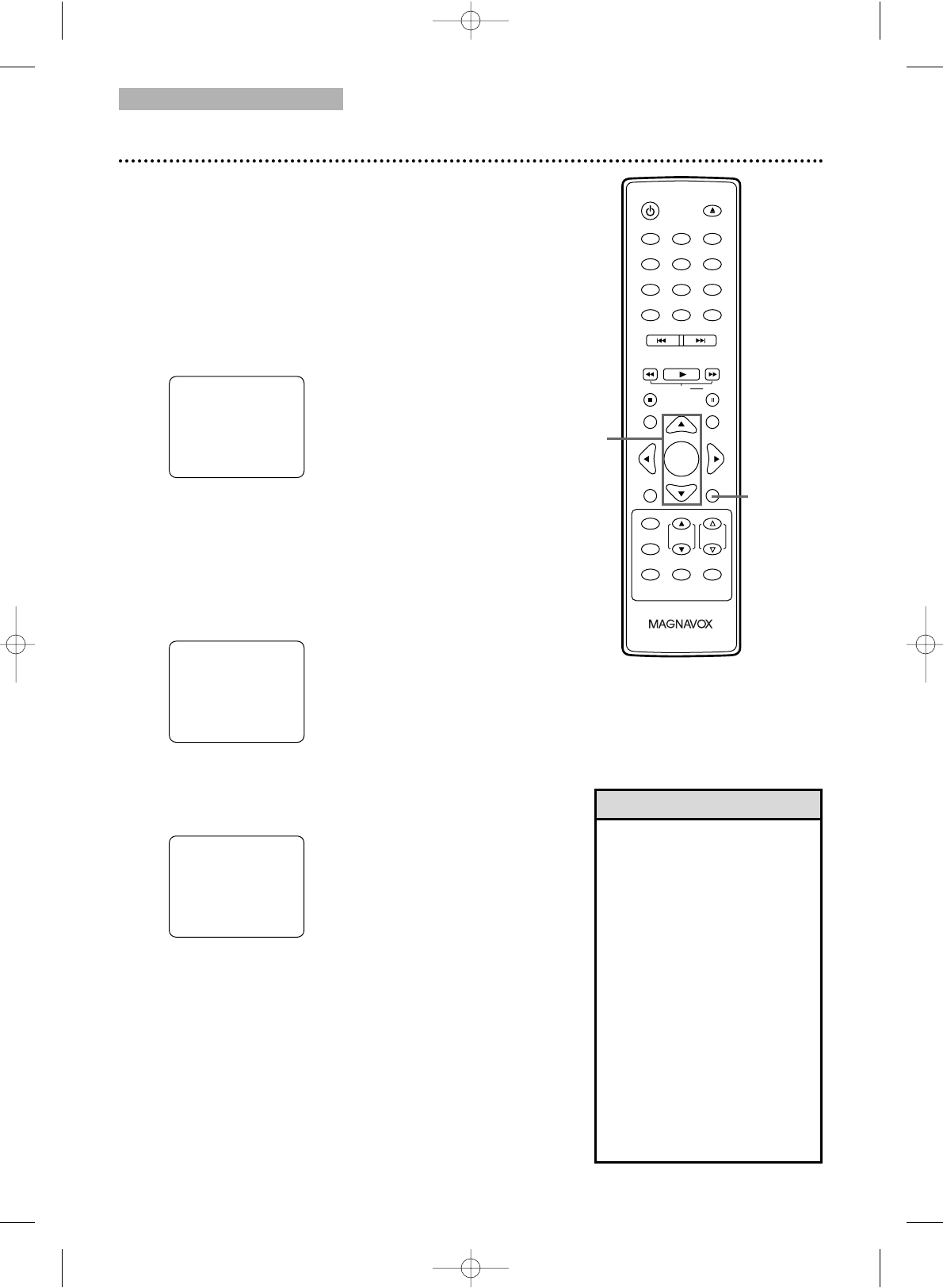TV
• Para confirmar que un canal
ha sido añadido o eliminado,
presione CH. ▲/▼ para ver si
usted puede o no puede
seleccionar el canal. Sólo
pueden seleccionarse con
CH. ▲/▼ los canales
memorizados/añadidos. Utilice
los botones Numéricos para
seleccionar los canales
eliminados.
•Si usted conectó una antena al
televisor/DVD, estarán
disponibles para ser agregados
o borrados los canales 2 a 69.
Si usted está conectado a la TV
por cable, estarán disponibles
los canales 1 a 125.
• Esta función no funcionará
cuando el equipo esté en
modo DVD.
Sugerencias útiles
20 Añadido/eliminación de canales
● Para poner el televisor/DVD en modo TV, presione
SELECT.
Usted puede eliminar los canales de TV que ya no reciba o que
sintonice con muy poca frecuencia. O usted puede añadir más canales
si el televisor/DVD no memorizó todos sus canales favoritos.
1
Presione SET-UP.
2
Presione ▲ o ▼ para seleccionar AJUSTE DE
CANAL. Luego presione ENTER.
3
Presione ▲ o ▼ para seleccionar AGREGAR/BORRAR.
Al lado de AGREGAR/BORRAR. aparecerá (TV) o
(CATV). Esto indica si usted conectó al televisor/DVD una señal
de antena (TV) o una señal de TV por cable (CATV). Luego
presione ENTER. El menú desaparecerá y aparecerá un canal
de TV.Aparecerá el número de canal, junto con la leyenda
AGREGAR/BORRAR.
4
Presione ▲ o ▼ hasta que aparezca el canal que usted
desea añadir o eliminar. Para seleccionar un canal usted
también puede utilizar los botones Numéricos o CH. ▲/▼.
5
Para añadir o eliminar el canal presione ENTER.
Para añadir un canal, presione ENTER para que
AGREGAR y el número de canal aparezcan en color
azul claro (verdoso). Para eliminar un canal, presione
ENTER para que BORRAR y el número del canal
aparezcan en color rojo claro y púrpura.
Para eliminar otro canal, repita los pasos 4 a 5.
6
Cuando haya finalizado presione SET-UP.
CH. VOL.