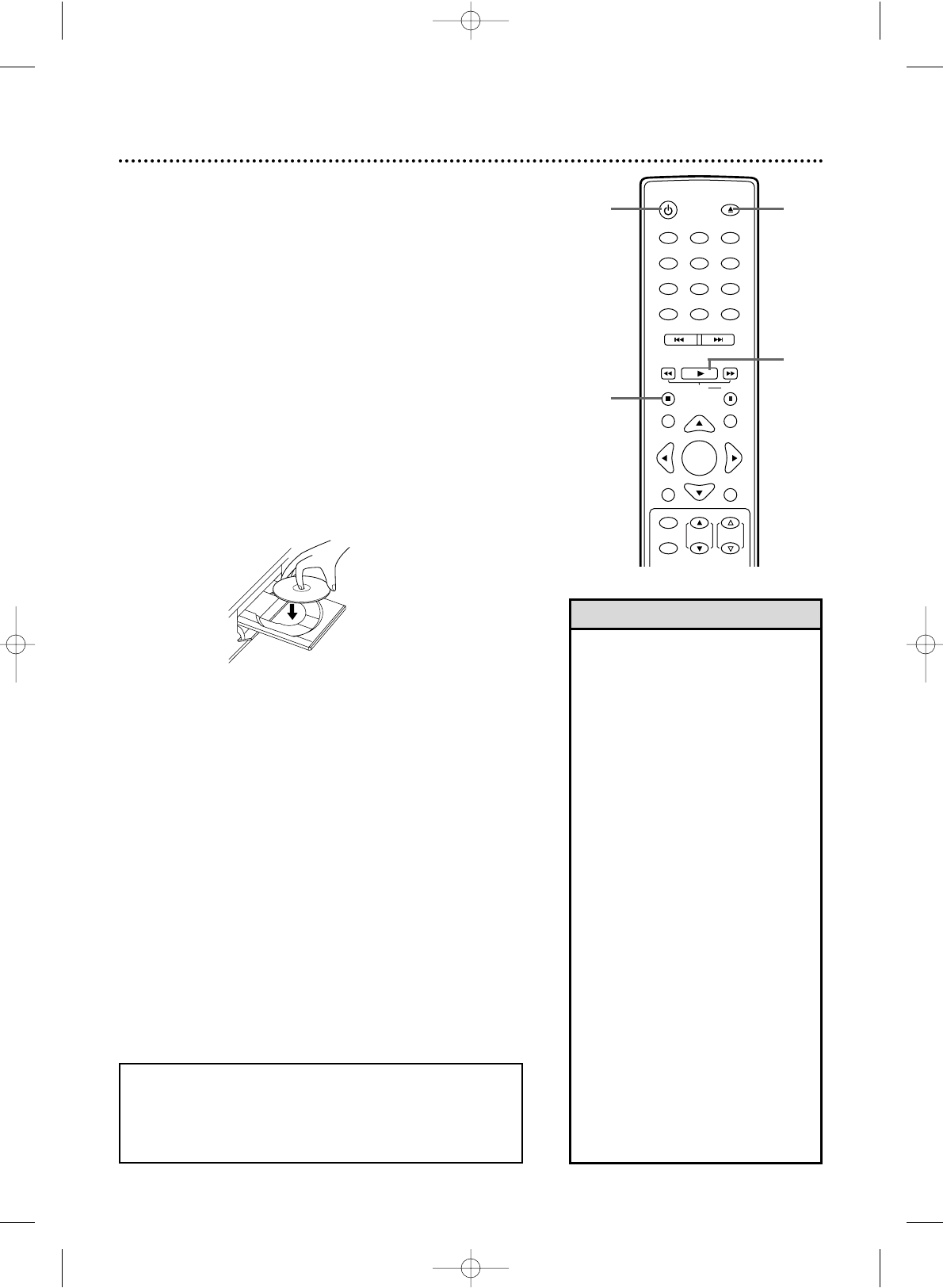Antes de comenzar, encienda los demás equipos conectados al
televisor/DVD. Sintonice un equipo estéreo (si correspondiera)
a la fuente o canal correctos de sonido. Encontrará los detalles
en la página 11.
1
Para encender el televisor/DVD presione
STANDBY-ONy.
2
Presione OPEN/CLOSE A para abrir la bandeja
de discos.
El equipo pasará automáticamente al modo
DVD.
3
Coloque un disco en la bandeja.
Algunos discos DVD están grabados en ambos lados.
Asegúrese de que el rótulo de la cara que desee
reproducir esté apuntando hacia arriba.
O, si el DVD está grabado sólo de un lado, coloque el
disco en la bandeja con la etiqueta apuntando hacia
arriba y la cara brillante hacia abajo.
4
Presione PLAY B. La bandeja se cerrará y
comenzará la reproducción. Si la reproducción no
comienza automáticamente, presione PLAY B
nuevamente.
Si en cambio apareciera un menú de DVD, consulte la
página 30.
Para reproducir archivos MP3,Windows Media
TM
Audio
o JPEG, consulte la página 44.
Usted también puede cerrar la bandeja presionando
OPEN/CLOSE A.
5
Para detener la reproducción presione STOP C.
Si la reproducción permanece detenida durante 5
minutos, la pantalla del DVD se oscurecerá. Si la
reproducción se detiene durante 20 minutos sin
actividad en el televisor/DVD, el equipo se apagará.
18 Reproducción de un disco
• Aunque apague el equipo en el
modo DVD, si usted lo enciende de
nuevo con el botón
STANDBY-ONy, el mismo lo hará
en el modo TV. Si el equipo fue
apagado desenchufándolo del
tomacorriente o debido a una
interrupción del suministro
eléctrico, al encenderlo nuevamente
se iniciará en el modo DVD.
• Cuando usted trate de acceder una
función que no está disponible, en la
pantalla aparecerá una ‘’X”. Con el
televisor/DVD esto no constituye
un problema.
•Si un disco está sucio o rayado, la
imagen puede resultar distorsionada
o puede detenerse la reproducción.
Retire el disco y pruebe uno
diferente.
• Cuando se presione
OPEN/CLOSE A o PLAY B se
encenderá el equipo en modo DVD
(no en modo TV).
• Si un disco tiene varias capas, la
imagen puede ocasionalmente
congelarse. Esto sucede cuando se
pasa de la primera capa a la
segunda. Eso no constituye un mal
funcionamiento.
• Cuando se presione SELECT
durante la reproducción de un
disco, la misma se detendrá y el
equipo pasará al modo TV.
Sugerencias útiles
RECORDATORIO: Sólo se reproducirán
ciertos discos.
Consulte la página 7 para obtener
detalles.