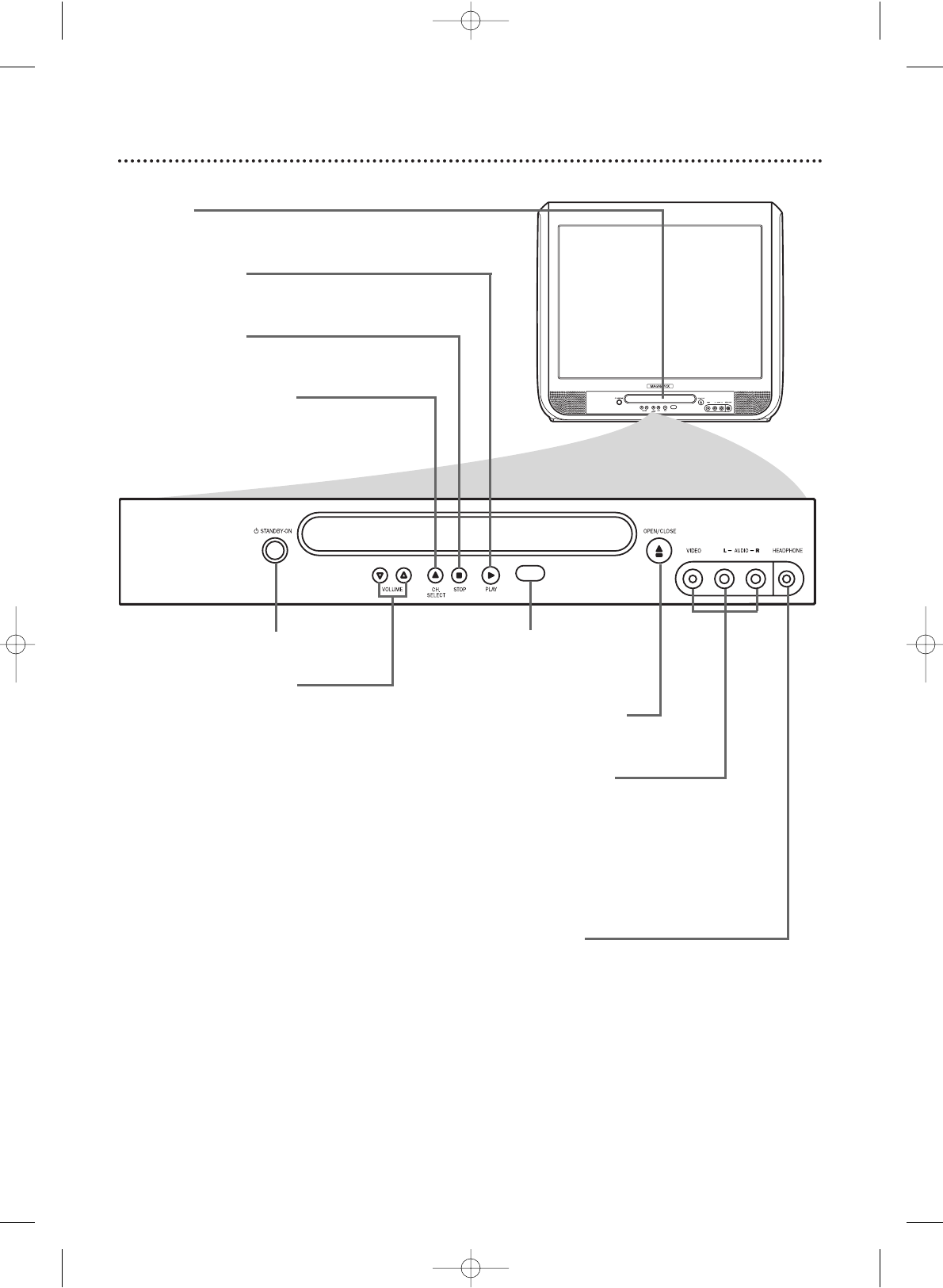14 Front Panel
Disc tray
Insert a disc here.
Details are on page 18.
PLAY B Button
Press to start disc playback.
Details are on page 18.
STOP C Button
Press to stop disc playback.
Details are on page 18.
CH. SELECT K Button
Press to select TV channels.
Details are on page 17.
STANDBY-ONy Button
Press to turn the TV/DVD on or off.
VOLUME X/Y Buttons
Press to adjust the volume.
Details are on page 17.
Remote Sensor
Receives a signal from your remote
control so you can operate the
TV/DVD from a distance.
OPEN/CLOSE A Button
Press to open or close the disc tray.
Details are on page 18.
VIDEO and AUDIO L/R
(left/right)/ IN jacks
Use audio and video cables to
connect these jacks to the audio and
video out jacks of a Camcorder, DVD
player, etc.This lets you watch
materials playing on the other
equipment when you choose AUX at
the TV/DVD. Details are on page 10.
HEADPHONE jack
Connect headphones (not supplied)
here for personal listening.