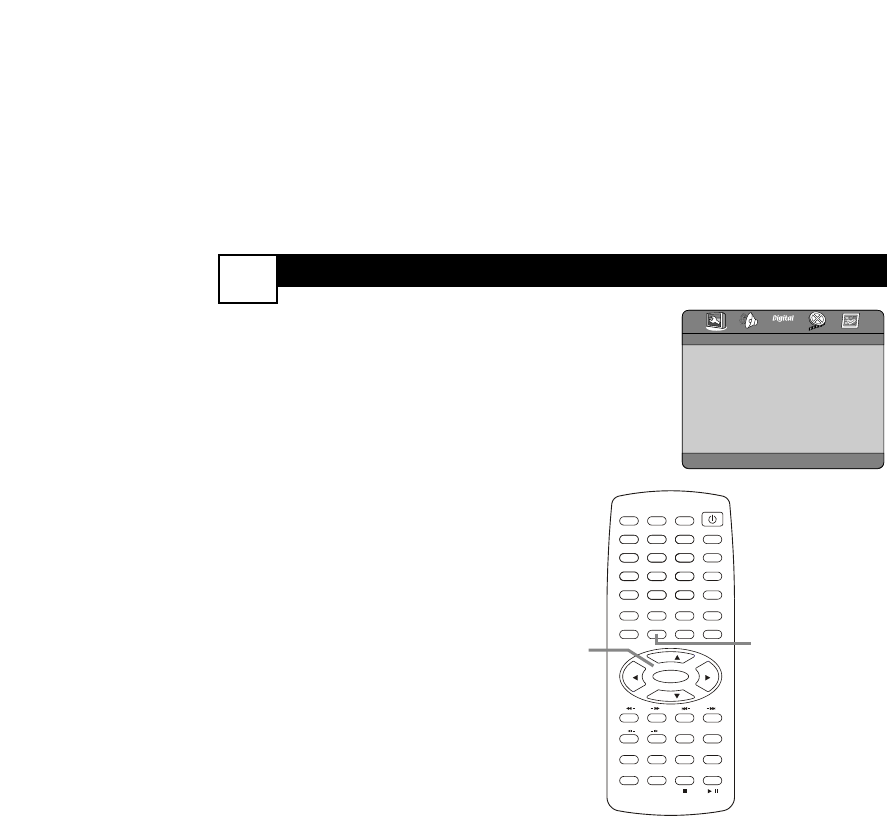RÉGLAGES GÉNÉRAUX DE DVD
26
1
Appuyez sur le bouton SETUP.Appuyez
sur les boutons 2 ou 3 pour accéder à la
PAGE DES RÉGLAGES GÉNÉRAUX.
2
Appuyez sur les boutons CH+o ou CH-p
pour sélectionner une fonction, puis appuyez
sur 3.
3
Appuyez sur les boutons CH+o ou CH-p
pour sélectionner un paramètre, puis
appuyez sur ENTER.
AFFICHAGE TV
NORMAL/PS (panscan ou balayage
panoramique) : Réduit la taille de l’image
pour l’adapter à l’écran du téléviseur.
NORMAL/LB (letterbox) : Élargit l’image,
affiche des barres noires dans la partie
inférieure et supérieure de l’écran.
WIDE (LARGE) : Si votre DVD/VCD est
enregistré sous le format écran large, l’image
est réduite pour l’adapter à l’écran de télévi-
sion. Si l’image affiche des distorsions, sélec-
tionnez plutôt NORMAL/PS ou
NORMAL/LB.
Le format doit être disponible sur le disque.
ANGLE MARK (SYMBOLE D’AN-
GLE) Sélectionnez ON pour afficher le
symbole d’angle à l’écran lorsque des angles
de caméra différents sont disponibles sur le
a DVD. (Appuyez sur le bouton ANGLE de
la télécommande pour sélectionner une per-
spective ou angle différent.)
LANGUE OSD Les menus de
Configuration (on-screen displays ou
affichages à l’écran) peuvent être affichés en
anglais, français ou espagnol.
SOUS-TITRES Sélectionnez ON pour
afficher les sous-titres d’un disque. Ce type
de sous-titres affichent les effets sonores en
plus du texte parlé. Les sous-titres doivent
être disponibles sur le disque. La fonction de
sous-titres doit être activée en mode TV.
DERNIÈRE MÉMOIRE Sélectionnez
MARCHE si vous voulez qu’un DVD relance
la lecture à partir du même endroit où vous
avez passé du mode TV au mode DVD.
4
Appuyez sur le bouton SETUP pour sup-
primer le menu.
PICTURE/DEL.
FAV.