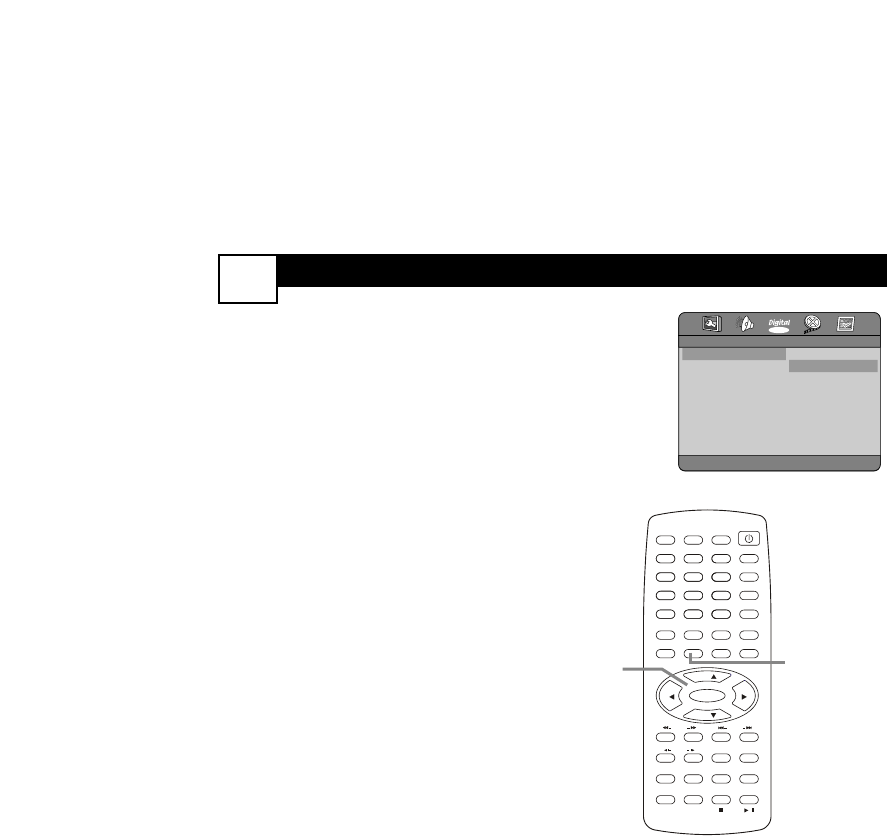CONFIGURATION DIGITAL
28
1
Appuyez sur le bouton SETUP.Appuyez sur
les boutons 2 ou 3 pour sélectionner
CONFIG. DIGITAL.
2
Appuyez sur les boutons CH+o ou CH-p
pour sélectionner une fonctionnalité, puis
appuyez sur 3.
3
Appuyez sur les boutons CH+o ou CH-p
pour sélectionner un paramètre.Appuyez sur
le bouton ENTER.
DUAL MONO (MONO DOUBLE) :
Effectuez ce réglage lorsque l’audio du disque
est en stéréophonie (des canaux
gauche/droite).
Sélectionnez STÉRÉO pour séparer les sons
gauche/droite des haut-parleurs
gauche/droite. Sélectionnez L-MONO (Mono
gauche) ou R-MONO (Mono droite) pour
entendre soit le canal gauche soit le canal
droit dans les deux haut-parleurs.
Sélectionnez MIXAGE MONO pour entendre
un mélange des canaux gauche et droite de
chaque haut-parleur.
DYNAMIQUE : Si votre disque dispose du
système Dolby Digital, utilisez l’option
DYNAMIQUE pour minimiser les limites
extrêmes de volume. Réglez l’écart entre les
sons forts et faibles en choisissant un rapport
entre 1/8 et FULL (PLEIN), ou choisissez
ARRÊT.
SORTIE NUMÉR (Sony-Philips Digital
Interface) : Sélectionnez SPDIF OFF si le
téléviseur/lecteur DVD est raccordé à une
chaîne stéréophonique utilisant les prises
rouge/blanche AUDIO OUTPUT.
Sélectionnez SPDIF RAW s’il est raccordé à
un système audio utilisant la prise DVD DIGI-
TAL OUTPUT COAXIAL.
Tout disque est enregistré sous une certaine
fréquence d’échantillonnage. Plus la fréquence
est élevée, meilleure est la qualité du son.
Sélectionnez PCM/96K si vous faites la lecture
de disques enregistrés à la fréquence élevée
de 96 kHz. Dans le cas contraire, choisissez
PCM/48K.
4
Appuyez sur le bouton SETUP pour sup-
primer le menu.
PICTURE/DEL.
FAV.