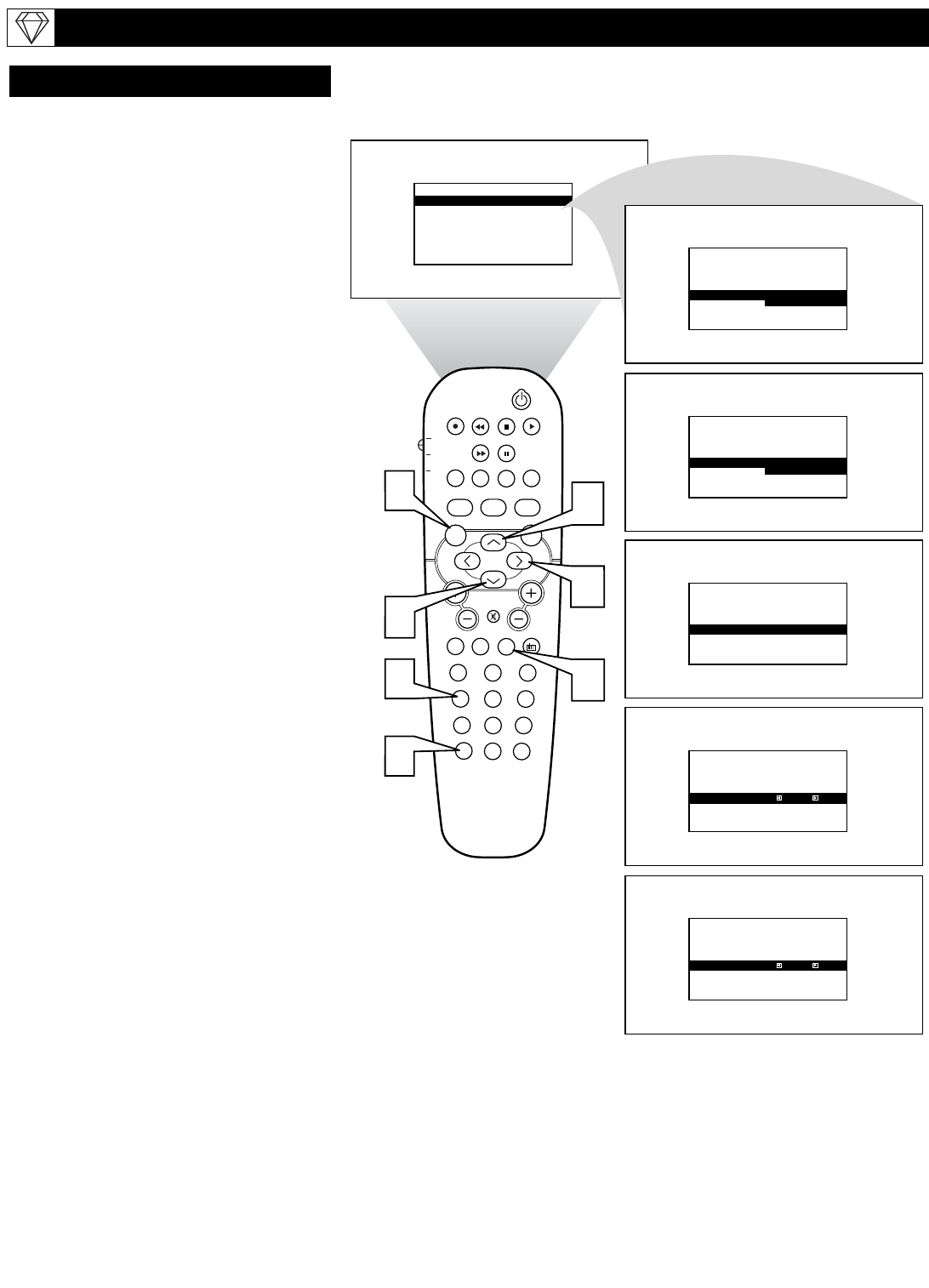56
T
he HD Mode channel can be blocked to
censor the viewing of programming not
suitable for children. To block the HD Mode
channel, follow the steps below.
1
Press the HD button on the remote
control to place the TV in the HD Mode
(HD1).
2
Press the MENU button on the remote
control to display the HD Mode
onscreen menu. The PICTURE option
will be highlighted.
3
Press the CURSOR UP or DOWN
buttons until BLOCK CHANNEL is
highlighted.
4
Press the NUMBERED buttons and
enter your four digit Access Code that
was setup for the TV AutoLock feature.
The Block Channel Control will be
available for adjustment
5
Press the CURSOR RIGHT button to
toggle the control ON or OFF. If set to
ON, the HD1 channel (mode) will not
allow viewing of programs. This control
would have to be set to OFF to make the
HD1 channel (mode) viewable.
6
Press the STATUS/EXIT button to
remove the onscreen menu from the TV
screen when finished.
SETTING UP THE HD MODE (HIGH DEFINITION)
BLOCK CHANNEL CONTROL
PROG. LIST
SURR.