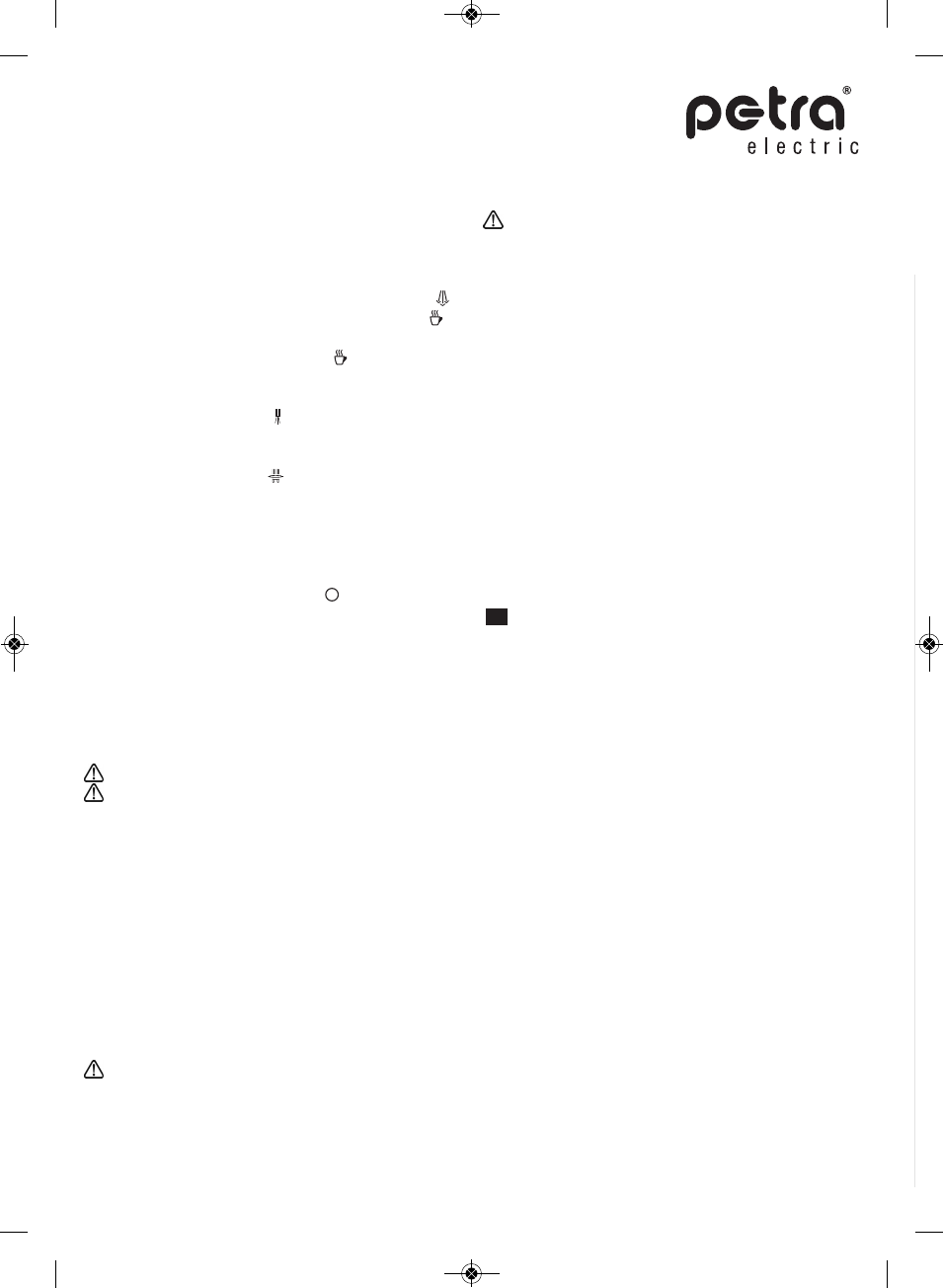22
Segment 2 - Rinsing
1. Rinse the water reservoir (4), fill it with fresh water
up to the max. mark and place it back into the
appliance. Place a cup under the outlet (3), push
the emptied collecting vessel back onto the grate
under the outlets. Push the rocking lever (5) to
and press the green-flashing start/stop button
(12).
2. As soon as the start/stop button (12) starts flas-
hing green again after approximately 80 seconds,
place a cup under the hot water outlet (7). Push
the rocking lever (5) to and press the start/stop
button.
3. As soon as the button flashes green again, push
the rocking lever (5) to and press the green-
flashing start/stop button.
4. If the rinse is interrupted by a red flashing light,
the tap water must be refilled.
5. The decalcification program is completed after a
total of 3 rinse cycles and the appliance switches
off. Set the rocking lever (5) to .
6. Prior to this, unscrew the cleaned and decalcified
red steam nozzle (23) into the steam outlet (22)
up to the stop without tightening it with the Allen
wrench (32).
Place the pad cassette (6), coffee dispenser (3) and fil-
ter insert (19) into the dishwasher after decalcification.
Cleaning and service
Pull the power supply plug prior to cleaning.
Never immerse the appliance in water.
Wipe the outside of the appliance with only a damp
cloth. Do not use any sharp or abrasive cleaning
agents, these would damage the finish.
All removable parts can be placed into the dishwas-
her except the water tank (4) and the tank lid (18).
Pay attention that you do not loose any small parts.
Clean the water tank (4) and the tank lid (18) in dis-
hwater and rinse with clear water.
Pad cassette
Place the pad cassette into the dishwasher with the
handle up, so that dishwater will not remain in the
part.
Routinely check that the center opening of the pad
cassette (6) is unobstructed. Pulp fibers of paper
towels can plug it up during cleaning.
Filter insert
The quality of the crema is already clearly redu-
ced at slight deposits in the filter insert (19). This
could already be the case after 100 cups at calcium
residue due to very hard water. It must therefore be
routinely cleaned. The two filters, which are located
on top of each other, may not be pressed together.
Remove the coffee oil in dishwater by using a soft
brush or place the filter insert into the dishwasher.
Remove any calcium deposits by placing it in the decal-
cification solution and then rinse the filter insert well.
Professional milk frothing unit
The professional frothing unit (24) must be cleaned
daily as described in section “Care of the professional
frothing unit”, in order to guarantee a reliable function.
Steam opening
If you are routinely frothing milk, you must clean the
steam nozzle (23) monthly. At some point, you will
determine that less steam is available.
13 Unscrew the red steam nozzle (23) from the
steam outlet (22). Use the Allen key (32) for this; it is
located on the bottom of the drip pan (8). Remove the
calcium deposits by placing the nozzle into the decal-
cifying solution and then rinse it under running water.
Manually screw the steam nozzle (23) into the steam
outlet (22) up to the stop after cleaning without tigh-
tening it with the Allen key (32).