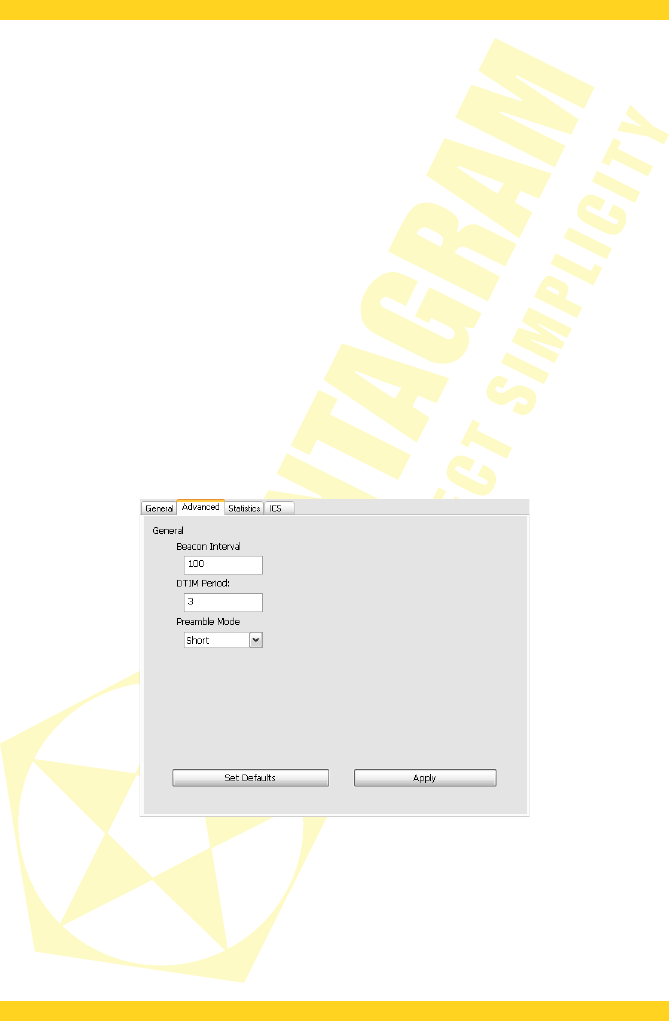PENTAGRAM horNet Wi-Fi USB (P 6132-10)
• Disabled (Open System) – network doesn’t use encryption and any wireless station can
connect to it.
• WEP (Open System, Shared Key) – first and least safe method of securing wireless network.
• TKIP (WPA PSK, WPA2 PSK) – base data encryption algorithm in WPA and WPA2 standards.
• AES (WPA PSK, WPA2 PSK) – newest and safest data encryption algorithm used in wireless
networks.
ASCII – select this option and enter key in field on the right side of PASSPHRASE option, if you
want to use as key ASCII characters string (instead of hex). To connect to this network this
method of key input will be required.
PASSPHRASE – selecting this box and enter passphrase, based on which proper WEP key will be
generated. To connect to this network this method of key input will be required.
Key Length – length of key generated from passphrase.
Key Index (advanced) – select WEP key index which will be used.
Network key – enter encryption key for wireless network.
Confirm network key – reenter encryption key for wireless network.
OK – closes configuration window and saves settings.
Cancel – closes configuration window without saving settings.
[Access Point] Advanced Tab
This Tab can be used to change advanced options for Access Point mode.
Beacon Interval – time interval in which beacon packets are sent.
DTIM Period – time period in which DTIM (Delivery Traffic Indication Message) packets are sent.
Data Rate – select preamble length (must be identical with network setting).
WMM Parameter:
• Power Save (APSD) Enable – select this option to use APSD power save mode.
Set Defaults – click this button, to revert all advanced settings to default values.
Apply – click this button, to apply changes.
18