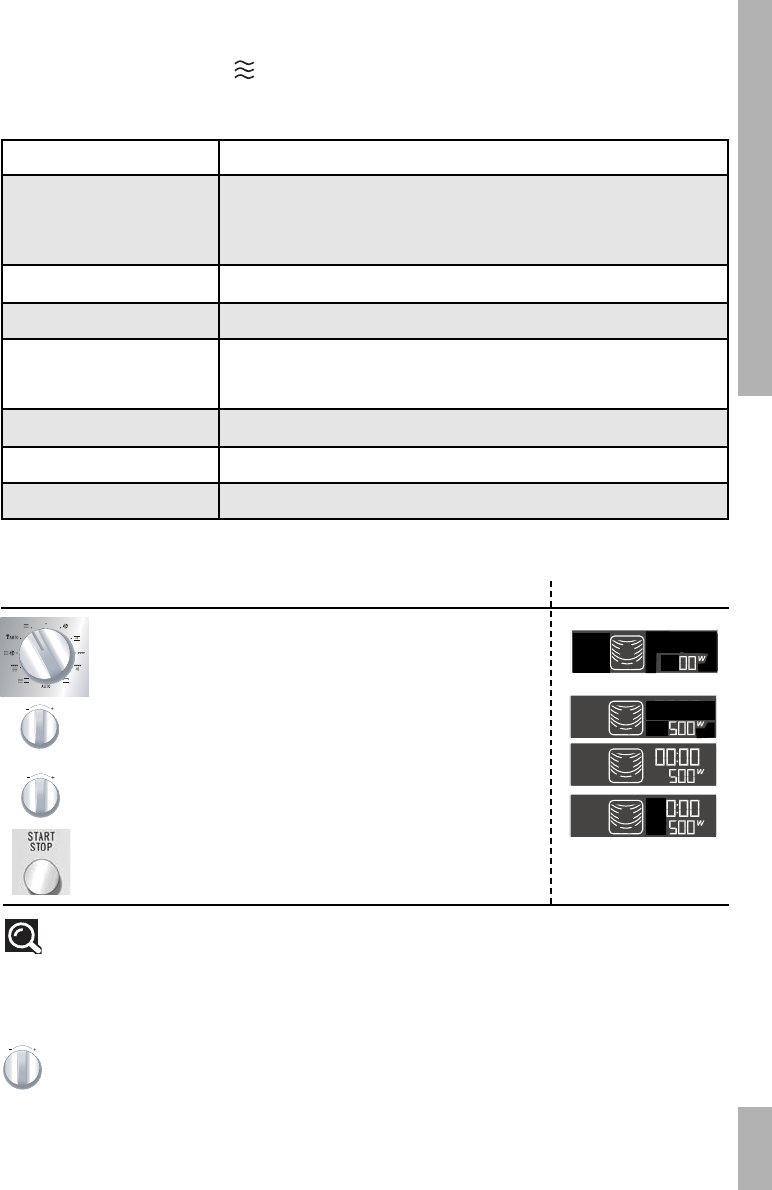USE
13
Programming by power level Display
Turn the selector button to choose the micro-wave
function. The maximum power level, 1000 W, flashes in
the display.
Turn the “- / +” selector button if you wish to reduce
the micro-wave power, e.g. to 500 W.
Confirm the power level by pressing the °C/W button;
there is a beep to confirm your selection.
The clock’s digits start flashing in the display.
Turn the “ - / + ” selector button to define the required
duration of the programme, e.g. 10minutes.
Confirm by pressing START/STOP. The oven turns on
and the programme begins.
Comments:
If the door is opened during cooking, the oven stops and the remaining time flashes in the
display. To end the programme, simply close the door and press START.
Warning: this function must be used with the glass dish inserted on the racks to optimise cook-
ing and ensure the durability of your product.
The duration can be adjusted at any time by simply turning the
“- / + ”
selector button.
Micro-wave function
Power level Use
1000 W/900 W
Quickly reheating beverages, water and dishes containing a large
volume of liquid.
Cooking dishes containing lots of water (soups, sauces, toma-
toes, etc.).
800 W/700 W
Cooking fresh or frozen vegetables.
600 W
Melting chocolate.
500 W
Cooking fish and crustaceans. Reheating on two levels.
Cooking dried beans at low heat. Reheating or cooking
fragile, egg-based dishes.
400 W/300 W
Low-heat cooking of dairy products, jams.
200 W
Manual defrosting. Softening butter, ice cream.
100 W
Defrosting pastries containing cream.
REAL POWER OF MICRO-WAVE OVEN: 1000 W
Using the power levels
10
1