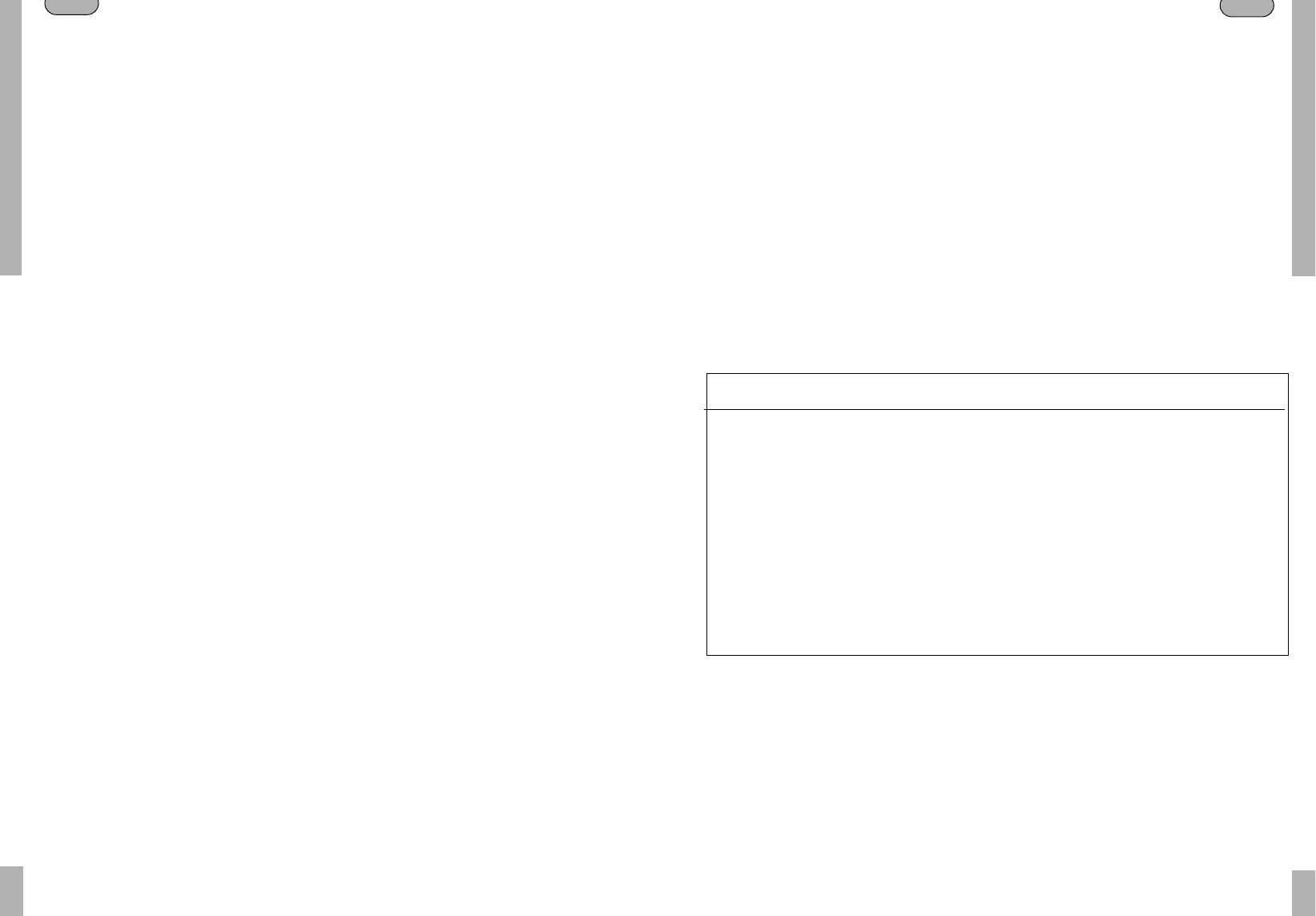25
FOR THE FITTER
24
MAINTENANCE
Installing the microwave oven
■ Remove all packaging material and check
the oven for damage. Do not install the
microwave oven if it is damaged, but
immediately contact your supplier.
■ The microwave oven should always be
connected to an earthed socket, in
accordance with the correct safety
regulations.
■ Place the microwave oven on a flat
surface with sufficient space at the back
and sides.
■ All ventilation outlets should be kept free
to enable good air circulation.
■ Do not place the oven in the direct vicinity
of a radio, television, aerial or signal
conductor as this may cause disturbances
to sound or vision. Heating elements and
taps should also be avoided.
GB
CLEANING
General
The power supply must be disconnected
before the appliance is cleaned or repaired.
Remove the plug from the socket or switch the
electricity off at the mains.
Oven interior
The oven interior and the oven door are best
cleaned with hot soapy water, possibly with a
liquid detergent and rinsed well with clean
water.
The drive frame and the base of the oven
should be cleaned regularly to prevent the
drive system from making to much noise. You
can clean the drive frame and the turntable in
the dishwasher or in hot soapy water. The
turntable in particular should be cleaned
regularly to prevent bacteria forming.
The seal of the oven door should be kept
clean. You must check now and then that the
door closes properly.
Oven exterior
The oven exterior and the exterior of the door
can also be cleaned with hot soapy water.
The control panel should never be cleaned
with agressive detergents; you could use a
little Glassex on a soft cloth.
Troubleshooting
When the cooking results are not as you
expected, sparking occurs in the oven, the
oven does not start etc; try to locate the
problem yourself before calling a mechanic.
Use the checklist below to see if you did
something wrong.
- Is the plug in the socket?
- Have you pressed the start button?
- Is the door closed properly?
- Are the power level, cooking time and
cooking temperature set right?
- Is there anything in the oven that does not
belong there?
- Did you use the right kitchen equipment/
containers?
- Did you use the right buttons?
- Are the roller guide and the turntable placed
in the oven?
- Are the ventilation outlets blocked?
- Was the food sufficiently defrosted?
- Has the food been turned or stirred during
cooking?
GB
Technical information MAG 530
Power supply 220/240 V 50 HZ
Power consumption 1350 W
Microwave frequency 2450 MHz
Microwave capacity 1350 W
Microwave output (IEC 705) 900 W
Power levels 5
Timer setting maximum 59 min.
Appliance dimensions (w x h x d) 495 x 290 x 395 mm
Interior dimensions (w x h x d) 320 x 225 x 330 mm
Weight 15 kg