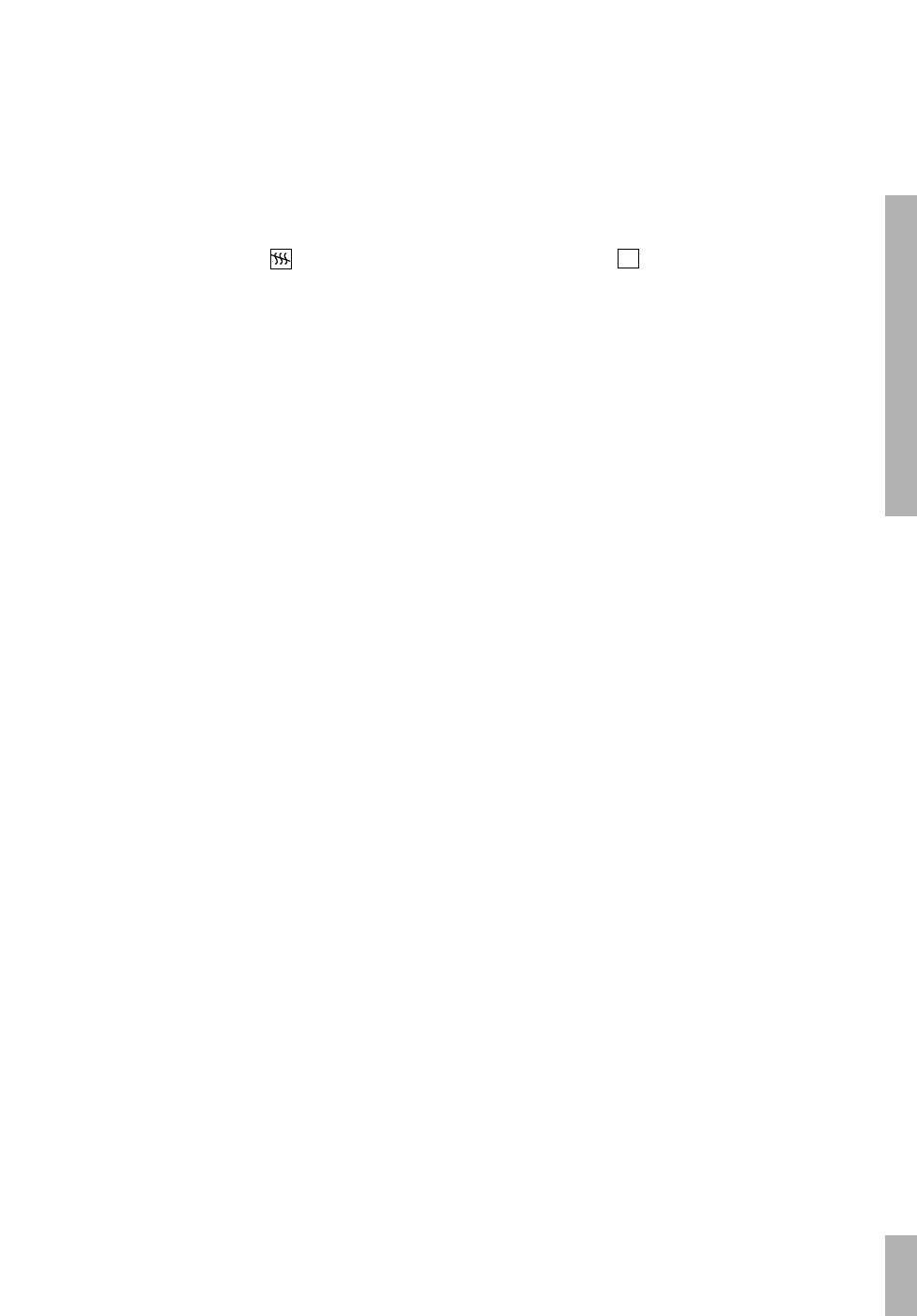No drying ( button)
This button switches off the drying programme at
the end of the programme. The dishes dry
exclusively from their own heat.
Error codes
Half load ( button)
With this button depressed, only the dishes in
the top basket are washed. The cutlery basket
can be placed on the right-hand side of the top
basket. The lower basket should remain empty.
1
/
2
FAULTS
35
error code
Code E1
The level switch for the
water level is not
functioning.
Code E2
The aquastop has come into
operation.
Code E3
A defect in the heating
cycle.
Code E4
Thermostat defective.
remedy
This may be a temporary
defect. Start the appliance
again. If the display shows
the same code again,
phone the service
department.
Turn the device off using
the main switch. Turn the
device back on and restart
the program. If the identical
code is displayed again, call
the service department.
Turn the water tap off and
remove the plug from the
socket. Phone the service
department to remedy the
fault.
This may be a temporary
defect. Start the appliance
again. If the display shows
the same code again,
phone the service
department.
This may be a temporary
defect. Start the appliance
again. If the display shows
the same code again, phone
the service department.
error code
Code E5
Defect in the water supply.
First check whether:
– the tap has been turned
on;
– the filter in the supply
piping is clogged;
– the supply piping has
been constricted.
Code E6
Heating without water.
Code E7
Defect in water discharge.
First check whether:
– the discharge hose has
been constricted;
– the discharge hose is
obstructed.
Code E8
Fault in reading the
memory.
Code E9
Code for timer adjustment
by the service department.
remedy
Close the door. The
programme will start again
at the point at which it was
interrupted.
Should the programme not
start again, set the
appliance to low water
pressure (see page 22). If
this does not help either,
phone the service
department.
Phone the service
department to remedy the
fault.
Close the door. The
programme will start again
at the point at which it was
interrupted.
Should the programme not
start again, phone the
service department.
Switch the machine off and
then on again.
Error codes can be shown on the display panel. You can reset error messages by operating the
programme selection button. If the error message remains on the display panel, proceed as indicated
below: