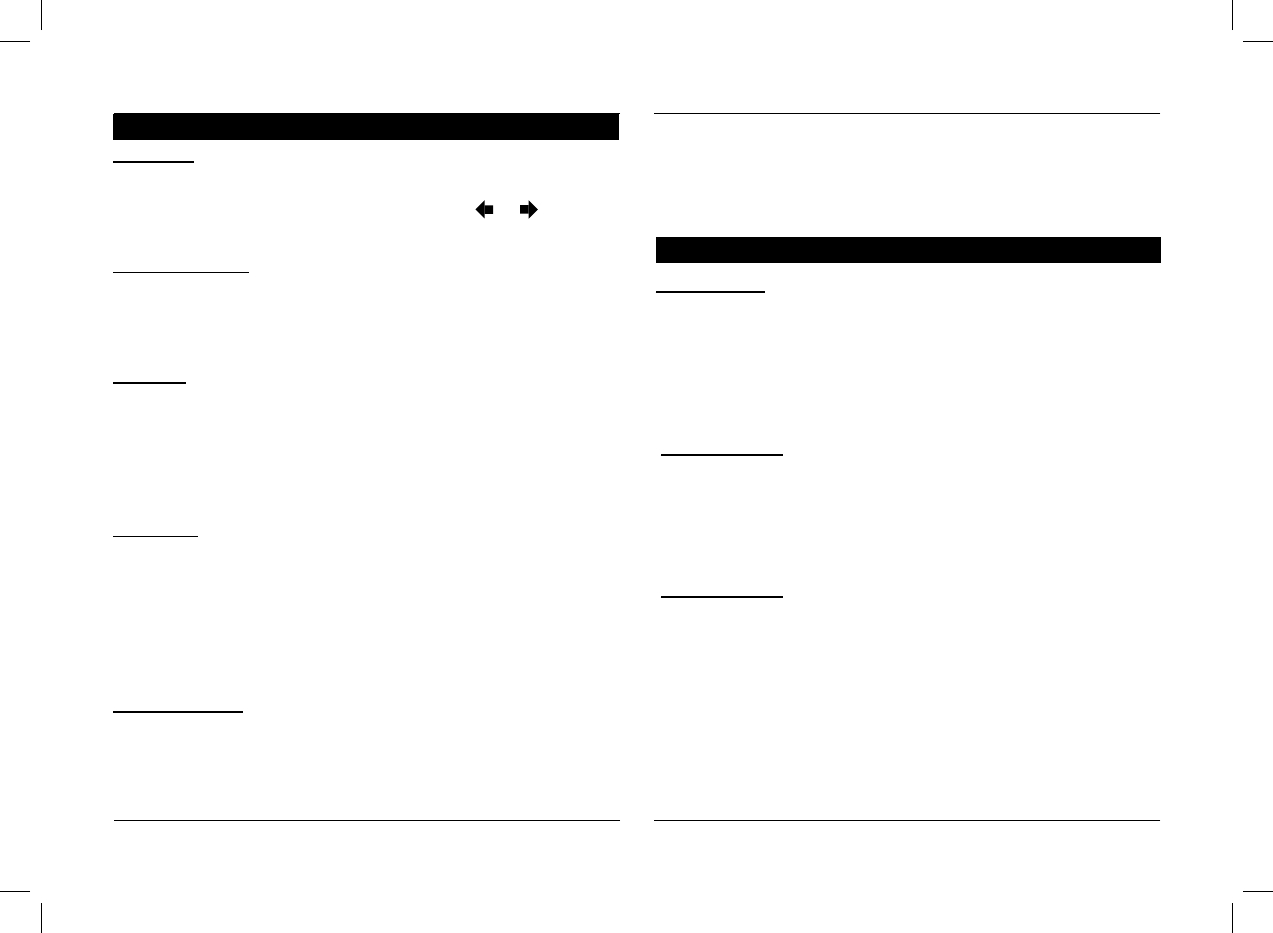Guida per l‘utente
44
CK3000 EVOLUTION
«Cuffia» attivo). Una volta attivata questa modalità, il CK3000
EVOLUTION deve identificare ciascuno dei telefoni nella
nuova modalità. Per farlo, bisogna connettere separatamente
ciascuno dei telefoni al CK3000 EVOLUTION riaccendendolo
dopo ogni identificazione.
Num. di tel.:
le parole chiave destinate alla chiamata dei biglietti da visita :
casa, ufficio e cellulare. Questi ultimi
sono accessibili facendo clic su « Sì «, N° Tel. La sequenza di
memorizzazione è identica a quella seguita per i
nomi.
Wordspotting:
Consente l’utilizzo delle parole chiave per effettuare una
chiamata (Telefono), e riagganciare.
Attivato, permete l’utilizzo delle parole chiave o dei pulsanti.
Disattivato, permete soltanto l’utilizzo dei pulsanti.
Parole chiave:
Le parole chiave sono: Telefono, e Riagganciare. Queste
due parole chiave sono preregistrate nel sistema. È tuttavia
possibile adattare queste parole chiave alla propria voce se
il CK3000 EVOLUTION dimostra difficoltà a comprendere
l’utente. Per far ciò , è necessario attivare l’opzione dizionario
personale.
Volume :
Questa funzione serve per regolare il volume del CK3000
EVOLUTION. Fare clic su Sì e regolare con o .
Fareclic su Sì per convalidare.
Risposta auto :
Questa funzione consente di attivare o di disattivare lo sgancio
automatico. Fare clic su Sì, poi scegliere tra « attivato
» e
« disattivato
».
Utente :
nel momento in cui diversi telefoni sono collegati con il
CK3000 EVOLUTION, questa funzione consente di designare
il telefono prioritario.
Fare clic su Sì, compare la scritta «utente principale ? « e
confermare ».
Caller ID :
Questa funzione consente di conoscere l’identità del
chiamante. Quando questa funzione è attivata, nel momento
in cui si riceve una chiamata, è pronunciato il nome del proprio
corrispondente, qualora appartenga alla propria rubrica e
gli sia stata associata un’impronta vocale. Fare clic su Sì e
scegliere tra « attivato « o « disattivato
».
ATTENZIONE :
La funzione Multi-Tel è adesso compatibile con il T68i, il T608,
il T610, il T616, il T618, il T630, lo Z600 e lo Z608 (con delle
versioni software specifiche). Questa funzione è disponibile se
la modalità «Economia d’energia» è attiva (profilo
Parametri
Riconoscimento Vocale