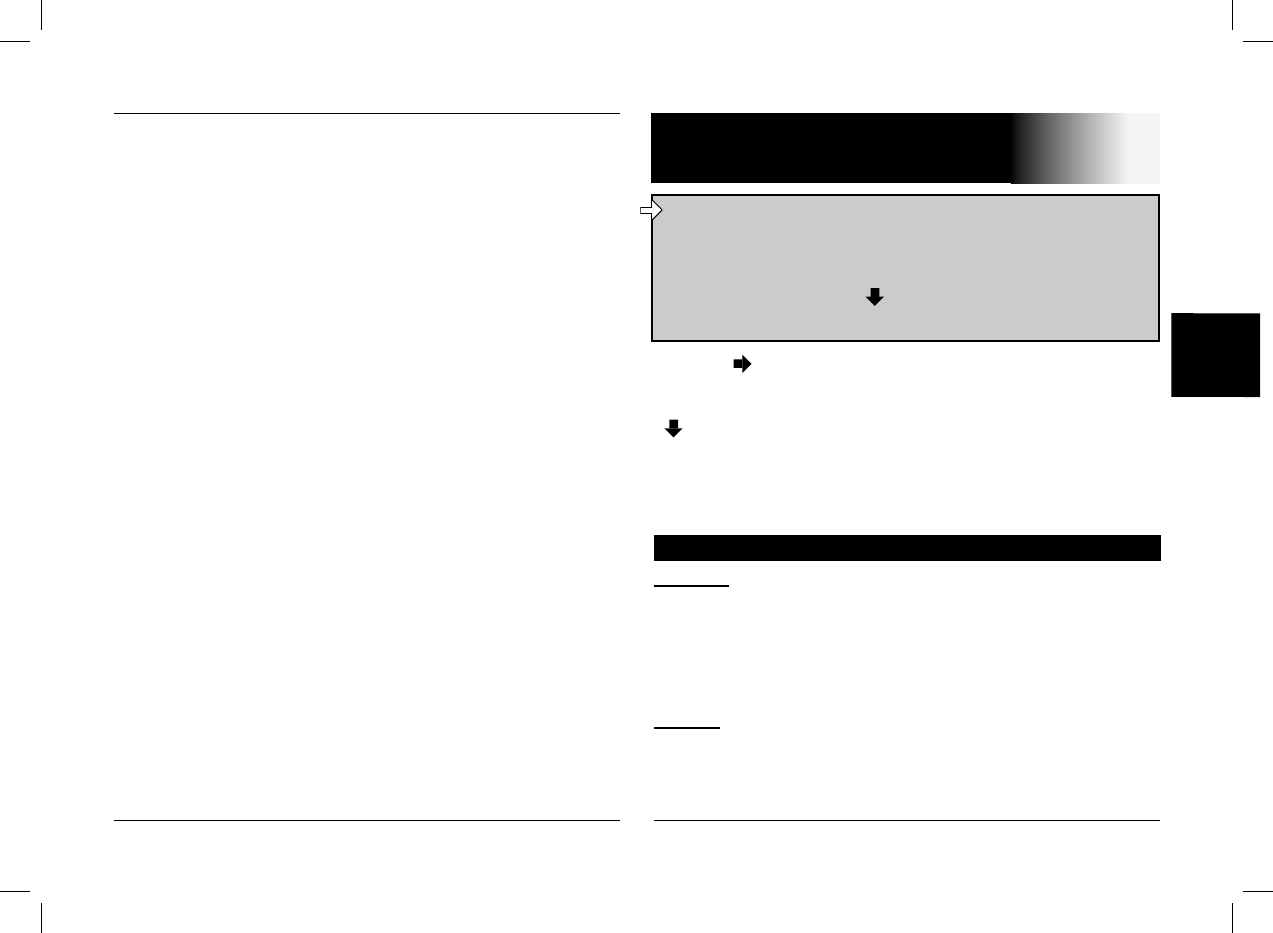Guida per l‘utente
English
CK3000 EVOLUTION
FrançaisEspañolItalianoNederlands
Português
43
Premere fino a «Extra» sui modelli T39 e R520, o «
Collegare » sui modelli
T68i/T68m/T608/T610/T616/T618/T630/Z600/Z608.
fino a « Accessori « e digitare « Sì
».
Posizionatevi sul « Menu Parrot » e cliccate « Si » ; le rubriche
del menu si visualizzano: Rubrica, Parametri, Riconoscimento
Vocale, Cancellazione Memoria.
Elenco :
visualizza l’elenco dei nomi della propria rubrica. I nomi ai quali
è associata un’impronta vocale sono preceduti da un asterisco
(*). Per memorizzare o rimemorizzare un nome, posizionarsi
su quest’ultimo e convalidare premendo « Sì
».
Cerca :
consente di ricercare un nome dalla sua lettera iniziale ; per
farlo, digitare una lettera e convalidare
premendo « Sì
».
Ruotare la manopola fino a udire la frase “REGISTRARE
LE PAROLE CHIAVE”. Confermare premendo il pulsante
centrale o il pulsante verde.
Viene enunciato «REGISTRARE TUTTE LE PAROLE
CHIAVE».
Se non si desidera registrare tutte le parole chiave, ruotare
la manopola per accedere alla parola chiave desiderata.
Nel caso in cui una o più parole chiave siano già registrate,
il kit si posiziona automaticamente sulla prima parola chiave
non registrata.
Premere il pulsante centrale o il pulsante verde per iniziare
la registrazione. Seguire le istruzioni enunciate.
Quando una parola chiave è stata registrata, il kit passa
automaticamente a quella successiva.
Le parole chiave vengono automaticamente attivate al
termine della loro registrazione completa.
È possibile lasciare il menu in qualsiasi momento premendo
il pulsante rosso, e tornare alla registrazione o registrare di
nuovo le parole quando lo si desidera.
Rubrica tel.
MENU SPECIAL ERICSSON &
SONY ERICSSON
Il Menu principale è composto dalle seguenti 4
categorie : « Rubrica telefonica «, « Parametri
», «
Parole Chiave
» e «Cancellazione memoria ». Fare clic
su Sì per entrare in quest’ultima. Selezionare la rubrica
desiderata con il tasto e convalidare premendo su «
Sì ».