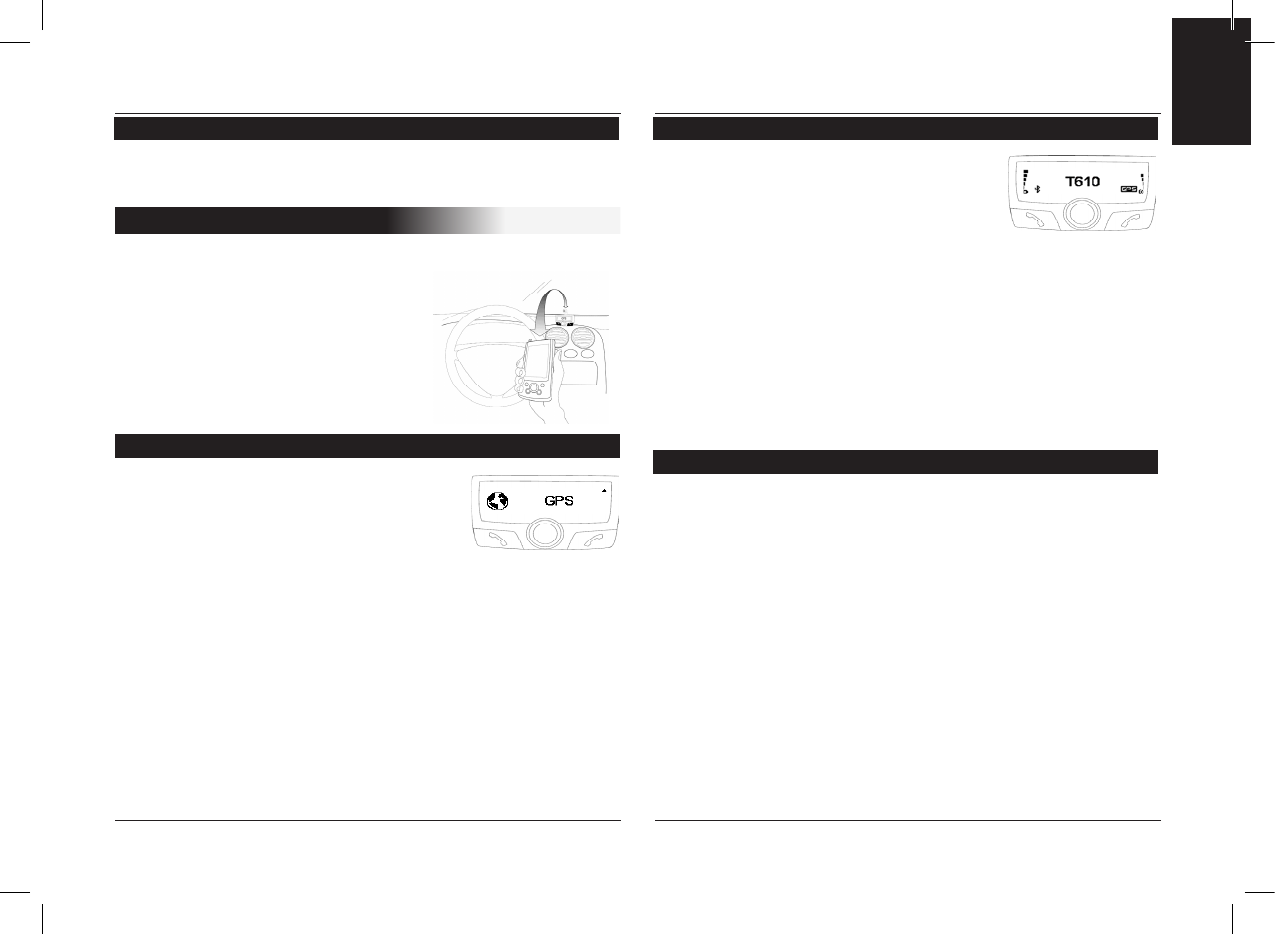CK3100 Advanced Car Kit
IT
GUIDA DEL L’UTILIZZATORE
43
Una volta che il servizio GPS è collegato, il
CK3X00 dotato di modulo GPS vi permette
di ascoltare le indicazioni vocali del vostro
software di navigazione dagli altoparlanti
del vostro veicolo. La vostra navigazione
verrà perciò condotta sotto condizioni otti-
mali (questa funzionalità è disponibile solo con alcuni software
di navigazione).
Per fare ciò, dal vostro PDA o smartphone aprite il servizio
Ear phone/Headset, che è disponibile sul Car Kit.
Se volete effettuare una chiamata o rispondere ad una chia-
mata in arrivo, questo servizio viene automaticamente chiuso
e poi riaperto per permettervi di usare la funzionalità telefonica
sotto le migliori condizioni.
Con questa funzione potete disabilitare completamente il ser-
vizio GPS per impedire a chiunque di collegarsi a questo ser-
vizio. La Sezione informazioni specifica la configurazione GPS
e la periferica contestualmente collegata a questo servizio se
è attivo.
Modalità demo
Effettua una dimostrazione del funzionamento del viva voce. è
necessario riavviare il viva voce per disattivare questa funzione.
I kit CK3300 e CK3500 supportano un modulo GPS (Globale
Positioning System) che dà accesso
alla posizione in essere del veicolo.
Questa informazione è disponibile via
Bluetooth su un canale accessibile
attraverso la maggior parte dei PDA e
Smartphone.
Se avete un’applicazione di navigazione
sul vostro PDA o smartphone, tutto ciò
di cui avete bisogno di fare è accoppiare
questo dispositivo periferico con il CK3X00,
ed aprire una collegamento in serie alla
porta GPS. Certe applicazioni di navigazione vi
maggior parte lasciano selezionare direttamente come fonte
Bluetooth GPS.
Sul vostro dispositivo la configurazione GPS da selezionare
è NMEA 0183v2 9600, nel caso in cui sia necessario fornire
questa informazione.
Una volta collegato, un’icona GPS è visibile sullo schermo del
CK3X00.
GPS CK3300 - CK3500
Connessione al servizio GPS
Indicazioni vocali sulla navigazione
Menu GPS