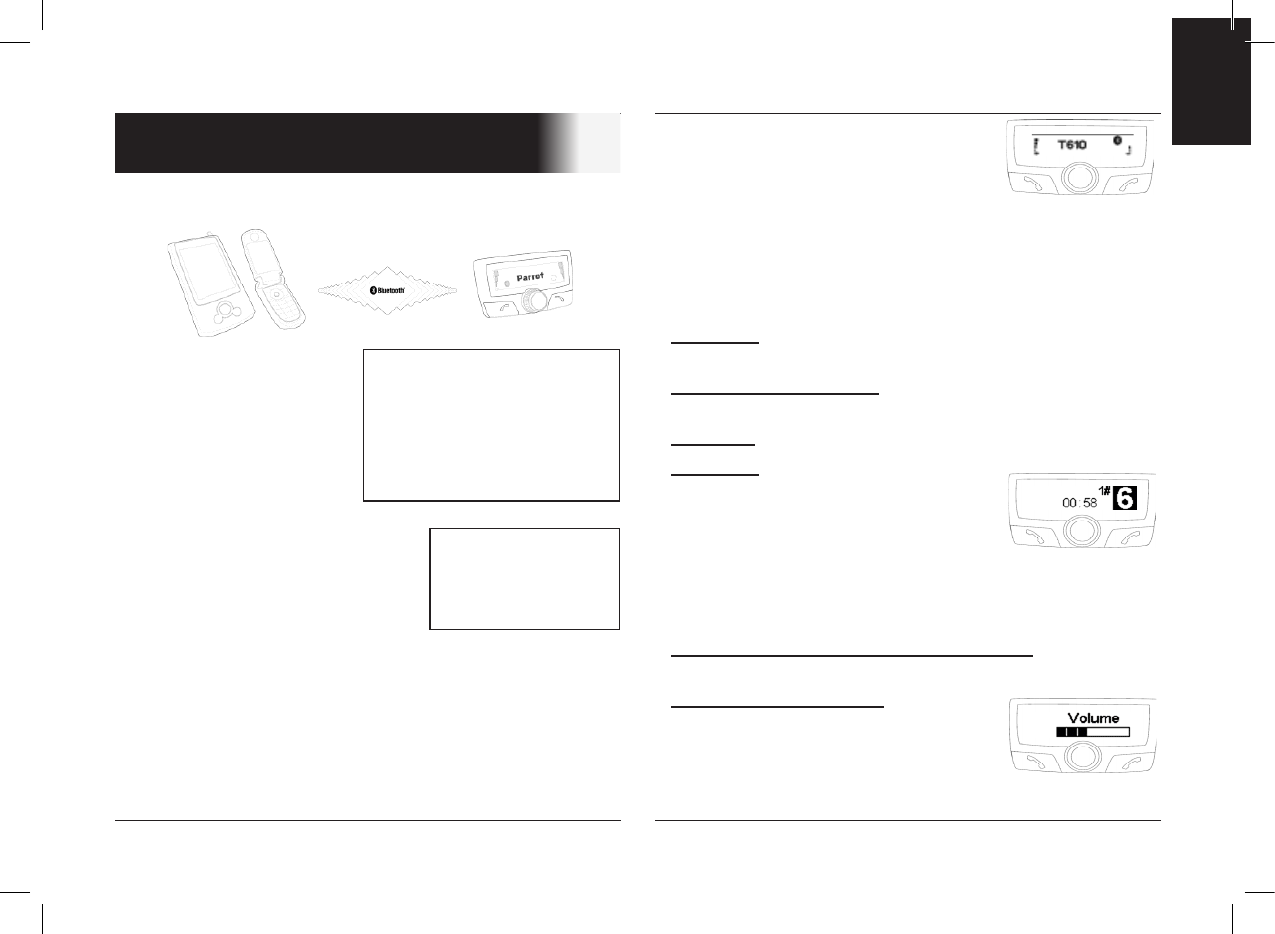CK3100 Advanced Car Kit
IT
GUIDA DEL L’UTILIZZATORE
39
Per certi tipi riferitevi alla pagina 12 “
accoppiate un telefono” Con alcuni telefoni,
vengono visualizzati sul dispaly del ck3100
il nome del vostro cellulare, il livello della
batteria ed il segnale dell’operatore.
I menu sono accessibili da quel momento ed il kit mani libere
annuncia il loro nome.
Da quel momento siete collegati al kit mani libere e potete
usarlo per comunicare.
Chiamare: Accedere alla rubrica del vostro telefono cellu-
lare.
Ricevere una chiamata: Premere il tasto verde del viva
voce per accettare la chiamata.
Chiudere: Premere il tasto rosso del CK3100.
Messaggi: E’ possibile gestire la funzi-
one messaggi direttamente dal display del
Ck3100.
Cliccate sul pulsante di scorrimento mentre
siete in comunicazione. Verrà visualizzato
un menu che vi permette di selezionare un carattere, a questo
punto confermatelo. c Ritornate allo schermata principale
selezionando la freccia.
Riselezione dell’ultimo numero chiamato: premere per
alcuni secondi il tasto verde.
Volume dell’altoparlante: regolare il
volume facendo
ruotare il pulsante di scorrimento.
Durante il caricamento iniziale, è necessario accoppiare il
vostro telefono cellulare con il kit VIVA VOCE.
Attivate Bluetooth sul vostro
cellulare
Ricercate le periferiche: Per
maggiori informazioni fare riferi-
mento al libretto sul vostro
telefono (Sezione accoppia-
mento)
O visitate www.parrot.biz
Home / Supporto / Download
Una volta individuato il dispositivo,
“Parrot CK3100” viene visualizzato sul
vostro telefono cellulare
Selezionare il dispositivo e inserire il
codice 1234 e confermare.
”Pairing underway” viene visualizzato
sul CK3100
”Pairing complete” viene visualizzato sullo schermo,
una volta effettuato l’accoppiamento.
Ora il CK3100 e’ accoppiato al Vs. telefono cellulare.
Una volta collegato, il logo Bluetooth viene visualizzato sull
display (ad esclusione per i telefoni mobili dotati di profilo
Headset).
Installazione del microfono e della centralina
ACCOPPIAMENTTO DISPOSITTIVO
E PRIMO UTTILIZZO
Attenzione
Alcuni telefoni utilizzano la tecnologia
Bluetooth in modo del tutto particolare.
verificare che nel menu’ “ impostazioni=
impostazioni avanzate=accoppiamento
telefono, sia presente il modello del
vostro telefono nella lista predefinita,s
uccessivamente selezionare l’opzione
nel menu’
SAP
Se volete utilizzare la
funzione S.A.P sul vostro
telefono, fare riferimento alla
selezione G.S.M del manu-
ale d’uso