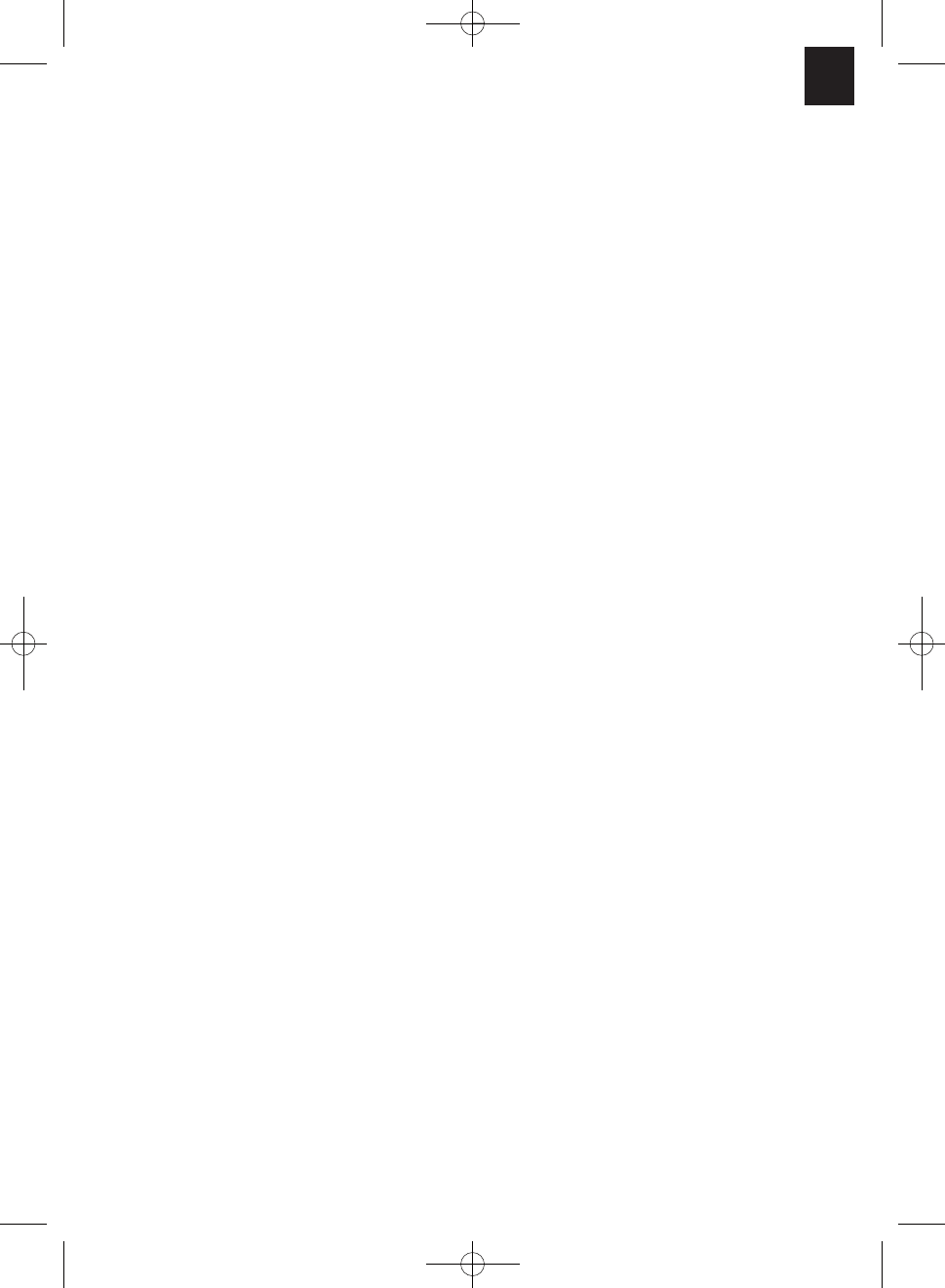GB/IE/
CY
25
saw blade using the 90° stop angle and
retighten the knurled screw (33).
■ Check if the cross stop is aligned at exactly
90°. If this is not the case, continue as
follows:
- Undo the two screws (o) holding the scale
(p) to the cross stop (13) until the scale can
be set to the correct position.
- Retighten the screws (o).
9.8 Adjusting the scale on the saw table
(Fig. 28; 34)
■ Ensure that the parallel stop (7) is in line
with the saw blade (5) (also see Point 9.5).
■ Set the parallel stop so that it touches the
saw blade (5) (setting for thick material, also
see Point 9.4).
■ Undo the screw (q) holding the scale (j; k) to
the chain bar (12) by approximately 2 turns.
■ Set the scale (j/k) so that the line in the
inspection window (I) of the parallel stop (7)
aligns with the zero line of the scale (j).
■ Retighten the screw (q).
9.9 Using the laser (Fig. 35-38)
■ The laser (34) enables you to make
precision cuts with your circular saw.
■ The laser light is generated by a laser diode
powered by two batteries. The laser light is
enlarged to form a line and is emitted
through the laser emission aperture. You
can then use the line as an optical marker
for the sawing line for precision cuts. Follow
the laser safety instructions.
■ Inserting the batteries:
- Remove the saw blade guard (2) (see 8.3).
The laser is mounted on the splitter (4) and
now easily accessible.
- Set the Laser ON/OFF switch (35) to
position 0 (laser off).
- Remove the battery compartment cover
(37) by undoing the screws (36) and turning
the mounting plates attached to the screw
so that they no longer block the battery
compartment cover (37). Now flip up the
battery compartment cover (37).
- Insert the batteries, ensuring that you fit
them the right way round (see Figure 37).
- Replace the battery compartment cover
(37) and secure it with the screws (36).
■ Mount the safety hood (2) for the blade
again.
■ Switching the laser on: Set the Laser
ON/OFF switch (35) to I. When the saw
blade guard (2) is mounted you can easily
access the Laser ON/Off switch (35)
through an opening provided in the saw
blade guard. A red laser beam will now be
projected from the laser emission aperture.
If you guide the laser beam along the
sawing line mark as you saw, you will
produce clean, precise cuts.
■ Switching the laser off: Set the Laser
ON/OFF switch (35) to 0. The laser beam
will go out. Always switch off the laser when
not in use in order to save the batteries.
■ The laser beam can be blocked by deposits
of dust and chips. You should therefore
remove these particles from the laser
emission aperture each time after you use
the laser (equipment off).
■ Notes on batteries: If you do not intend to
use the laser for a lengthy period of time,
remove the batteries from the battery
compartment. Any leakage of battery fluid
might damage the tool.
■ Do not place the batteries on heaters or
expose them to direct sunshine for long
periods; temperatures in excess of 50°C
may damage the tool.
9.10 Adjusting the laser (Fig. 35)
If the laser (34) ceases to indicate the correct
cutting line, you can readjust the laser. To do
so, open the screws (z) and set the laser by
moving sideways to that the laser beam strikes
the teeth of the saw blade (5).