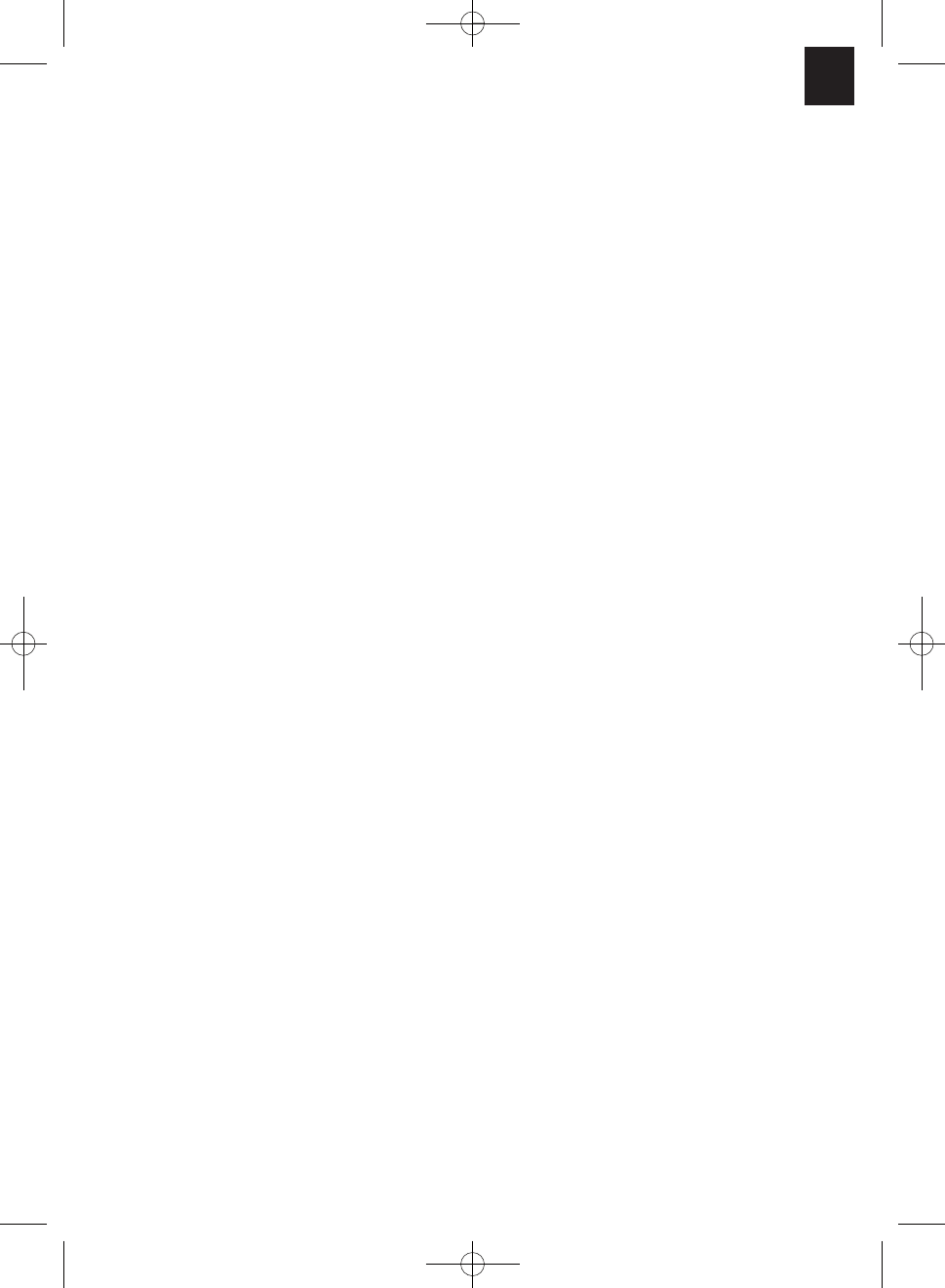GB/IE/
CY
23
8.5 Adjusting the splitter (Fig. 19-20)
■ Important. Pull out the power plug.
■ The setting of the saw blade (5) has to be
checked each time after changing the saw
blade.
■ Set the blade (5) to max. cutting depth,
move to 0° position and lock in place (see
9.2).
■ Dismantle the saw blade guard (2) (see
8.3).
■ Take out the table insert (6) (see 8.4).
■ Slacken the fixing screw (30).
■ Push up the splitter (4) until the gap
between the saw table (1) and the upper
edge of the splitter (4) equals approx. 10
cm.
■ The distance between the blade (5) and the
splitter (4) should be max. 5 mm. (Fig. 20).
■ Retighten the fixing screw (30) and mount
the table insert (6) (Fig. 8.4).
■ Remount the blade guard (2) (see 8.3).
8.6 Fitting/changing the blade (Fig. 21)
■ Important. Pull out the power plug and
wear protective gloves.
■ Dismantle the saw blade guard (2) (see
8.3).
■ Remove the table insert (6) by undoing the
two countersunk head screws (see 8.4).
■ Undo the nut with a wrench (size 24) on the
nut itself and a second fork wrench (size 10)
on the motor shaft to apply counter-
pressure.
■ Important. Turn the nut in the direction of
rotation of the saw blade.
■ Take off the outer flange and pull the old
saw blade off the inner flange by dropping
the blade at an angle.
■ Clean the saw blade flange thoroughly with
a wire brush before fitting the new saw
blade.
■ Mount and fasten the new saw blade in
reverse order.
Important. Note the running direction.
The cutting angle of the teeth must
point in running direction, i.e. forwards
(see the arrow on the blade guard).
■ Refit and set the table insert (6) and the saw
blade guard (2) (see 8.3, 8.4)
■ Check to make sure that all safety devices
are properly mounted and in good working
condition before you begin working with the
saw again.
9. Operation
9.1. ON/OFF switch (Fig. 22/Item 11)
■ To turn the saw on, press the green button
“I” . Wait for the blade to reach its maximum
speed of rotation before commencing with
the cut.
■ To turn the equipment off again, press the
red button “0”.
9.2. Cutting depth (Fig. 22).
■ Turn the hand wheel (8) to set the blade (5)
to the required cutting depth.
Turn anti-clockwise:
larger cutting depth
Turn clockwise:
smaller cutting depth
9.3. Setting the angle (Fig. 22)
■ Undo the fixing handle (9).
■ Turn the handle to set the desired angle on
the scale.
■ Lock the fixing handle again in the required
angle position.
9.4 Parallel stop
9.4.1. Stop height (Fig. 23-26)
■ The stop rail (e) for the parallel stop (7) has
two different guide faces (high and low).
■ For thick material you must use the stop rail
(e) as shown in Fig. 25, for thin material
(with a workpiece thickness of less than 25
mm) you must use the stop rail as shown in
Fig. 26.