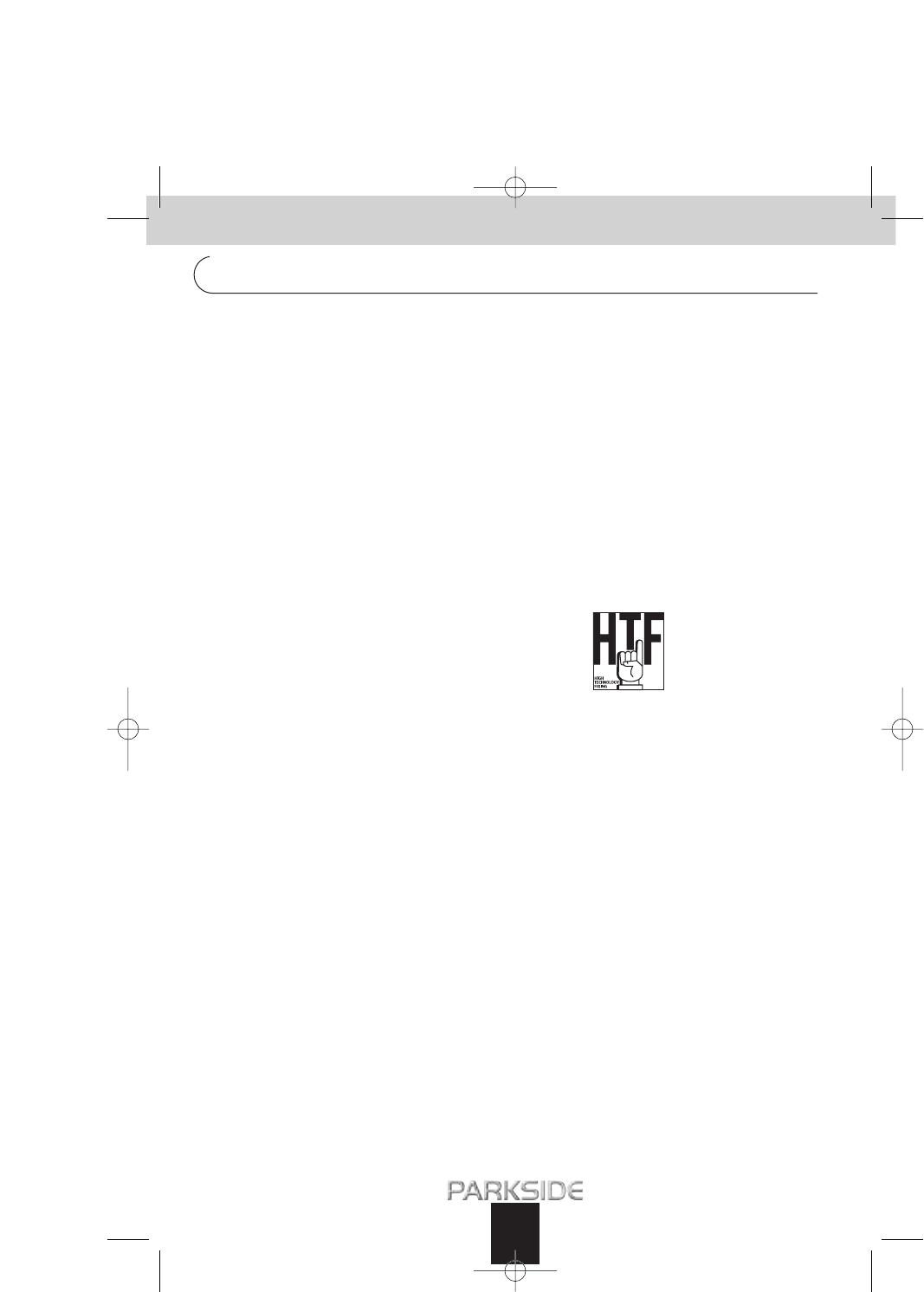w
ADVICE ON WORKING METHODS, TIPS AND TRICKS
• You can use the PSS 310 orbital sander for effortless sanding even on large areas, see Fig. ቱ.
• Move the orbital sander in parallel broad circles or in alternate longitudinal and transverse directions.
• Do not press on the orbital sander. This damages the sanding sheets and adversely affects sanding performance.
• From time to time clean the sanding sheet with a vacuum cleaner.
• You do not have to resand any areas when working up to edges. The orbital sander works right into the corners
because its housing is continuous with the edge of the sanding sheet, see Fig. ቲ.
• The integrated dust extraction system allows you to work cleanly overhead. Use the integrated dust extraction
system or your vacuum cleaner wherever possible when sanding.
• The choice of speed and grade of sanding sheet determines the sanding performance and therefore the results
of your work.
• Never use the same sanding sheet on different materials (e.g. wood and then metal).
•* For metals we recommend 60 grade (steel) or 80 grade (aluminium) – with a medium to high speed.
•* For wood we recommend 60 grade (hardwood) or 60 – 80 grade (soft wood) with a medium to high speed. If you
are sanding veneered surfaces we recommend 240 grade – with a low to high speed depending on the
smoothness of the finish.
•* When working on varnished/painted surfaces we recommend 120 grade e.g. for smoothing out scratches
(medium to high speed), 180 grade for sanding down (low speed) and 40 grade e.g. for removing rust
(low to middle speed).
• The PSS 310 orbital sander uses HIGH TECHNOLOGY FIXING.
This no-tool quick change feature allows you to work more easily
and quickly. One hand is all that is needed.
•* These are advisory recommendations only. Before you start work, you should carry out a test to see which grade
and speed is most suitable for your work.
Further practical tips for power tools can be found in the accompanying booklet on safety advice.
We reserve the right to make technical modifications in the course of further development.
6
www.kompernass.com +++ www.kompernass.com +++ www.kompernass.com +++