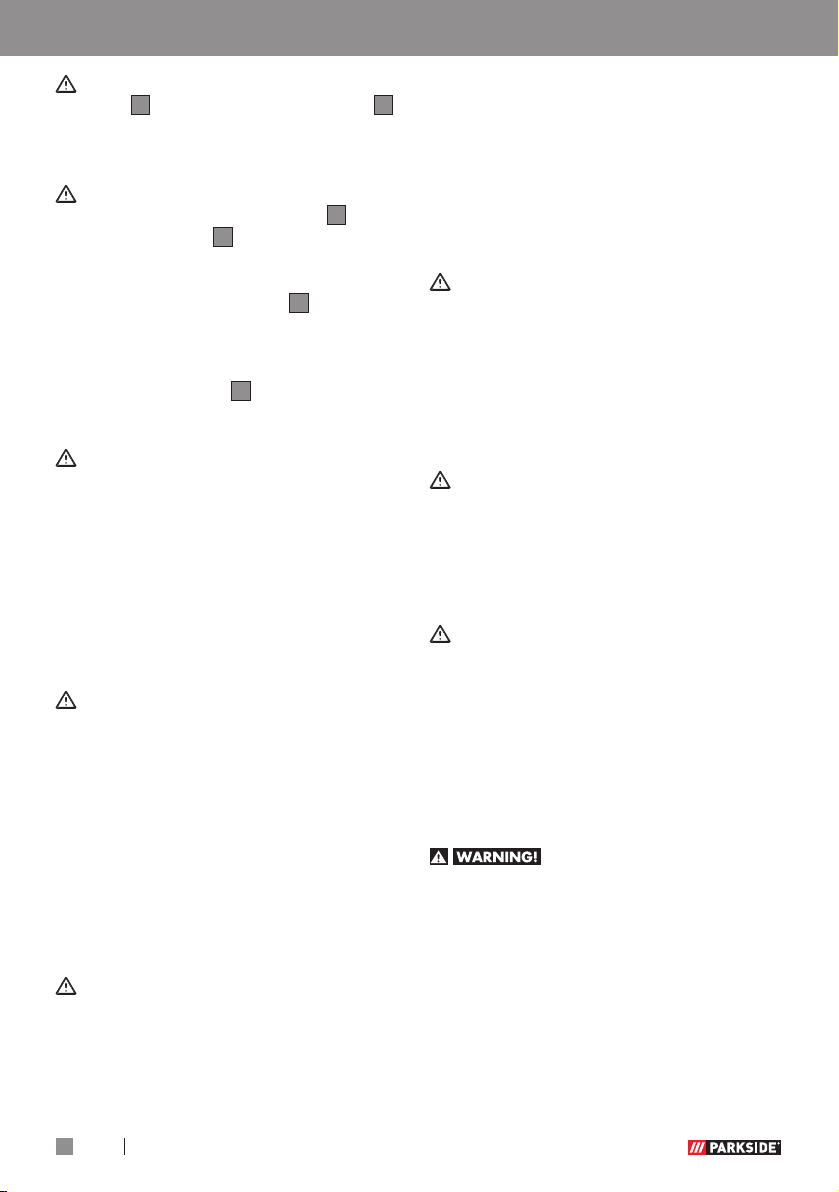26 GB/IE/NI/CY/MT
Attention: Do not bring the earth
terminal
4
and the electrode holder
34
/
electrodes into direct contact with one
another.
Attention: When welding with rod
electrodes, the electrodeholder
34
and
the earth terminal
4
must be connected
in accordance with the information from
the electrode manufacturer.
Hold the welding mask
22
in front of
your face and start the welding
procedure.
To stop the procedure, set the main
switch ON/OFF
5
to “O” (“OFF”)
position.
Attention: When the thermal sensor
is triggered, “O.H.” will be shown on
the digital display. In this case, it will
not be possible to continue welding. The
device will remain in operation so that
the fan can cool the device. As soon as
the device is ready for operation again,
the “O.H.” display will disappear. The
welding function can now be used
again.
Attention: Do not dab on the
workpiece with the electrode. It could be
damaged and make it more diffi cult to
ignite the arc. As the soon as the arc is
ignited, try to maintain a distance to the
workpiece which corresponds to the
diameter of the electrode being used.
The gap should remain as constant as
possible while you are welding. The
inclination of the electrode in the
direction of operation should be
20–30degrees.
Attention: Always use pliers to
remove used electrodes or hot work-
pieces. Make sure that the electrode
holder is always placed onto an insu-
lated surface after welding. The slag
can only be removed from the seam
once it has cooled down. To continue
welding an interrupted seam:
First remove the slag at the connec-
tion point.
The electric arc is ignited in the weld
groove, guided to the connection
point, melted properly there and then
continues from that point.
Attention: Welding generates heat.
Therefore the welding device must run
idle for at least half an hour after use.
Alternatively, you can leave the device
to cool for an hour. The device can only
be packed away and stored once the
temperature of the device is normal
again.
Attention: A voltage which is 10%
below the rated input voltage of the
welding device can have the following
consequences:
The power to the device will reduce.
The arc stops or becomes unstable.
Attention:
The arc radiation can lead to infl am-
mation of the eyes and skin burns.
Casting and welding slag can cause
eye injuries and burns.
Fit the welding mask as described
below in the section “Fit welding
mask”.
Welding mask
HEALTH HAZARD!
If you do not use the welding mask,
harmful UV radiation and heat emitted
by the electric arc could damage your
eyes. Always use the welding mask for
welding work.
It is essential that you only use the
welding cable which is included
with the delivery (16 mm2). Choose
between push and drag welding. The
following section shows the impact
MMA welding