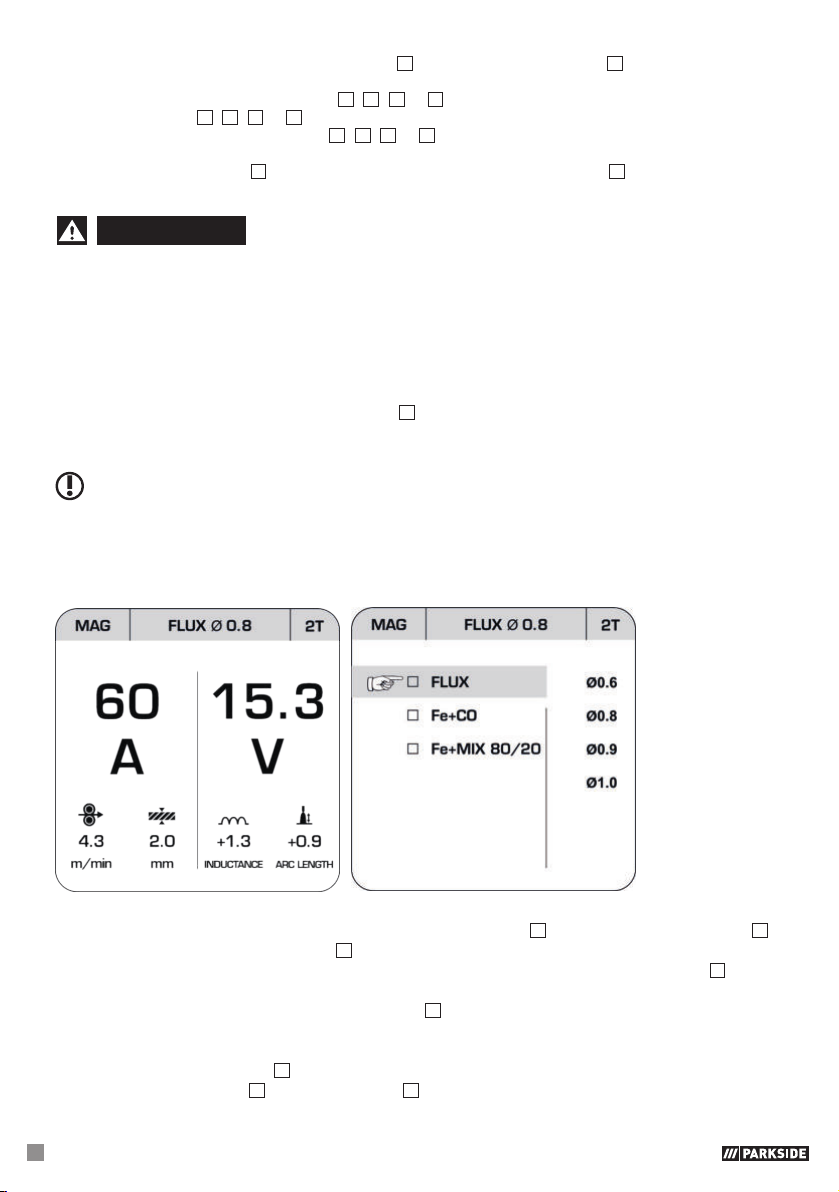110 NL/BE
Zodra de lasdraad 1 – 2 cm uit de toortshals
30
steekt, laat u de toortsknop
9
weer los (zie afb. Q).
Schakel het lasapparaat weer uit.
Schroef het betreffende lasmondstuk 17, 18, 19 of 20 er weer in (zie afb. R). Let erop dat het
stroommondstuk
17
,
18
,
19
of
20
past bij de diameter van de gebruikte lasdraad. Bij de meegeleverde
lasdraad moet het stroommondstuk 17 , 18, 19 of 20 met de identificatie 1,0 resp. 1,0 A worden
gebruikt bij gebruik van de aluminium massieve draad.
Sluit het toortsmondstuk 8 met een draai naar rechts weer op de toortshals 30 aan (zie afb. S).
Om het gevaar van een elektrische schok, een letsel of een beschadiging
te vermijden, trekt u voor elk onderhoud of werkvoorbereidende activiteit de stroomstekker uit het
stopcontact.
zLassen met draadelektroden
zApparaat in- en uitschakelen
Schakel het lasapparaat met de hoofdschakelaar 23 in en uit. Wanneer u het lasapparaat langere tijd
niet gebruikt, trekt u de stroomstekker uit het stopcontact. Alleen dan is het apparaat volledig zonder
stroom.
AANWIJZING: Alle op de volgende schetsen getoonde waarden zijn alleen voorbeelden en
vormen geen advies voor bepaalde lasparameters.
zMAG-lassen
Schets 3 Schets 4
Bij de selectie van de MAG-methode kunt u kiezen tussen gevulde draad en staaldraad.
Druk eerst op de draaischakelaar voor het instellen van de lasstroom
13
(hierna schakelaar genoemd
13
).
Kies door te draaien aan de schakelaar 13 het veld boven in het midden. Hier wordt de momenteel
geselecteerde draad weergegeven [FLUX 0.8 in schets 3]. Druk nu opnieuw op de schakelaar 13,
om naar het selectiemenu voor draad [schets 4] te gaan.
Door te draaien aan en te drukken op de schakelaar 13 kan hier de gebruikte lasdraad evenals het evt.
gebruikte beschermgas worden ingesteld. Bij staaldraad (Fe + CO/Fe + MIX 80/20) kan CO2 of een
80% argon/20% CO2 mengsel als beschermgas worden gebruikt. Vervolgens kan door te draaien aan
en te drukken op de schakelaar
13
de draaddiameter worden ingesteld. Door te drukken op de schakelaar
voor de spanningsinstelling 12 (hierna schakelaar 12 genoemd) gaat u terug naar de lasinstellingen.