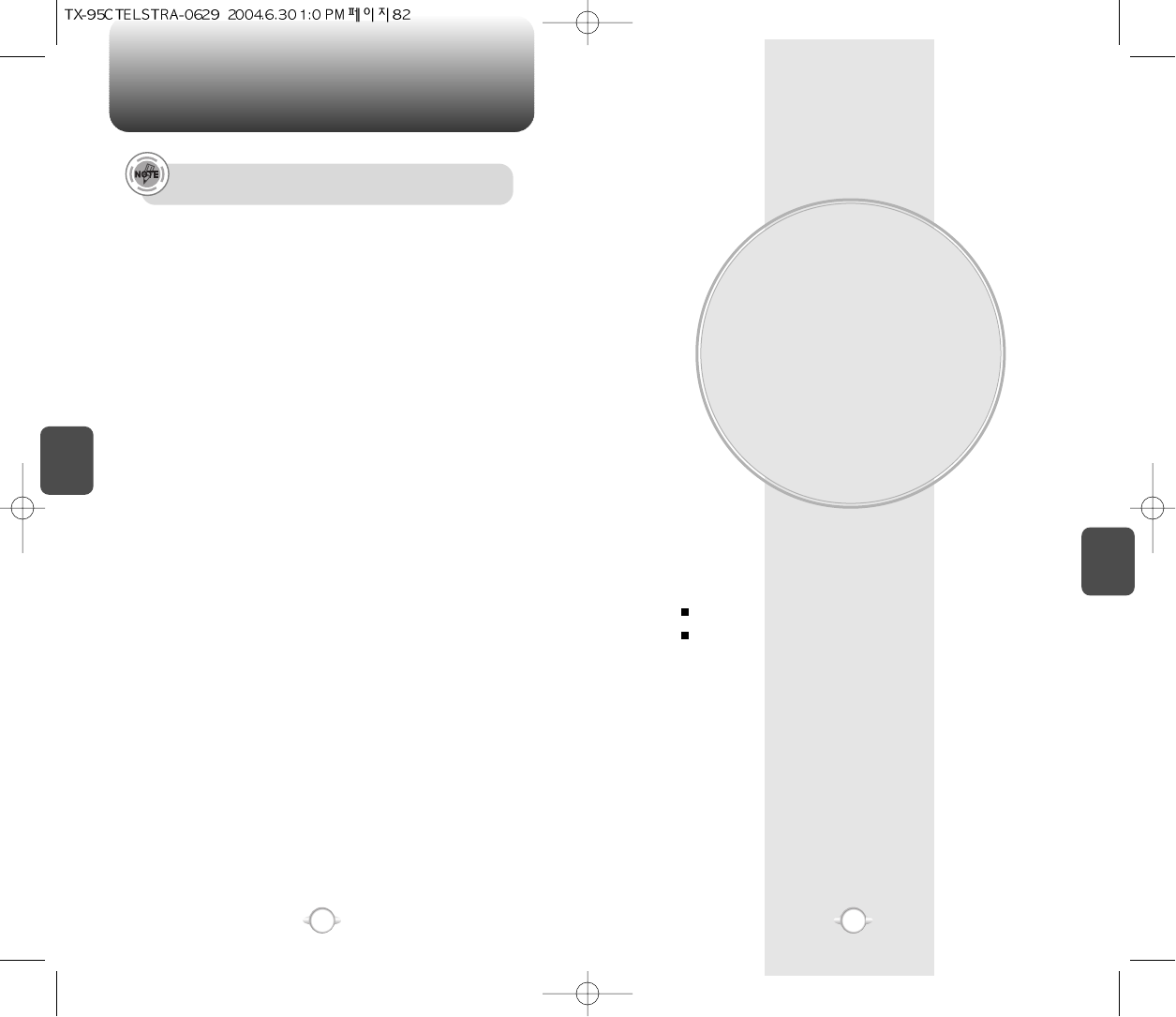VOICE SERVICE
This chapter addresses Voice Service, an advanced feature that
allows you to place calls using your voice. With Voice Memo (VM)
you can record voice messages.
Topics include:
VOICE RECOGNITION MODE
VOICE SERVICE MENU
Chapter 5
83
82
C
H
5
83
CAMERA
C
H
4
HINTS FOR USING FLASH
To prevent and protect the user, others and their property,
carefully read the following hints for safely using the flash.
l Use the flash at room temperature. It may not light or charge in
temperatures under 5°C or above 35°C.
l Do not use in a damp area.
l Use in a high or low temperature area may cause the flash life to shorten
or extend the charging time.
l Clean the plug with a cotton stick. Dust in the plug may cause irregular
charging.
l If the flash repeats to radiate, the intensity of the radiation will shorten
and the images will become darker. If the intensity of radiation
decreases, buy another flash.
l Remove the terminal of the flash from the ear phone jack during a call.
It may cause some noise while using phone.
l Do not use while driving a car. It may cause a car accident.
l Do not flash near your eyes.
l Do not leave out in the reach of children. They may receive an electric
shock by putting it in their mouths.
l If internal parts are exposed, do not touch the exposed parts. You may
receive an electric shock.
l If it generates heat, smells bad, or is damaged, remove it from the
phone immediately. There is a risk of fire or explosion.
l Do not disassemble, reconstruct or repair. The flash contains a high
voltage circuit inside. Visit a nearby service center for repair.
l Do not use or put the flash near fire, open flame or high temperature
area. There is a risk of fire or explosion.
l Do not wet it by sweat, water or salt water. If the substrate gets wet, it
may cause the heat, explosion or firing. When it wets, turn off the power
and visit near service center.
l Do not allow any liquids to spill on the flash or expose it to rain, water or
moisture. Do not place it in the damp area like bathroom.
l Do not heat or dry it with drier if it gets wet.
l Do not place a cup or vase near it. Spilling liquid on it may cause the
heat, explosion or firing.
l Do not drop or shock it.
l Do not allow any metal objects to touch the flash’s plug (metal part).
There is a risk of fire or explosion.
l Use only with the TX-95C phone.