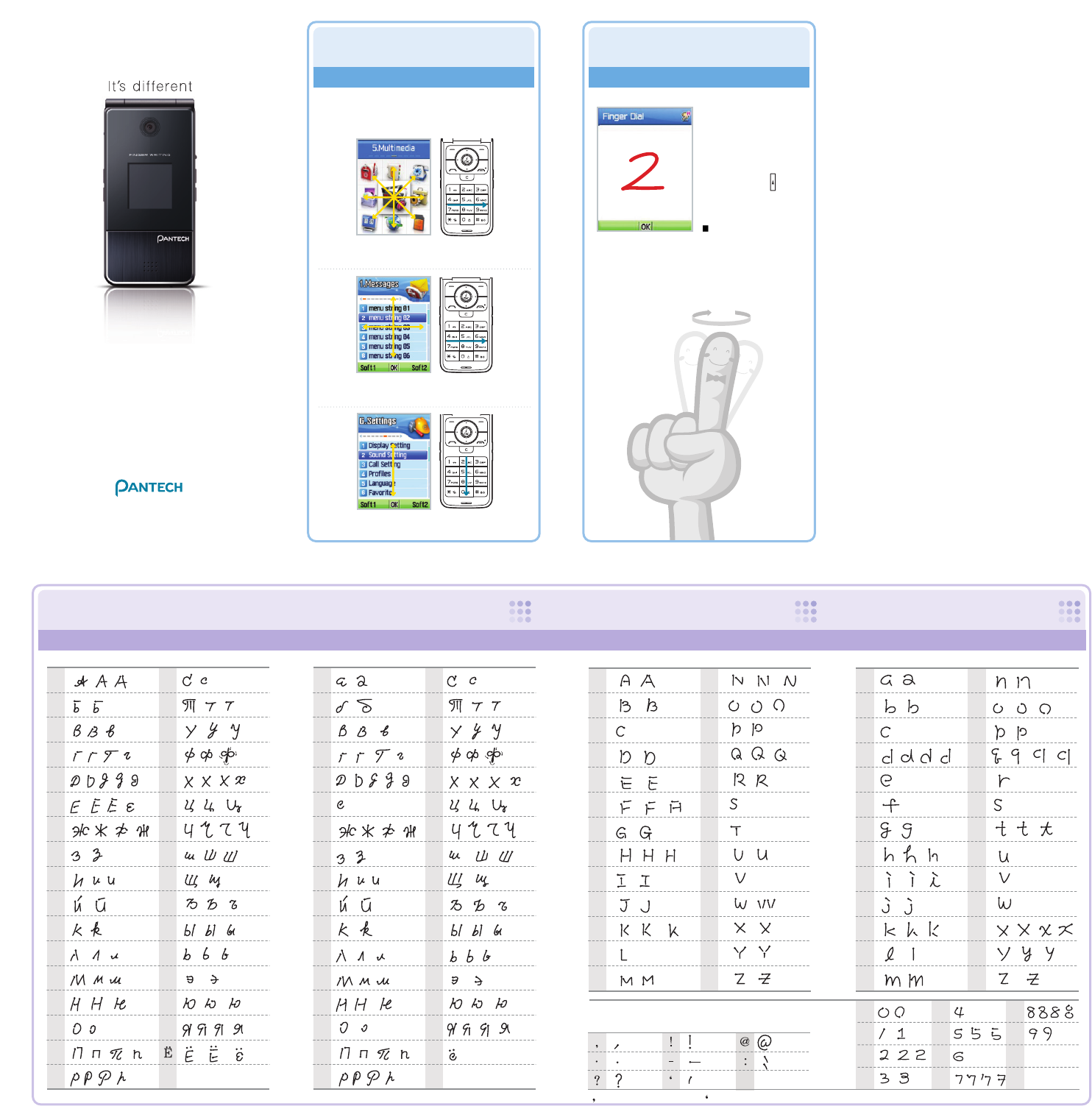FWR Navigation & Scroll Function
When the FWR function is on, you can use it as Navigation
Scroll and Double Click keys 4 ways or 8 ways.
Double click an item that you want to select.
To move from 5. Multimedia to 6. Settings, turn the FWR
function on and then draw a line from the left to the right.
To scroll, turn the FWR function on and then draw a line
from the top to the bottom.
To move from 1. Messages to 2. Contacts, turn the FWR
function on and then draw a line from the left to the right.
Finger Dial Function
Press the left side longer
then enter numbers
(FWR On Default).
You can set from 1 to 9.
EnglishRussian
1.Instructions for Writing FWR-supported Characters
Russian Capital Letters Russian Small Letters English Capital Letters English Small Letters
Numbers & Special Characters
[ ] Write on the bottom half of the sensor
PG-2800
Quick Reference Guide
[ ] Write on the top half of the sensor