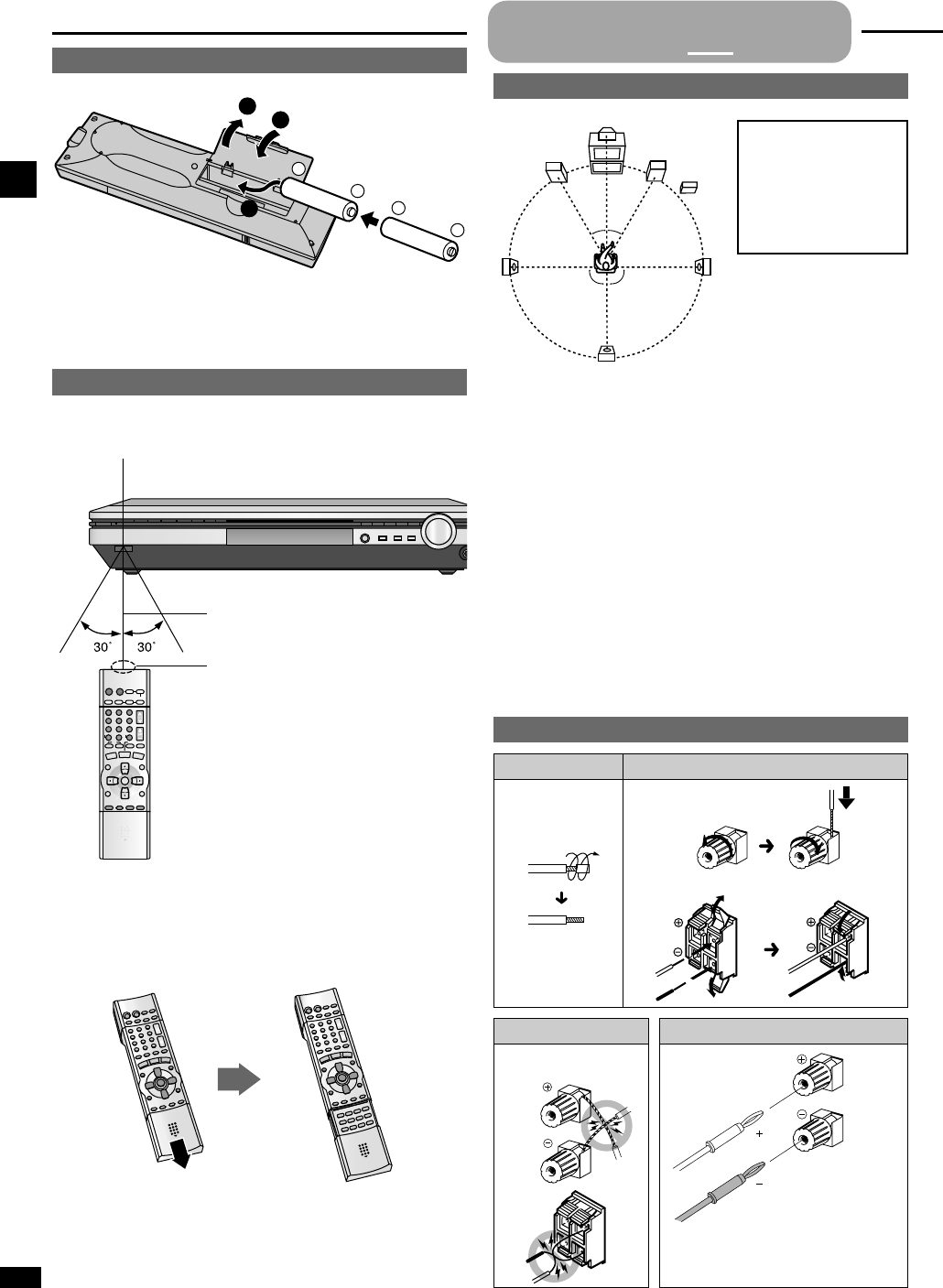(R6, AA, UM-3)
¡ Insert so the poles (+ and –) match those in the remote control.
¡ Do not use rechargeable type batteries.
¡ Keep the transmission window and the unit’s sensor free from dust.
¡ Operation can be affected by strong light sources, such as direct
sunlight, and the glass doors on cabinets.
■ How to open the remote control
The remote control
Remote control signal sensor
Transmission window
7 meters (23 feet)
Batteries
Use
Step
1
2 3 4
Aim at the sensor, avoiding obstacles, at a maximum range of 7 m
(23 feet) directly in front of the unit.
Front speakers (A left B right)
Place on the left and right of the TV at seated ear height so that there is
good coherency between the picture and sound.
Center speaker (C)
Place underneath or above the center of the TV. Aim the speaker at the
seating area.
Surround speakers (D left E right)
Place on the side of or slightly behind the seating area, about one meter
(3 feet) higher than ear level.
Surround back speaker (F)
Place behind the seating area, about one meter (3 feet) higher than ear
level.
Subwoofer (G)
The subwoofer can be placed in any position as long as it is at a
reasonable distance from the TV.
Note that some experimentation can yield the smoothest low frequency
performance. Placement near a corner can increase the apparent output
level, but can result in unnatural bass.
The front, center, and
surround speakers
should be placed at
approximately the same
distance from the seating
area. The angles in the
diagram are approximate.
AB
C
DE
F
Placement of speakers
G
Speaker cable
Do not short-circuit.
Cable Speaker terminals
Twist the wire
Note If using 4-mm plugs
Fully tighten the terminal,
then insert.
Other terminals
FRONT