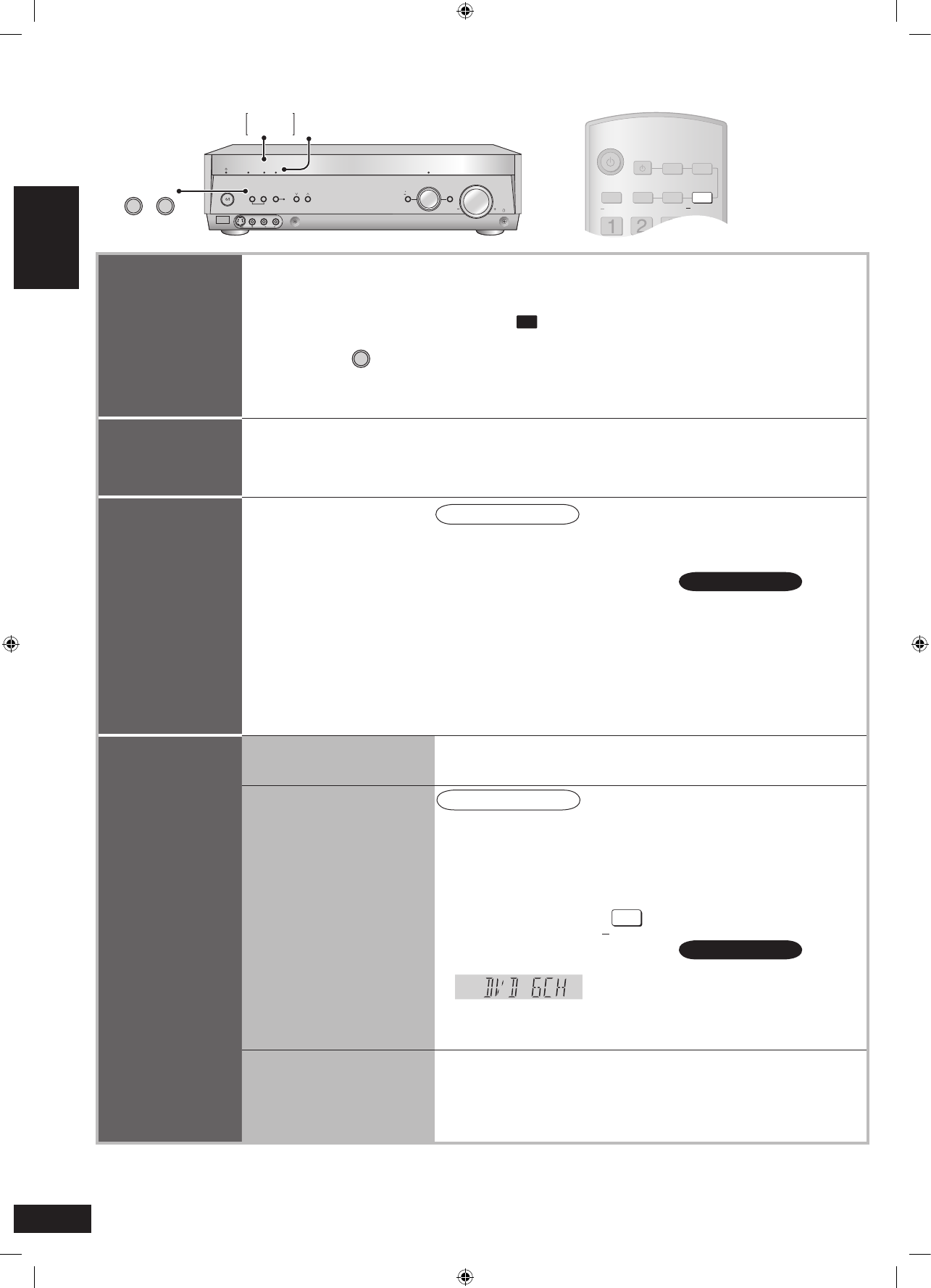Verwendung von
SPEAKERS B
Verwendung von
Lautsprechern, die an
die FRONT B Buchsen
angeschlossen sind.
Drücken Sie
Der Klang aus SPEAKERS B erfolgt in Stereo.
Wenn Sie nur SPEAKERS B besitzen und das Eingabesignal Mehrfachkanal
ist, wird das Signal heruntergemischt und „2CH MIX“ erscheint am Display.
Um den Klang aus SPEAKERS A abzuschalten, drücken Sie [SPEAKERS A],
somit wird „ “ ausgeschaltet.
Beachten Sie, wenn Sie den DVD 6CH Eingang (siehe unten) verwenden,
klingt der Ton nur aus dem Frontlautsprecher.
Lautsprechereinstellungen (➡ Seite 27) erfolgen wie folgt, wenn Sie nur
SPEAKERS B angeschaltet haben.
Lautsprecherleistung: LARGE (groß)
Subwoofer: NO (Bass ertönt aus den Frontlautsprechern.)
•
•
•
•
•
ADVANCED
DUAL AMP
Der advanced Dualverstärker wird automatisch aktiviert. Bei Stereo
Programmquellen oder 5.1 Kanälen sorgt der nicht verwendete
Verstärker des Surround Hintergrundlautsprechers für einen klareren
reineren Klang.
[ADVANCED DUAL AMP]
leuchtet, wenn diese
Funktion aktiv ist.
Sie können diese Funktion
deaktivieren (➡ Seite 29).
•
•
BI-AMP
Der Bi-Verstärker
verstärkt, wenn Sie Ihre
Frontlautsprecher mit zwei
Kabeln angeschlossen haben
und analoge oder stereo PCM
Programmquellen abspielen.
Die Verstärker für die Front-
und Surround Lautsprecher
regeln die Niederfrequenz und
Hochfrequenz separat.
Sie können diese Funktion
in Kombination mit dem
Advanced Dual Amp (➡ siehe
oben) verwenden, um einen
noch klareren und reineren
Stereoton zu erhalten.
Schließen Sie die Front Lautsprecher
mit zwei Kabeln an (➡ Seite 13).
Versichern Sie sich, dass Sie „YES“
gewählt haben bei „Einstellung LR
zwei Lautsprecherkabel“ (➡ Seite 27).
Schalten Sie den SURROUND
Modus aus (➡ Seite 18).
•
•
•
[BI AMP] leuchtet, wenn diese
Funktion aktiv ist.
Einstellungen Bi-Amp
(➡ Seite 28).
Sie können bei einem DVD 6CH
Anschluss die Funktion Bi-Amp
nicht benutzen (➡ siehe unten).
•
•
Wiedergabe
DVD-Audio
Digital
Schließen Sie Ihr DVD Gerät mit einem HDMI Kabel (➡ Seite 5) oder mit
einem Koaxkabel an die DIGITAL IN COAXIAL 1 Buchse an (➡ Seite 6
und 7).
DVD analog 6CH
Anschluss an die DVD 6CH IN
Buchse (➡ Seite 8).
Schalten Sie SPEAKERS A oder
BI-WIRE an.
Wählen Sie „DVD“ als Eingang
(➡ Seite 18).
Drücken und halten Sie
bis „DVD 6CH“ am Display
erscheint.
Zum Abbrechen drücken und halten
Sie bis „DVD“ am Display erscheint.
•
•
•
•
Wenn Sie einen DVD-
Recorder verwenden
Sie können nicht auf DVD 6CH
umschalten, wenn „DVR“ die
Eingangsquelle ist. Schließen
Sie deshalb Ihren Recorder
an die DVD 6CH IN Buchsen
und wählen Sie „DVD“ als
Eingangsquelle, wenn Sie
DVD-Audio hören wollen.
„Level“ Einstellungen (➡ Seiten14
und 17), die an diesem Gerät
vorgenommen werden, außer der
Subwoofer Pegel sind ineffektiv.
2-Kanal analog
Dieser Modus läßt Sie den high-quality
Stereoton genießen, wenn die DVD-
Audio mit einer Abtastfrequenz von 192
kHz aufgenommen wurde.
Brechen Sie „DVD 6CH“
wenn nötig ab (➡ siehe
oben).
Stellen Sie bei INPUT
MODE auf analog um
(➡ Seite 28).
1.
2.