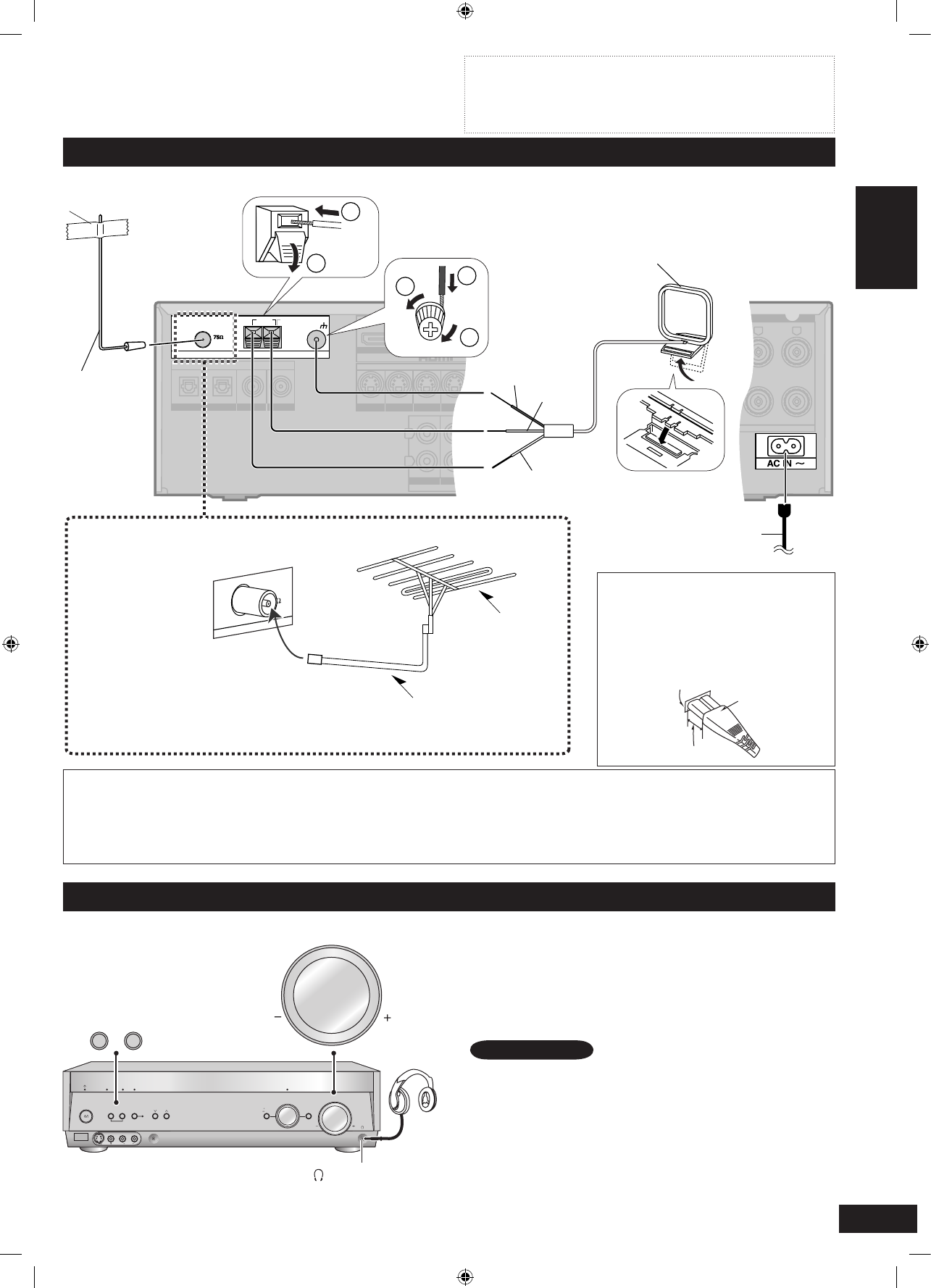Schalten Sie alle Geräte aus, bevor Sie Anschlüsse herstellen.
Die Peripheriegeräte und zusätzlichen Kabel sind getrennt erhältlich,
falls nicht anders angegeben.
Informationen zum Anschließen finden Sie in den
Bedienungsanleitungen der jeweiligen Geräte.
•
•
•
VIDEO OUT
CD-Player
VIDEO OUT
Antennen- und Netzkabel-Anschlüsse
Rückseite
Klebestreifen
UKW-
Zimmerantenne
(mitgeliefert)
Befestigen Sie
das Ende der
Antenne an der
Stelle mit dem
besten Empfang.
MW-Rahmenantenne (mitgeliefert)
Halten Sie das Antennenkabel fern
von DVD-Playern und Recordern
sowie von anderen Kabeln.
Schwarz
Rot
Weiß
UKW-Außenantenne
(separat erhältlich)
Trennen Sie
die UKW-
Zimmerantenne ab.
Lassen Sie die
Außenantenne von
einem Fachmann
installieren.
•
•
75 Ω Koaxkabel
UKW-
Außenantenne
Verwendung von Kopfhörern
1. Drücken Sie [SPEAKERS A] und [SPEAKERS B], um
die Lautsprecher auszuschalten.
2. Drehen Sie die Lautstärke zurück und schließen Sie
den Kopfhörer an.
Steckertyp 6,3 mm Stereo (Durchmesser)
3. Lautstärke einstellen.
Verwenden Sie den Kopfhörer nicht über längere Zeiträume, um
eine Beeinträchtigung des Gehörs zu vermeiden.
Sobald die Lautsprecher abgeschaltet werden, wird Stereo Play
aktiviert. Beim Abspielen von Mehrfachkanal-Tonträgern, wird
die Quelle auf (2CH MIX) heruntergemischt. (Einige DVD-Audio
erlauben kein Heruntermischen.)
Beachten Sie, dass bei der Verwendung des DVD 6CH Eingangs
(➡ Seite 20), der Eingang auf „DVD“ (2-Kanal) umschaltet und nur
der Klangausgang für die Frontlautsprecher aktiv ist.
•
•
•
Hinweis
(Kopfhörerbuchse)
Einstecken des Steckers
Auch wenn der Stecker einwandfrei
eingesteckt ist, kann der vordere
Teil des Steckers abhängig vom
Geräteanschluss hervorragen, wie
in der Abbildung dargestellt. Das
Gerät kann in diesem Fall jedoch
unbedenklich verwendet werden.
Geräteanschluss
Circa 6 mm
Stecker
An die Netzsteckdose
Schließen Sie das Netzkabel erst an, nachdem alle anderen Kabel und Leitungen verbunden sind.
Das mitgelieferte Netzkabel ist nur für den Einsatz mit diesem Gerät vorgesehen. Verwenden Sie es nicht mit anderen Geräten.
Verwenden Sie keine Netzkabel von anderen Geräten.
Wenn das Gerät länger als 14 Tage ausgesteckt ist, gehen alle Einstellungen verloren und kehren zur Werkseintellung zurück.
Bitte tätigen Sie in diesem Fall erneut Ihre Einstellungen.
•
•
•
Netzkabel (mitgeliefert)