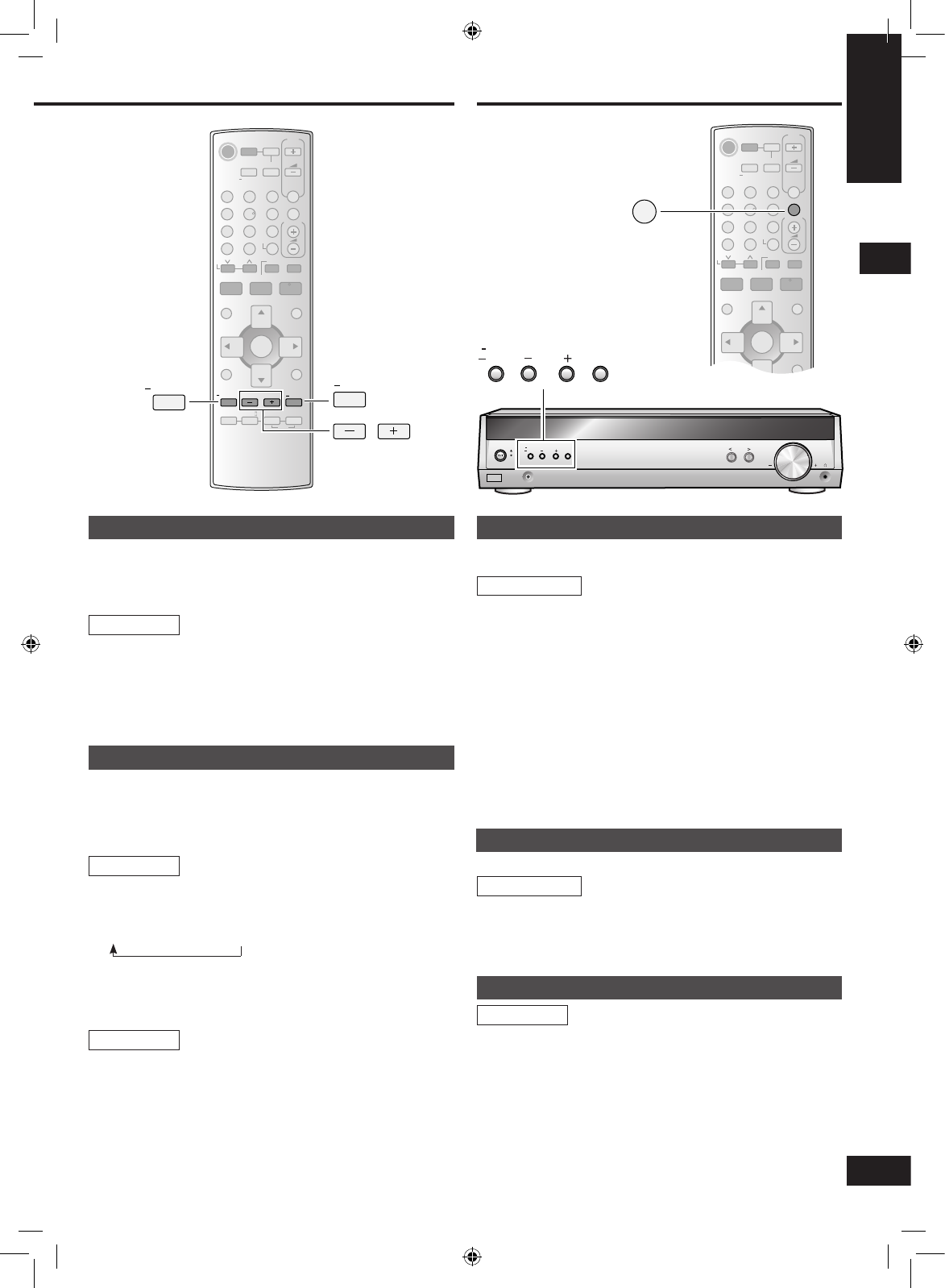Campo sonoro/Altre funzioni
Regolazione degli effetti SFC
La regolazione del campo sonoro si effettua regolando il
livello dei diffusori e il tempo di ritardo dei diffusori surround.
Queste regolazioni sono attuabili per ciascuna modalità SFC.
(➡ pagina 11)
Regolazione del livello dei diffusori
1. Premere [-LEVEL,
―
TEST] per selezionare il canale
dei diffusori.
A ogni pressione del tasto:
C → SR → SL → SUBW
2. Premere [-] o [+] per regolare il livello.
C, SR, e SL: da -10 dB a +10 dB
SUBW: - - - (spento) ↔ MIN ↔ 1 - 19 ↔ MAX
Telecomando
Regolazione del tempo di ritardo
1. Premere [-EFFECT,
―
C.FOCUS].
2. Premere [-] o [+] per regolare il tempo di ritardo.
L’impostazione di fabbrica è 50 mSEC. (Da10 mSEC a
100 mSEC)
Telecomando
Messa a fuoco
Utilizzare questa funzione in caso di dischi con dialoghi
memorizzati sul canale centrale.
In questo modo il suono del diffusore centrale sembra provenire
dall’interno del televisore.
Telecomando
Tenere premuto [-EFFECT,
―
C.FOCUS].
“C.FOCUS” si accende.
Le impostazioni predefinite sono disattivate.
Non è possibile utilizzare questa funzione quando la modalità
del suono è STEREO.
Oscuratore
Oscurare il display per una visione migliore in una stanza buia.
1. Utilizzare i menu per selezionare “DIMMER”.
➡
Funzione MENU a pagina 15.
2. Premere [-] or [+] per selezionare il livello (1, 2 o 3)
oppure OFF.
Timer di spegnimento automatico
Il timer SLEEP spegne l’unità dopo un tempo predefinito.
Non può controllare altri componenti.
1. Utilizzare i menu per selezionare “SLEEP”.
➡
Funzione MENU a pagina 15.
2. Premere [-] o [+] per selezionare l’ora (in minuti).
Il display cambia come segue:
SLEEP OFF ↔ SLEEP 30 ↔ SLEEP 60 ↔ SLEEP 90 ↔
SLEEP 120
Controllo dell’impostazione
1. Premere [-MENU] per entrare nel menu principale.
2. Premere [TUNE - o +] per selezionare “SLEEP”.
Viene visualizzato il tempo restante.
Modifica dell’impostazione
Ripetere la procedura dall’inizio.
Silenziamento
Premere [MUTING].
Disattivazione
Premere di nuovo [MUTING].
Il silenziamento del suono si disattiva anche quando l’unità è in
standby.
Telecomando
Altre funzioni