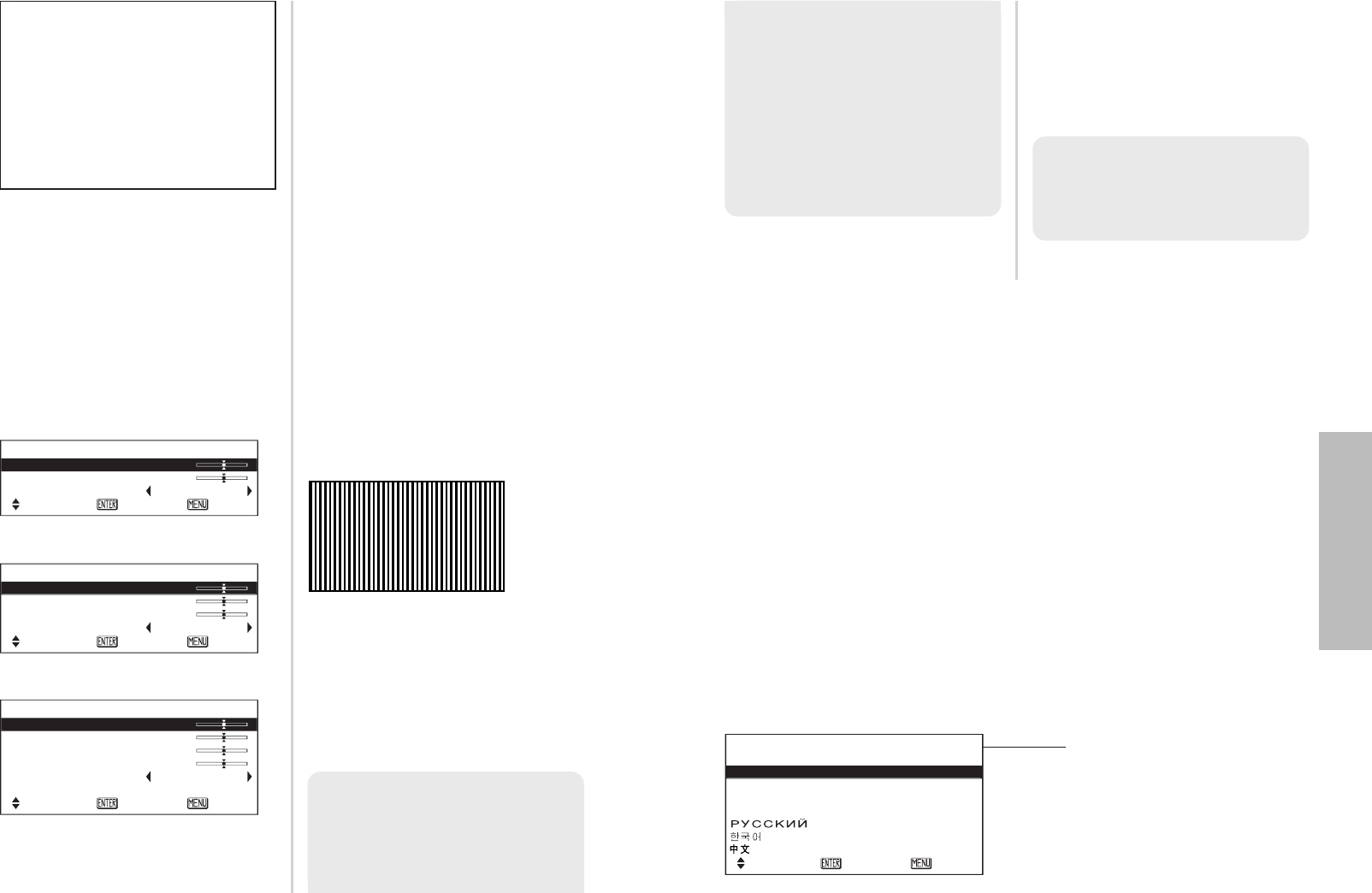DEUTSCH-45
Einstellungen
44-DEUTSCH
Einstellen der Position
Stellen Sie mit F und G einen
Punkt ein und drücken Sie I oder
H zum Ändern der Einstellung.
Für Punkte mit Balkenanzeige
drücken Sie die ENTER-Taste oder
die Taste I oder H zur Anzeige
des Einstellbildschirms und nehmen
Sie danach die Einstellung mit der
Taste I oder H vor.
Wenn ein S-VIDEO/VIDEO/SCART/
HDMI-Signal anliegt
Wenn ein YP
B
P
R
-Signal anliegt
Wenn ein PC-Signal anliegt
Horizontalposition
(H-POSI)
Um das Bild nach links zu bewegen:
I-Taste
Um das Bild nach rechts zu bewegen:
H-Taste
Vertikalposition
(V-POSI)
Um das Bild nach unten zu bewegen:
I-Taste
Um das Bild nach oben zu bewegen:
H-Taste
DOT CLOCK
(Nur für PC)
Bei der Wiedergabe eines
Streifenbildes, wie nachstehend
gezeigt, können Streifenstörungen
auftreten. Versuchen Sie in diesem
Fall die Störungen mit den Tasten
I und H möglichst gut zu
korrigieren.
CLOCK PHASE
(Nur für PC/YPBPR)
Nehmen Sie die Einstellung “DOT
CLOCK” vor, bevor diese Einstellung
ausgeführt wird. Versuchen Sie die
Störungen mit den Tasten I und H
möglichst gering zu halten.
Mit einem Eingangssignal von
einem PC sollten Sie zuerst
“AUTOMATIK” anwählen und die
ENTER-Taste drücken, um die
automatische Positionierung
vorzunehmen. Falls die mit der
automatischen Einstellung
gemachten Einstellungen nicht
optimal sind, können Sie die
Einstellungen wie folgt vornehmen.
ANSICHT
Siehe Seite 30.
AUTOMATIK
(Nur für PC)
“H-POSI”, “V-POSI”, “DOT CLOCK”
und “CLOCK PHASE” werden
entsprechend dem Eingangssignal
automatisch eingestellt.
HINWEIS:
B Falls Signale mit einer
Zeilentaktfrequenz von höher
als 100 MHz anliegen, lassen
sich Störungen durch die
Einstellungen “DOT CLOCK”
und “CLOCK PHASE” nicht
vollständig beseitigen.
B Bei Eingang von YPBPR-
Signalen lässt sich “CLOCK
PHASE” nur einstellen, wenn
es sich um 1 125(1 080)/60i,
1 125(1 080)/50i, 750(720)/60p
- oder 750(720)/50p-Signale
handelt.
HINWEIS:
B
Falls die Seitenverhältniseinstellung
“V SCROLL” verwendet wird (Seite
30), lässt sich die “AUTOMATIK”
nicht vornehmen.
bezeichnet die gegenwärtige
Anzeichensprache
Kurzzeitiges Ausschalten des
Projektors (SHUTTER)
Mit der “SHUTTER”-Funktion kann der Projektor für kurze Zeit ausgeschaltet
werden. In der “SHUTTER”-Betriebsart nimmt der Projektor weniger Leistung
als in der normalen Betriebsart auf.
# Wählen Sie aus dem Hauptmenü “SHUTTER” und drücken die
ENTER-Taste.
$
Drücken Sie irgendeine Taste des Projektors oder der Fernbedienung (außer
der LIGHT-Taste), um auf den normalen Betriebsmodus zurück zu schalten.
Ändern der Anzeigesprache
# Wählen Sie aus dem Hauptmenü “SPRACHE” und drücken die
ENTER-Taste.
$ Stellen Sie die Sprache mit den Tasten F und G ein und drücken Sie
die ENTER-Taste.