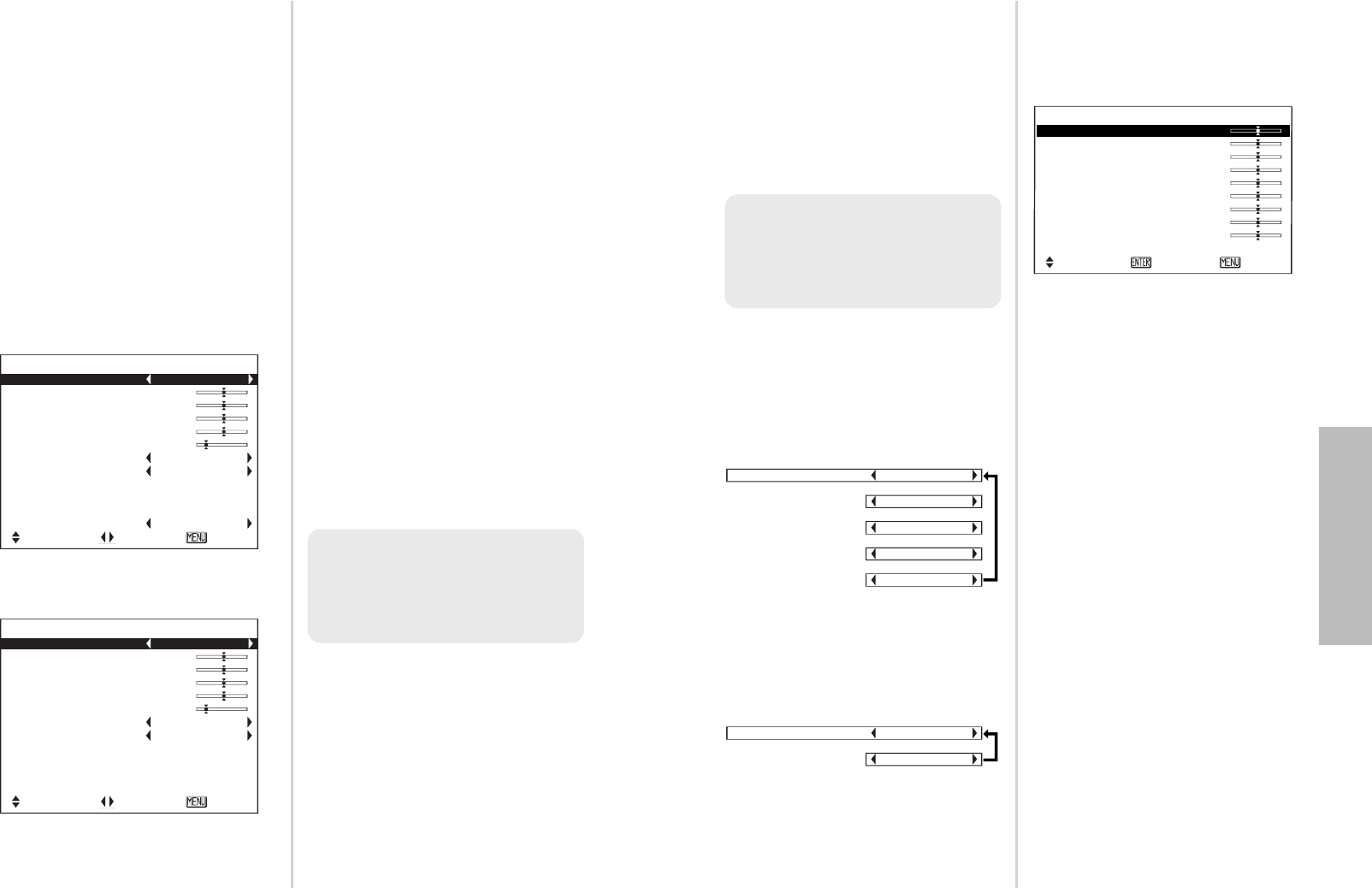DEUTSCH-41
Einstellungen
40-DEUTSCH
Bildeinstellungen
Stellen Sie mit F und G einen
Punkt ein und drücken Sie I oder
H zum Ändern der Einstellung.
Für Punkte mit Balkenanzeige
drücken Sie die ENTER-Taste oder
die Taste I oder H zur Anzeige des
Einstellbildschirms und nehmen Sie
danach die Einstellung mit der Taste
I oder H vor.
Für Punkte ohne Pfeil oder
Balkenanzeige drücken Sie die
ENTER-Taste. Damit wird der
Menübildschirm für diesen Punkt
angezeigt.
Wenn ein S-VIDEO/VIDEO/SCART-
Signal anliegt
Wenn ein YPBPR/PC/HDMI-Signal
anliegt
BILDAUSWAHL
Für Einzelheiten wird auf die Seite
29 verwiesen.
KONTRAST
Mit dieser Einstellung kann der
Bildkontrast eingestellt werden.
(Nehmen Sie die zuerst Einstellung
“HELLIGKEIT” und erst danach die
Einstellung “KONTRAST” vor.)
Das Bild ist hell: I-Taste
Das Bild ist dunkel: H-Taste
HELLIGKEIT
Diese Einstellung ist für die
dunkleren Bildstellen.
Schwarze Stellen sind zu hell:
I-Taste
Dunkle Stellen sind zu dunkel:
H-Taste
FARBE
(Nur für S-VIDEO/VIDEO/YPBPR/PC/
HDMI)
Die Farbe ist zu satt: I-Taste
Die Farbe ist zu blass: H-Taste
HINWEIS:
B Bei PC-Eingangssignalen ist
eine Einstellung nur für 1 125
(1 080)/60i und 1 125 (1 080)/
50i-Signale möglich.
TINT
(Nur für NTSC/NTSC 4,43/YPB
PR/PC/
HDMI)
Mit dieser Einstellung lässt sich die
Farbwiedergabe der Haut einstellen.
Die Hautfarbe erscheint grünlich:
I-Taste
Die Hautfarbe erscheint rötlich:
H-Taste
BILDSCHÄRFE
Für weichere Bildeinzelheiten:
I-Taste
Für schärfere Bildeinzelheiten:
H-Taste
FARBTON
Mit dieser Einstellung können die
weißen Bildteile eingestellt werden,
falls diese bläulich oder rötlich
wiedergegeben werden.
DYNAM.IRIS
EIN
Für eine kontrastreiche Bildwiedergabe
wird die Lichtmenge gesteuert.
AUS
“DYNAM.IRIS” ist deaktiviert.
ERWEIT. MENÜ
Die Bildeinstellungen lassen besser
für Einzelheiten vornehmen.
Drücken Sie die ENTER-Taste, um
das “ERWEIT. MENÜ”.
GAMMA HOCH/MITTEL/FEIN
Diese Punkte sind zum Einstellen
der Abstufungen zwischen hellen,
mittleren und dunklen Szenen des
projizierten Bildes.
KONTRAST R/G/B
Mit diesen Punkten lässt sich die
Farbtemperatur von weißen Flächen
des projizierten Bildes durch Ändern
der einzelnen Pegel machen.
HELLIGKEIT R/G/B
Mit diesen Punkten lässt sich die
Farbtemperatur von schwarzen
Flächen des projizierten Bildes
durch Ändern der einzelnen Pegel
machen.
FARB MANAGE.
Dieser Punkt ist zum Einstellen der
gewählten Farbe des projizierten
Bildes nach Ihrer Wahl und zum
Speichern der Einstellungen. Für
Einzelheiten wird auf die Seite 32
verwiesen.