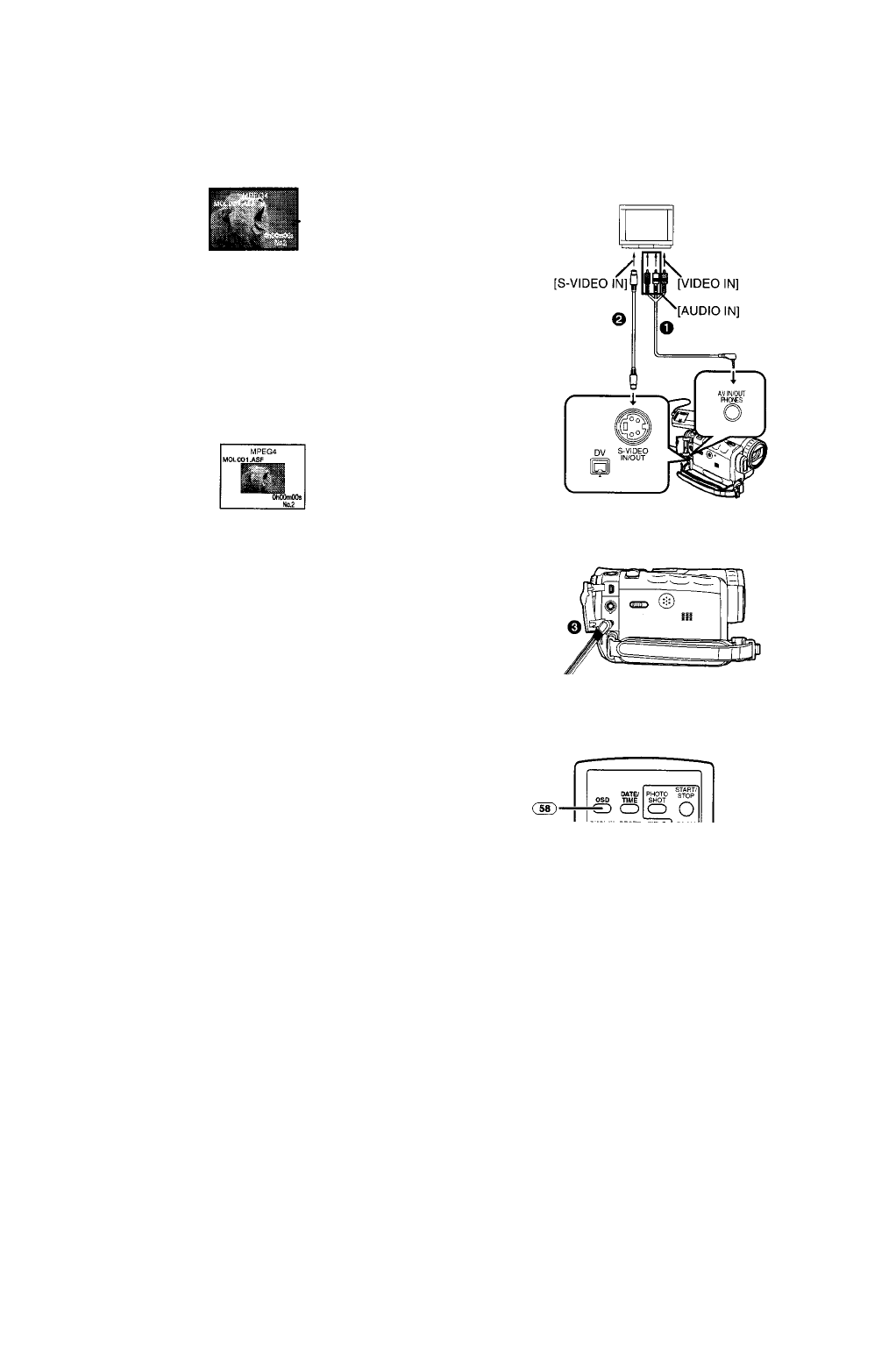Liikkuvan kuvan suurentaminen
(vain NV-GS200)
Liikkuva kuva voidaan suurentaa koko näytön täyttäväksi.
1 Valitse [MPEG4 PLAYBACK MENU] >> [DIGITAL] >> [SCREEN] >> [FULL].
[NORMAL]-näyttö
• QCIF-kokoiset (176x144) tai sitä pienemmät kuvat suurenevat kaksinkertaisiksi.
• QCIF-kokoa (176x144) suuremmat kuvat nähdään alkuperäiskoossa.
[FULL]-näyttö
• QCIF-kokoiset (176x144) tai sitä suuremmat kuvat näytetään koko näytön kokoisi-
na.
• QCIF-kokoa (176x144) pienemmät kuvat suurenevat noin 3,6-kertaiseen kokoon.
• [FULL]-asetuksella kuvissa voi joissakin tiedostoissa näkyä mosaiikkihäiriöitä.
Paluu normaalikokoon
Valitse [MPEG4 PLAYBACK MENU] >> [DIGITAL] >> [SCREEN] >> [NORMAL].
Kuvan katselu televisiosta
Kun kamera yhdistetään televisioon, kuvaa voidaan katsoa televisiosta.
• Katkaise virta kamerasta ja televisiosta ennen johdon yhdistämistä.
1 Yhdistä kameran [AV IN/OUT]-liitäntä johdolla television audio- ja
videosisäänmenoihin.
• Käytä AV-johtoa . Jos televisiossa on S-videosisäänmeno, yhdistä
lisäksi S-videojohto .
• Yhdistä AV-johto asentoon , jotta se riippuu alaspäin.
• Työnnä AV-johdon pistoke perille [AV IN/OUT]-liitäntään.
Kuvaruutunäyttö televisiossa
Paina kaukosäätimen [OSD]-näppäintä (58).
• Lue myös tätä koskevat huomautukset sivulta 39.
30 • NV-GS200EG/GS120EG