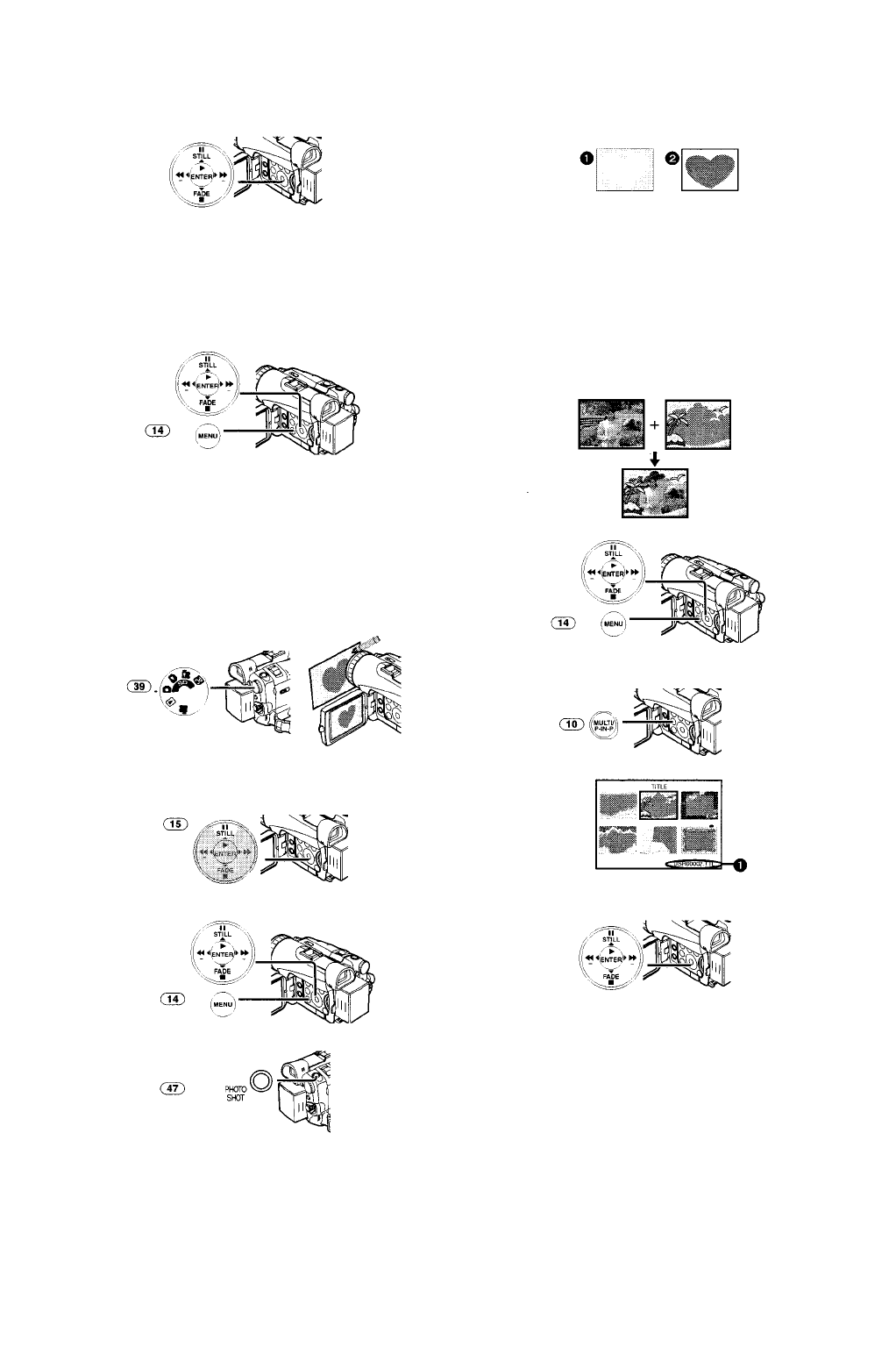28 • NV-GS200EG/GS120EG
3 Valitse haluamasi tiedosto painamalla [///].
• Valittuun tiedostoon tulee kehys.
4 Paina joko [ENTER]-näppäintä (17) tai [MULTI]-näppäintä.
• Valittu kuvatiedosto näkyy koko ruudun kokoisena.
Tiedostonhakutila
1 Valitse [PICTURE/MPEG4 PLAYBACK MENU] >> [EDITING] >> [FILE
SEARCH] >> [YES]. ([MPEG4 PLAYBACK MENU] on vain mallissa NV-
GS200.)
2 Valitse haluamasi tiedoston numero painamalla [] (19) tai []
(16) ja paina [ENTER]-näppäintä (17).
• Lue myös tätä koskevat huomautukset sivulta 39.
Otsikoiden tekeminen
Voit luoda teksti- ja/tai kuvaotsikon ja tallentaa sen kortille.
1 Kuvaustilassa:
Siirrä valintakiekko (39) kuvaustilaan (
9) tai korttikuvaustilaan.
Suuntaa kamera otsikkoon.
1 Katselutilassa:
Etsi nauhalta kuva, jota haluat käyttää otsikkona, ja kytke kamera
pysäytyskuvatilaan.
2 Valitse [CARD] >> [CREATE TITLE] >> [YES].
3 Paina [PHOTOSHOT]-näppäintä (47).
• Kuva tallentuu muistiin.
• Jos haluat vaihtaa kuvan, paina [RETURN].
4 Valitse [LUMINANCE], paina [ENTER] (17) ja säädä otsikon kontrasti
painamalla [] (16) tai [] (19) ja paina [ENTER]-näppäintä.
5 Valitse [COLOUR], paina [ENTER] (17) ja valitse väri painamalla []
(16) tai [] (19) ja paina [ENTER]-näppäintä.
• Kuvan tumma osa katoaa
ja vaalean osan väri muuttuu (alkuperäis-
väri > musta > sininen > vihreä > syaani > punainen > magenta > kel-
tainen > valkoinen), minkä jälkeen kuvan vaalea osa katoaa
ja tum-
man osan värit vaihtuvat em. järjestyksessä.
6 Valitse [RECORD] ja paina [ENTER] (17).
• Otsikko tallentuu kortille.
• Lue myös tätä koskevat huomautukset sivulta 39.
Otsikon lisääminen kuvaan
Otsikko saadaan näkyviin kasetille tai kortille tallennuksen ja kasetin tai kortin kat-
selutilassa.
1 Valitse [DIGITAL] >> [TITLE IN] >> [ON].
• Otsikko tulee näkyviin.
2 Paina [MULTI]-näppäintä (10).
• Otsikkovaihtoehdot tulevat näkyviin.
Tiedoston nimi
3 Valitse otsikko painamalla [///].
• Valittuun tiedostoon tulee kehys.
4 Paina joko [ENTER]-näppäintä (17) tai [MULTI]-näppäintä (10).
• Valittu otsikko tulee näkyviin.
• Otsikoidut kuvat voidaan tallentaa normaalisti tai Photoshot-kuvina.
Otsikon sammutus
Valitse [DIGITAL] >> [TITLE IN] >> [OFF].
• [ACCESS]-ilmaisin palaa, kunnes otsikko on kokonaan näkyvissä. Käynnistä tal-
lennus vasta [ACCESS]-ilmaisimen sammuttua.
• Lue myös tätä koskevat huomautukset sivulta 39.