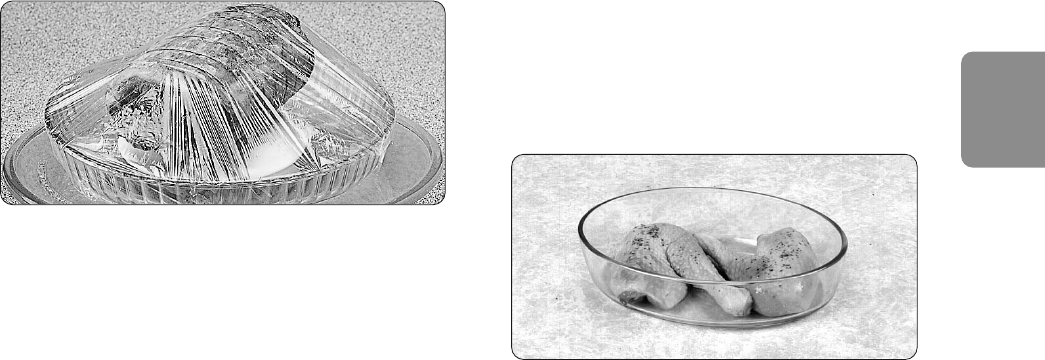En-23
English
Meat & poultry
Defrosted joints
If the meat has previously been frozen, ensure
it is properly thawed before cooking by
microwave. Defrosted joints of meat must be
allowed to STAND for a minimum of 1 hour
before cooking to ensure the centre is fully
defrosted.
Fat
Large amounts of fat absorb microwave
energy and can cause the meat next to it to
overcook. Always choose joints that are not
excessively fatty.
Cooking with microwave only
Place joints on an upturned plate in a
microwaveable dish and on the turntable.
It is important that the joint should not soak in
its juice. The upturned plate is not needed for
pieces of meat or poultry if fricasseed or
cooked with an accompaniment.
It is advisable to cover the meat with a lid or
cling-film to speed up cooking and prevent
splashes.
Standing time
Meat and poultry require a minimum of 15
mins. STANDING TIME wrapped in
aluminium foil after cooking by microwave.
Roast meat is always easier to carve after
STANDING and the meat will continue to cook
during the STAND TIME.
Bone
Bone tips on legs of lamb and crown roasts
may need shielding when cooked by
microwave, to prevent overcooking.
How to cook small cuts of meat by
microwave
Some cuts of meat can be cooked by
microwave although due to their short cooking
times and no heat source, they will not crisp
and brown.
They should always be cooked on a
microwave rack to lift them out of their juices.
Arrange drumsticks so the fleshiest part is
towards the outside.
Turning
Joints and poultry should be turned over
halfway through cooking.
Shielding
Large joints may need shielding with pieces of
smooth aluminium foil after half the cooking
time to avoid overcooking on the outside
edges. Turkeys and large chickens should
have their breast meat, legs and wings
protected. Secure foil with toothpicks and do
not allow foil to touch the walls of the oven.
How to roast a joint by Combination
Refer to charts on next page when roasting a
meat joint; For poultry pieces, use the
Auto program Chicken pieces - Take care to
use the correct accessory.
DO NOT cover.
Tips for stews and ragouts
Before: The accompanying vegetables must
be cut into regular pieces and pre-cooked,
otherwise they may stay crunchy when
cooking is completed. Lightly cover the pieces
of meat with flour, to ensure the sauce cooks
properly.
During cooking, it is essential to keep the
pieces of meat covered by the liquid using an
upturned saucer or plate (to prevent the meat
from drying out). Since cooking stews takes a
long time and sometimes there is a lot of
evaporation, do not hesitate to add liquid while
cooking if necessary. Cover the vessel with a
lid to restrict evaporation. Bring to the boil on
1000 W for 10 to 12 mins. then continue
cooking for the desired length of time at 250W.