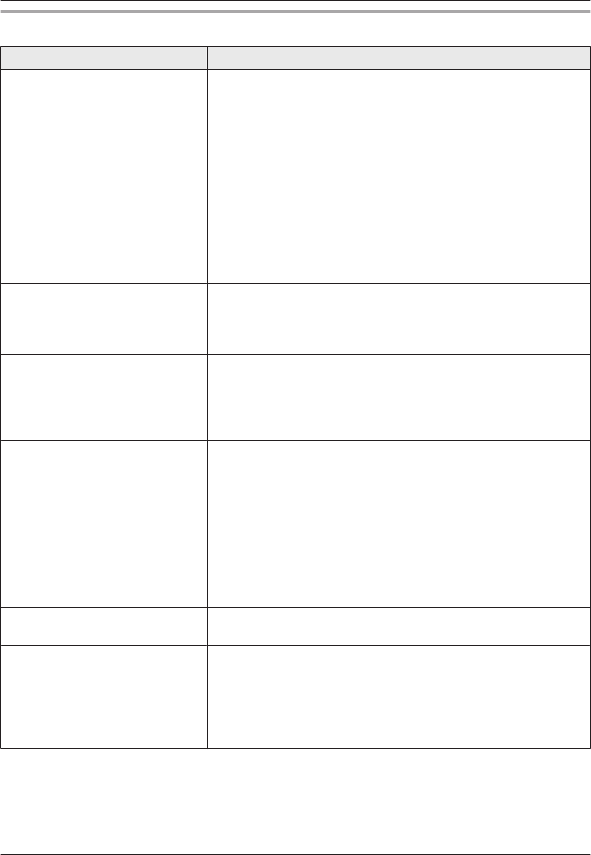-
I have a kx-7ge270 phone how do I set forwarding call to another number Submitted on 15-6-2023 at 16:30
Reply Report abuse -
i accidentally deleted messages a few days ago, been trying to find how to get them back, it never announced that messages were being deleted, just showed 0 messages, is there any way possible to recover the lost messages??It's a Panasonic KXTGE- 270 model. thank you Submitted on 24-1-2022 at 17:52
Reply Report abuse -
how do I stop calls from going straight to voicemail? Submitted on 13-10-2021 at 18:19
Reply Report abuse -
Panasonic KX-TGE270 - Instead of showing a 10 digits phone number on the display screen, it now shows 11 digits (a leading 1) followed by "Invalid Number". The last 10 digits are actually good incoming calls but the additional "1" character forces the "Invalid Number" on the display. Any suggestions as to how to fix the problem. Submitted on 22-2-2021 at 20:33
Reply Report abuse-
Mine shows all the numbers and it adds the 1-xxx-xxxx to everything.
Vote up Report abuse
I cant get rid of it Answered on 4-4-2022 at 07:29
-
-
How do I connect the phone to my bluetooth cell phone? Submitted on 3-7-2020 at 11:25
Reply Report abuse