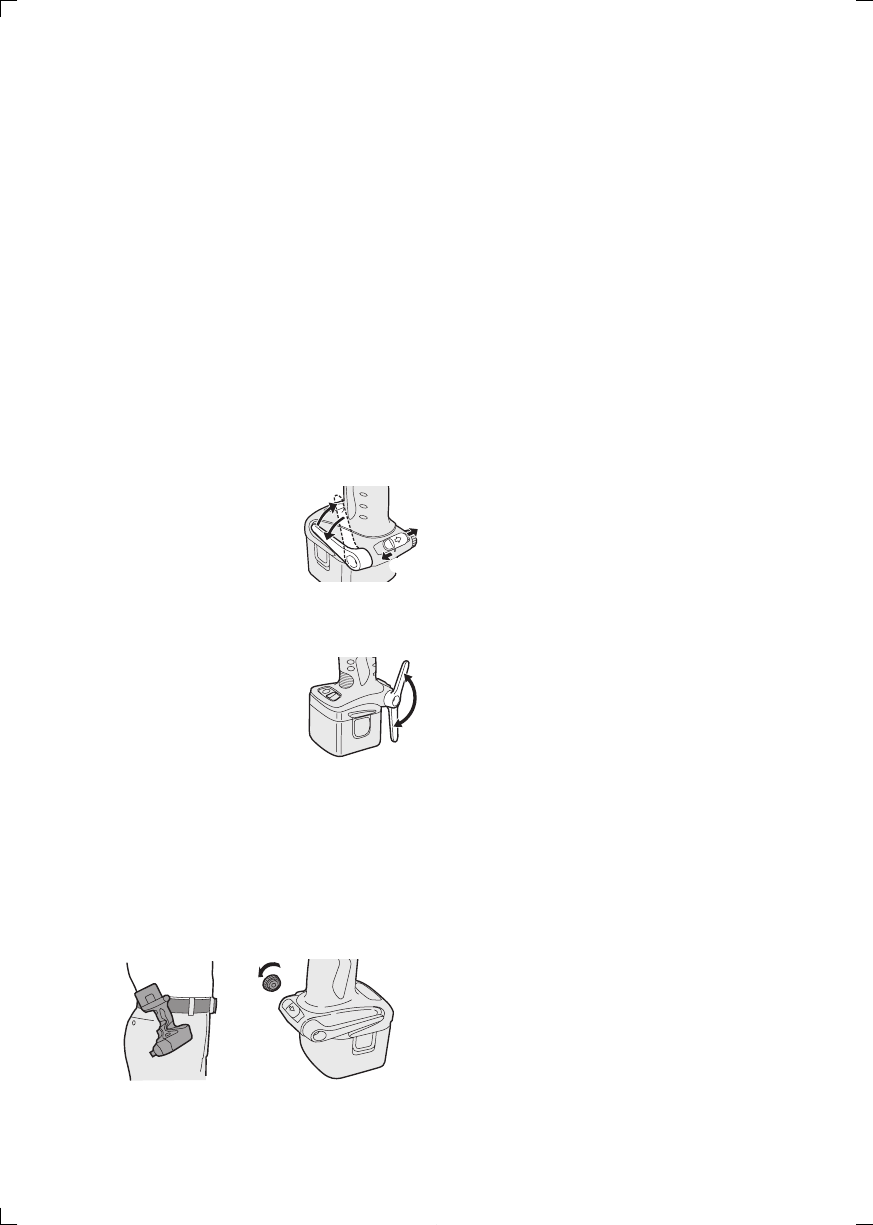• When the main unit is held by the
belt hook, avoid jumping or running
with it. Doing so may cause the hook
to slip and the main unit to fall.
This may result in an accident or injury.
• When the belt hook is not used,
be sure to return it to the storage
position. Otherwise the belt hook
may catch on something. This may
result in an accident or injury.
•
When the unit is hooked onto the waist
belt by the belt hook, do not attach a
bit other than driver bits to the unit.
A sharp-edged object, such as a drill
bit, may cause injury or an accident.
To Set the Belt Hook Angle
Position
1. Slide the belt hook lock lever 1 and
hold it to unlock the belt hook.
2. Pull the belt hook from
storing position 2 and
set it.
3. Release the belt hook
lock lever to lock the
angle of belt hook.
2
1
3
4. Make sure the belt hook is firmly locked.
Also make sure the belt hook lock lever is
firmly locked into position
3
.
• The belt hook cannot
be locked in this
position. Firmly lock it
into position before use.
To return the belt hook to the storing
position, Follow step 1. and 2. above, then
lower the belt hook.
To secure the lock, follow 3 and 4 above.
To Change the Belt Hook
Location Side
The belt hook can be attached to either
side of the unit.
1. Set the belt hook at storing position.
2. Loosen the screw turning it counter-
clockwise, using a flat metal or a flat
blade screw driver.
3.
Take out the belt hook and insert into
the other side of the slot on the main
unit.
4. Fasten the screw firmly, turning it
clockwise.
The belt hook can be taken out from the
main unit only when it is at storing position.
Appropriate Use of Battery
Pack
Ni-MH Battery Pack (EY9201)
• Charge the Ni-MH battery fully before
storage in order to ensure a longer
service life.
• The ambient temperature range is
between 0°C (32°F) and 40°C (104°F).
If the battery pack is used when the
battery temperature is below 0°C
(32°F), the tool may fail to function
properly. In that case, charge the
battery until charging is completed for
appropriate functioning of the battery.
• When battery pack is not in use, keep it
away from other metal objects such as
paper clips, coins, keys, nails, screws,
or other small metal objects that can
make a connection from one terminal to
another.
Short-circuiting the battery terminals
together may cause sparks, burns or a
fire.
• When operating with a Ni-MH battery
pack, make sure the area is well
ventilated.
Battery Pack Life
The rechargeable batteries have
a limited life. If the operation time
becomes extremely short after
recharging, replace the battery pack
with a new one.
Battery Recycling
ATTENTION:
For environmental protection and
recycling of materials, be sure
that it is disposed of at an officially
assigned location, if there is one in
your country.