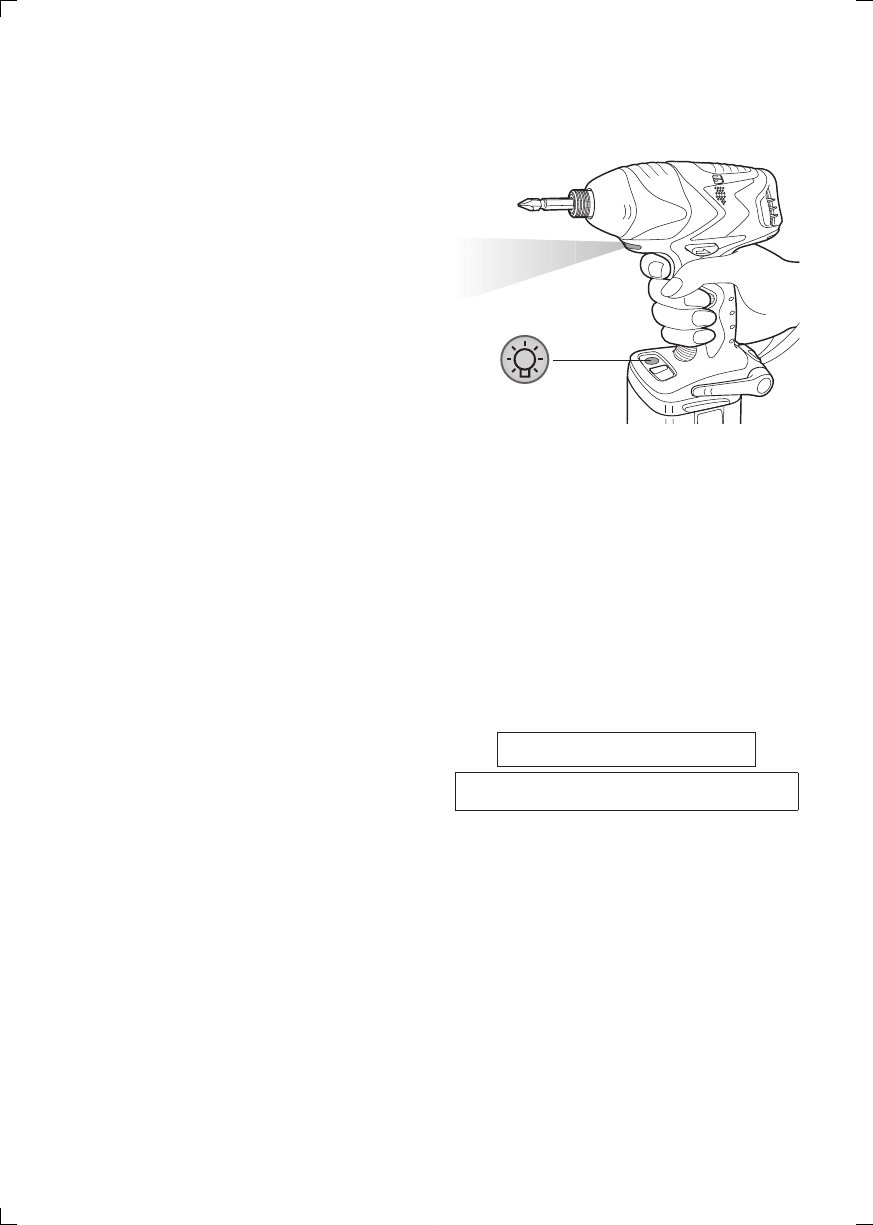CAUTION:
To prevent damage, do not operate
Forward/Reverse lever until the bit
comes to a complete stop.
Forward Rotation Switch
Operation
1. Push the lever for forward rotation.
2. Depress the trigger switch slightly to
start the tool slowly.
3. The speed increases with the amount
of depression of the trigger for efficient
tightening of screws. The brake
operates and the bit stops immediately
when the trigger is released.
4. After use, set the lever to its center
position (switch lock).
Reverse Rotation Switch
Operation
1. Push the lever for reverse rotation. Check
the direction of rotation before use.
2. Depress the trigger switch slightly to
start the tool slowly.
3. After use, set the lever to its center
position (switch lock).
CAUTION:
To eliminate excessive temperature
increase of the tool surface, do not
operate the tool continuously (using two
or more battery packs consecutively).
Tool needs cool-off time before
switching to another pack.
LED Light
CAUTION:
The built-in LED light is designed
to illuminate a small work area
temporarily.
Do not use it as a substitute for a
regular flashlight, since it does not
provide enough illumination.
Pressing the LED light ON/OFF button will
turn the LED light on and off.
If the tool has not been operated for 5
minutes while the LED light is on, the light
turns off automatically.
The light illuminates with a very low
current, and it does not adversely affect the
performance of the tool during use or its
battery capacity.
The impact mode display on the operation
panel will turn off in the following cases:
•
5 minutes have passed with no operation;
•
During battery replacement.
If the variable speed control trigger is
pressed, the impact mode display will
return to the previous setting before the
light turned off.
This product has a built-in LED light.
This product is classified as a “Class 1 LED
Product” under EN 60825-1.
CLASS 1 LED PRODUCT
Caution: DO NOT STARE INTO BEAM.
How to Use the Belt Hook
WARNING:
• Be sure to attach the belt hook
securely to the main unit with the
screw firmly fastened. When the belt
hook is not firmly attached to the
main unit, the hook may depart and
the main unit may fall.
This may result in an accident or injury.
• Be sure to attach the belt hook firmly
and securely onto a waist belt or
other belt. Pay attention so that the
unit does not slip off from the belt.
This may result in an accident or injury.