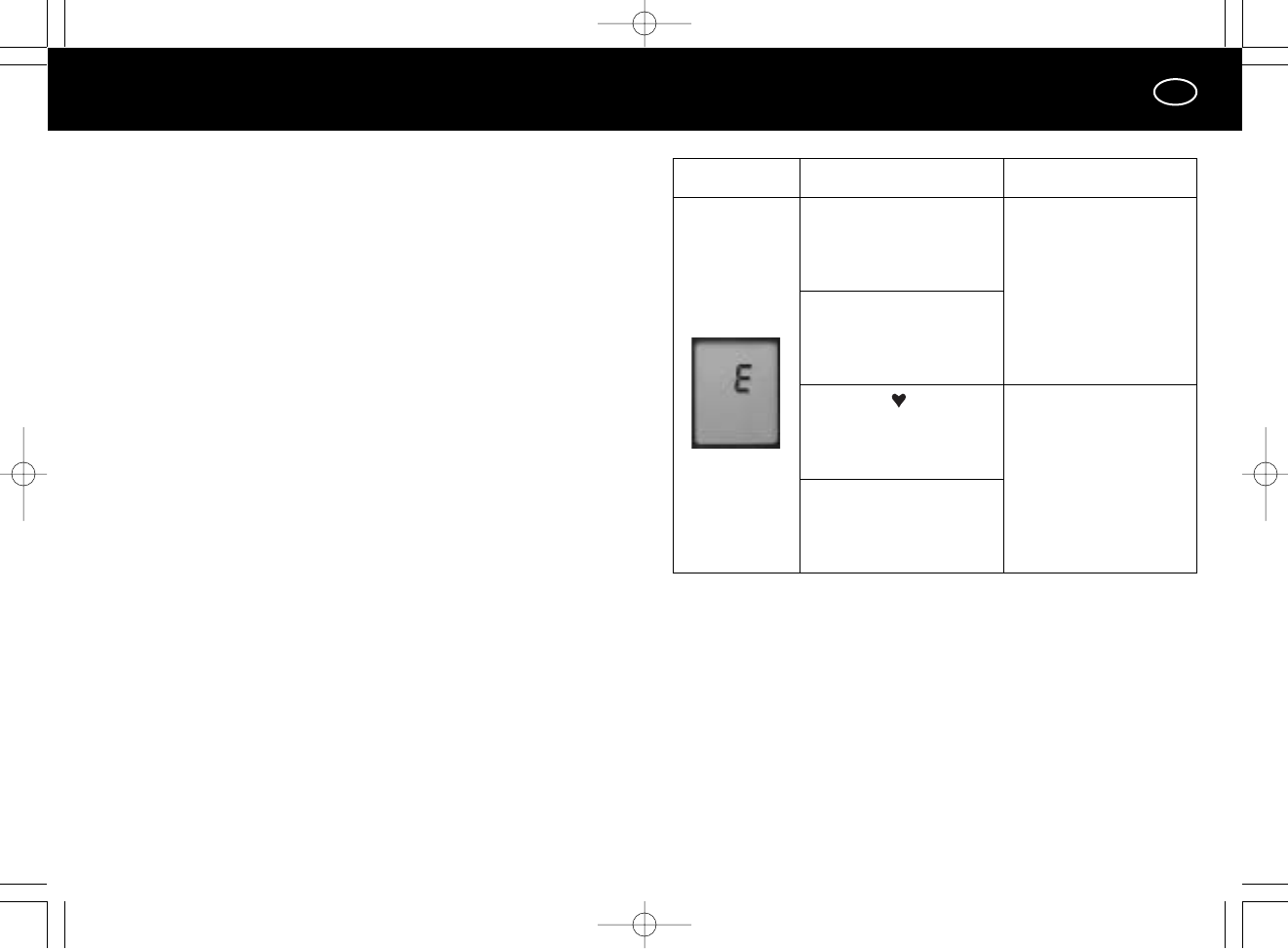GB
39
Caring for the device
38
Troubleshooting
A flashing “E”
is displayed.
Display
Symptom prior to error display
Pressure has exceeded
280 mmHg.
(The device repressurizes
repeatedly.)
Pressure has suddenly
dropped.
Heart mark flashed only
a couple of times or not at
all.
Pressure cuff does not
inflate.
Solution
Are you carrying out
measurement properly
and in the correct
position?
(Please see page 30~31.)
Have you positioned the
pressure cuff correctly?
(Please see page 29.)
Please do not attempt to disassemble, repair or modify the device.
This may cause fire or cause the device to malfunction. It may also lead to
injury.
Please do not fold the pressure cuff back against itself.
Always use the pressure cuff on your wrist and nowhere else.
• Either of these actions may cause the device to malfunction.
Do not use excessive force on the device.
Do not drop the device.
Measurements may be impaired if the device is used close to televisions,
microwave ovens, X-ray equipment or other devices with strong electrical
fields.
Please measure your blood pressure at a sufficient distance from such
devices or switch them off.
The cuff may lose some of its elasticity at temperatures below 0°C. If the
device is exposed to such extreme temperatures, it is a good idea to leave it
until it warms up to room temperature before taking the next measurement.
As a basic principle, the device should not be exposed to extreme
conditions (cold, heat, humidity, dust).
Do not allow dust or other foreign objects to enter the device as this may
cause it to malfunction.
Cleaning the device
• Do not use anything other than a cloth with warm water and a little soapy
to wipe the device.
• Do not use thinners, benzene, or alcohol on the device as this may cause
discoloration and cracks.
• Cuff can not be washed.
Storage
• Avoid exposing the device to high temperatures, high humidity and direct
sunlight as this can cause the device to malfunction.
Long-term storage
• Remove the batteries before storing the device for long periods of time.
Failure to do so may result in the batteries leaking, which may cause the
device to malfunction.
EW3004EU_023.qxd 05.2.2 2:20 PM ページ 38