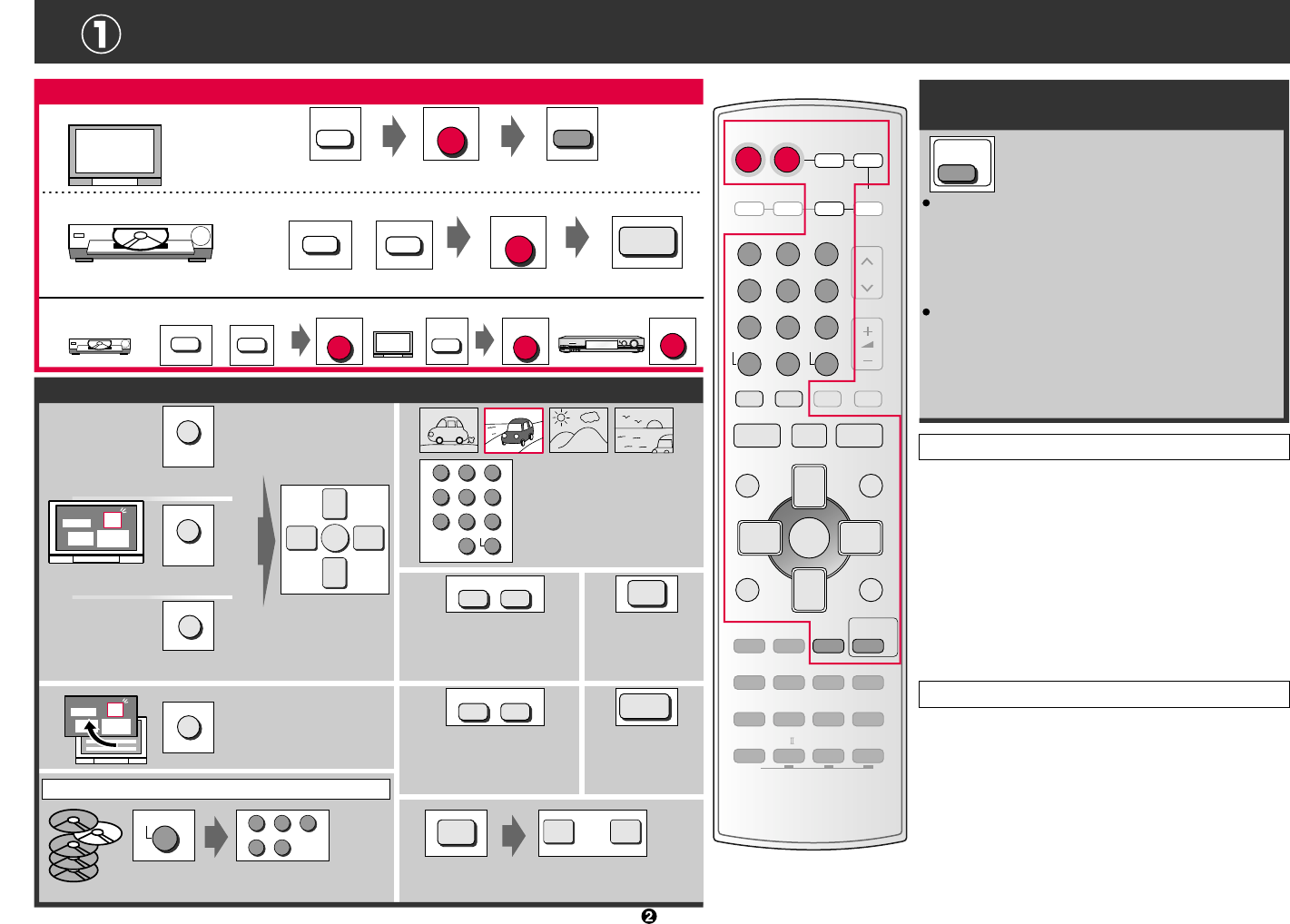1
u
/
ty
/
i
2 3
4
5
6
7 8 9
DISC
0
CH
VOLUME
DIRECT TUNING
TUNER/BAND MUTING
hqg
TOP MENU
MENU
DIRECT
NAVIGATOR
PLAY
LIST
DISPLAY RETURN
TV VOL
–
TV VOL
+
ENTER
q
r
w
e
Inicio de reproducción
desde un elemento
seleccionado
燘Ë̇ÂÚ
‚ÓÒÔpÓËÁ‚‰ÂÌË Ò
‚˚·p‡ÌÌÓ„Ó ÔÛÌÍÚ‡
ÇÍβ˜ËÚ ÚÂ΂ËÁÓp Ë ‚˚·ÂpËÚ ‚ıÓ‰
Encendido del televisor y selección de entrada
REPRODUCTOR DVD/GRABADORA DVD/
DVD èãÖÖê/DVD èêéàÉêõÇÄíÖãö
Apagado
Ç˚Íβ˜ÂÌËÂ
Encendido/ÇÍβ˜ÂÌËÂ
VIDEO
Para ver DVDs/èpÓÒÏÓÚp DVD ‰ËÒÍÓ‚
Encendido del reproductor o grabadora y comienzo de la reproducción
ÇÍβ˜ËÚ ÔÎÂÂp ËÎË ÔpÓË„p˚‚‡ÚÂθ Ë Ì‡˜ÌËÚ ‚ÓÒÔpÓËÁ‚‰ÂÌËÂ
Salto de elementos durante
la reproducción
èpÓÔÛÒ͇ÂÚ ÔÛÌÍÚ˚ ‚Ó
‚pÂÏfl ‚ÓÒÔpÓËÁ‚‰ÂÌËfl
Visualización de menús del reproductor
èÓ͇Á˚‚‡ÂÚ ÏÂÌ˛ ÔÎÂÂp‡
Visualización de menús de discos
èÓ͇Á˚‚‡ÂÚ ÏÂÌ˛ ‰ËÒ͇
Visualización de menús de discos
èÓ͇Á˚‚‡ÂÚ ÏÂÌ˛ ‰ËÒ͇
Selección e
introducción de
elementos de menús
Ç˚·Ëp‡ÂÚ Ë ‚‚Ó‰ËÚ
ÔÛÌÍÚ˚ ÏÂÌ˛
MENU
Detención de
reproducción
éÒڇ̇‚ÎË‚‡ÂÚ
‚ÓÒÔpÓËÁ‚‰ÂÌËÂ
Utilización del reproductor DVD/grabadora DVD/ìÔp‡‚ÎÂÌË DVD ÔÎÂÂpÓÏ/DVD ÔpÓË„p˚‚‡ÚÂÎÂÏ
MENU
MENU
Cancelación de menús o
vuelta al menú anterior
é˜Ë˘‡ÂÚ ÏÂÌ˛ ËÎË
‚ÓÁ‚p‡˘‡ÂÚÒfl Í
Ôp‰˚‰Û˘ÂÏÛ ÏÂÌ˛
Pausa de
reproducción
Reproducción cuadro a cuadro
èpËÓÒڇ̇‚ÎË‚‡ÂÚ
‚ÓÒÔpÓËÁ‚‰ÂÌËÂ
ÑÎfl ÔÓ͇‰pÓ‚Ó„Ó ÔpÓÒÏÓÚp‡
Especificación de un disco
éÔp‰ÂÎËflÂÚ ‰ËÒÍ
TV
TV
Reproductor DVD
DVD ÔÎÂÂp
Grabadora DVD
DVD ÔpÓË„p˚‚‡ÚÂθ
Reproductor DVD
DVD ÔÎÂÂp
Grabadora DVD
DVD ÔpÓË„p˚‚‡ÚÂθ
q
^
RECEIVER
q
r
w
e
TOP MENU
DIRECT
NAVIGATOR
MENU
PLAY
LIST
DISPLAY
TV VOL
–
RETURN
TV VOL
+
ENTER
h
g
1 2 3
4
5
6
7 8 9
0
10
>
=
u
/
ty
/
i
u
/
ty
/
i
h
qw
(Mantener pulsado)
Búsqueda en disco
(ç‡ÊÏËÚÂ Ë Û‰ÂpÊË‚‡ÈÚÂ)
Ç˚ÔÓÎÌflÂÚ ÔÓËÒÍ ÒÍ‚ÓÁ¸ ‰ËÒÍ
1 2 3
4 5
DISC
DIRECT TUNING
Utilización de la grabadora DVD
ìÔp‡‚ÎÂÌË DVD ÔpÓË„p˚‚‡ÚÂÎÂÏ
Cambio a disco o unidad de disco duro
èÂpÂÍβ˜‡ÂÚ Ì‡ ‰ËÒÍ ËÎË Ì‡
̇ÍÓÔËÚÂθ ÊÂÒÚÍÓ„Ó ‰ËÒ͇
10
>
=
-
/
--
TV/AV
-
/
--
TV/AV
DVD
DVD RECORDER
-
ANALOG 6CH
DVD RECORDER
DVD
-
ANALOG 6CH
DVD RECORDER
DVD/HDD
^ ^
RECEIVER
AV SYSTEM
TV
CD
TAPE
-
MONITOR
DVD RECORDER
VCR
DVD
-
ANALOG 6CH
HELP
DVD RECORDER
DVD/HDD
SUBWOOFER
+–
CENTER
FOCUS
MULTI
REAR
LEVEL
EFFECT
SFC
STEREO/
2CH MIX
%
PL
x
DTS
NEO:6
HQ SOUND
MODE
-
TEST
-
SETUP
qw
OFF
^
AV SYSTEM
^
AV SYSTEM
^
AV SYSTEM
^
AV SYSTEM
Cuando no pueda cambiar al disco o unidad de disco duro,
pulse de nuevo este botón después de realizar las
operaciones siguientes.
1. Pulse [DVD RECORDER].
2. Mientras pulsa [ENTER], mantenga pulsado [8] o [9]
durante 2 segundos aproximadamente.
El ajuste de fábrica es [9].
äÓ„‰‡ Ç˚ Ì ÏÓÊÂÚ ÔÂpÂÍβ˜ËÚ¸Òfl ̇ ‰ËÒÍ ËÎË Ì‡ ̇ÍÓÔËÚÂθ
ÊÂÒÚÍÓ„Ó ‰ËÒ͇ ÔÓÒΠ‚˚ÔÓÎÌÂÌËfl ÒÎÂ‰Û˛˘Ëı ÓÔÂp‡ˆËÈ,
ÒÌÓ‚‡ ̇ÊÏËÚ ˝ÚÛ ÍÌÓÔÍÛ.
1. ç‡ÊÏËÚ ÍÌÓÔÍÛ [DVD RECORDER].
2.
ç‡ÊËχfl ÍÌÓÔÍÛ [ENTER], ̇ÊÏËÚÂ Ë Û‰ÂpÊË‚‡ÈÚÂ
ÍÌÓÔÍÛ [8] ËÎË [9] ‚ Ú˜ÂÌË ÔpË·ÎËÁËÚÂθÌÓ 2 ÒÂÍÛ̉.
ᇂӉÒÍÓÈ ÛÒÚ‡ÌÓ‚ÍÓÈ fl‚ÎflÂÚÒfl [9].
Reproductor DVD solamente (cambiador de 5 discos)/íÓθÍÓ DVD ÔÎÂÂp (5-‰ËÒÍÓ‚˚È ˜ẨÊÂp)
Cuando se utiliza una grabadora DVD de Panasonic
èpË ËÒÔÓθÁÓ‚‡ÌËË Á‡ÔËÒ˚‚‡˛˘Â„Ó ÛÒÚpÓÈÒÚ‚‡ DVD Panasonic
El ajuste de fábrica es [1].
Cambie el código de mando a distancia del aparato para
que concuerde con el código de mando a distancia de la
grabadora DVD.
Mantenga presionados durante un segundo
aproximadamente [ENTER] y el botón ([1], [2] o [3]) que
tiene el mismo número que el del código de mando a
distancia establecido por la grabadora DVD.
ᇂӉÒÍÓÈ ÛÒÚ‡ÌÓ‚ÍÓÈ fl‚ÎflÂÚÒfl [1].
àÁÏÂÌËÚ ÍÓ‰ ÔÛθڇ Ñì ˝ÚÓ„Ó ‡ÔÔ‡p‡Ú‡, ˜ÚÓ·˚ ÓÌ
ÒÓÓÚ‚ÂÚÒÚ‚Ó‚‡Î ÍÓ‰Û ÔÛθڇ Ñì Á‡ÔËÒ˚‚‡˛˘Â„Ó
ÛÒÚpÓÈÒÚ‚‡ DVD.
Ç Ú˜ÂÌË ӉÌÓÈ ÒÂÍÛ̉ Û‰ÂpÊË‚‡ÈÚ ̇ʇÚÓÈ
ÍÌÓÔÍÛ [ENTER] Ë ÍÌÓÔÍÛ ([1], [2] ËÎË [3]), ÍÓÚÓp‡fl
ËÏÂÂÚ Ú‡ÍÓÈ Ê ÌÓÏÂp, ˜ÚÓ Ë ÍÓ‰ ÔÛθڇ Ñì,
ÛÒÚ‡ÌÓ‚ÎÂÌÌ˚È Á‡ÔËÒ˚‚‡˛˘ËÏ ÛÒÚpÓÈÒÚ‚ÓÏ DVD.
Compruebe el código de mando a
distancia de la grabadora DVD.
Preparativos:
èpÓ‚Âp¸Ú ÍÓ‰ ÔÛθڇ Ñì
Á‡ÔËÒ˚‚‡˛˘Â„Ó ÛÒÚpÓÈÒÚ‚‡ DVD.
èÓ‰„ÓÚӂ͇: