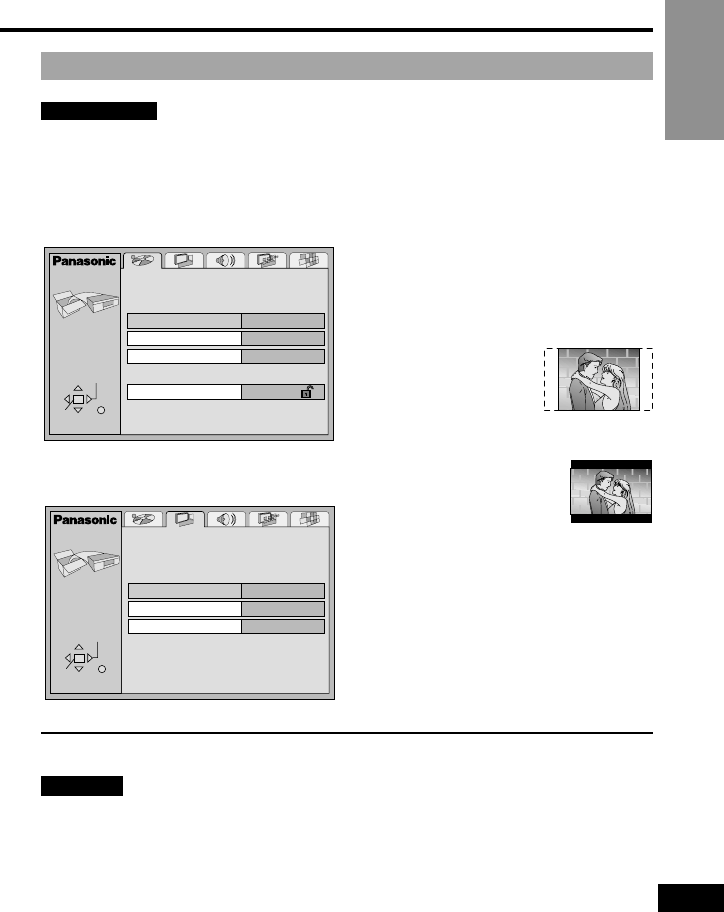3 Betätigen Sie [
3, 4
] zur
Wahl von „TV Aspect“ und
drücken Sie dann [ENTER].
4 Betätigen Sie [3, 4] zur
Wahl des gewünschten
Eintrags und drücken Sie
dann [ENTER].
≥
4:3 Pan & Scan (werkseitige Voreinstellung)
≥
Wählen Sie diese Ein-
stellung bei Anschluss
des Players an ein her-
kömmliches Fernseh-
gerät, um Breitformat-Videomaterial im
Format Pan & Scan darzustellen.
≥4:3 Letterbox
≥Wählen Sie diese Einstel-
lung bei Anschluss des
Players an ein herkömm-
liches Fernsehgerät, um
Breitformat-Videomaterial im Letterbox-
Format darzustellen.
≥16:9
≥Wählen Sie diese Einstellung, wenn ein
Breitformat-Fernsehgerät (16:9) ange-
schlossen ist.
Danach kehrt das Video-Menü auf den
Bildschirm zurück.
5
Drücken Sie [SETUP] oder
[MENU], um die Einstellungen
zu beenden.
15
RQT5933
DEUTSCH
Wahl des TV-Bildschirmformats
Wählen Sie die für das angeschlossene Fernsehgerät am besten geeignete Einstellung.
Vorbereitungen
≥Schalten Sie das Fernsehgerät und dieses Gerät ein (➡ Seite 16).
≥Wählen Sie am Fernsehgerät den Video-Eingang, der dem jeweils zwischen Player und Fernseh-
gerät hergestellten Anschluss entspricht.
∫ Rückkehren zum vorigen Menü
Drücken Sie [RETURN].
Hinweise
≥Breitformat-Videomaterial mit einem Bildseitenverhältnis von 16:9, das softwaremäßig gegen eine
Darstellung im Format Pan & Scan gesperrt ist, wird auch bei Wahl dieser Einstellung im
Letterbox-Format dargestellt.
≥DVDs werden mit verschiedenen Bildseitenverhältnissen aufgezeichnet. Anhand des obigen
Verfahrens können Sie festlegen, wie Videomaterial auf einem herkömmlichen Fernsehgerät (mit
einem Bildseitenverhältnis von 4:3) dargestellt wird. Wenn Sie den Player an ein Breitformat-
Fernsehgerät (mit einem Bildseitenverhältnis von 16:9) angeschlossen haben, können Sie den
jeweils gewünschten Anzeigemodus am Fernsehgerät selbst wählen.