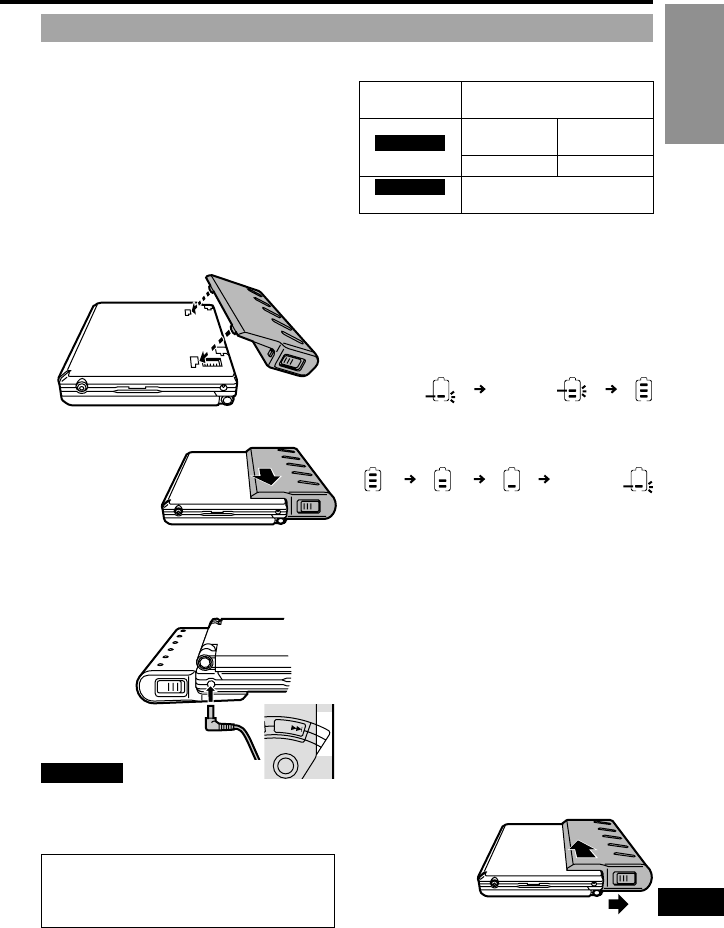∫ Wenn sich die mit einem
Ladezyklus erzielte Betriebszeit
stark verkürzt
Das Akkupack hat das Ende seiner Lebensdauer
erreicht und muss ersetzt werden (Das Akkupack
kann ca. 300 Mal aufgeladen werden).
∫ Wenn das Gerät längere Zeit nicht
verwendet werden soll
≥Nehmen Sie das Akkupack vom Gerät ab.
(Selbst im ausgeschalteten Zustand nimmt
das Gerät eine geringe Menge Leistung auf.
Dies kann zu einer übermäßigen Entladung
des Akkupacks und zu Funktionsstörungen
führen.)
≥Laden Sie das Akkupack vollständig auf, be-
vor Sie das Gerät wieder in Betrieb nehmen.
∫ Abnehmen des Akkupacks
1 Schieben Sie
die Arretierung
in Pfeilrichtung
und halten Sie
sie in dieser
Stellung fest.
13
RQT5933
DEUTSCH
≥Beim Modell DVD-PV40 gehört ein Akku-
pack nicht zum Lieferumfang.
≥Laden Sie das Akkupack vor der ursprüng-
lichen Inbetriebnahme vollständig auf.
≥Beim Austauschen des Akkupacks ist die
folgende Teile-Nummer anzugeben.
≥CGR-H601E/1B
1 Bringen Sie das Akkupack
am Gerät an.
1 Passen Sie die Führungen am
Akkupack in die dafür vorgesehenen
Aussparungen an der Unter- und
Rückseite des Gerätes ein.
Die Anzeige [CHG]
leuchtet auf.
(Die Anzeige [Í] erlischt.)
Der Ladevorgang ist abgeschlos-
sen, wenn [CHG] erlischt.
Trennen Sie das Netzkabel und den Netz-
adapter ab.
Niedrige Spannung Ladevorgang
beendet
Blinkt
Blinkt
Vollständig
aufgeladen
Niedrige
Spannung
Laden
erforderlich
Blinkt
Betrieb über Akkupack (Lithium-Ionen-Akkupack)
∫ Ladezeit und Betriebszeit
Hinweise
≥Das Akkupack kann nur bei ausgeschaltetem
Gerät geladen werden.
≥Siehe den Abschnitt „Sicherheitsmaßnahmen“
auf Seite 8.
2 Laden Sie das Akkupack
auf.
Schließen Sie das Gerät bei angebrachtem
Akkupack über den Netzadapter an eine Netz-
steckdose an (➡ Seite 12).
2 Schieben Sie das Akkupack ein, bis
es mit einem Klickgeräusch einrastet.
∫ Überprüfen des Akkuladezustands
im Display
§
Bei Einstellung der Helligkeit auf die niedrigste
Stufe (➡ Seite 23).
≥Die tatsächlich erzielten Betriebszeiten rich-
teten sich nach den jeweiligen Einsatzbedin-
gungen.
≥Während des Ladevorgangs zeigen die
Leuchtsegmente im Display des Gerätes den
Akkuladezustand wie folgt an. Verwenden
Sie die Akkuladezustands-Anzeige als An-
haltspunkt.
Ladezeit
(bei 20 oC)
ca. 5 Std.
ca. 5 Std.
DVD-PV40
DVD-LV60
LCD-Monitor
Ein
ca. 4 Std.
§
LCD-Monitor
Aus
ca. 6 Std.
Betriebzeit
ca. 6 Std.