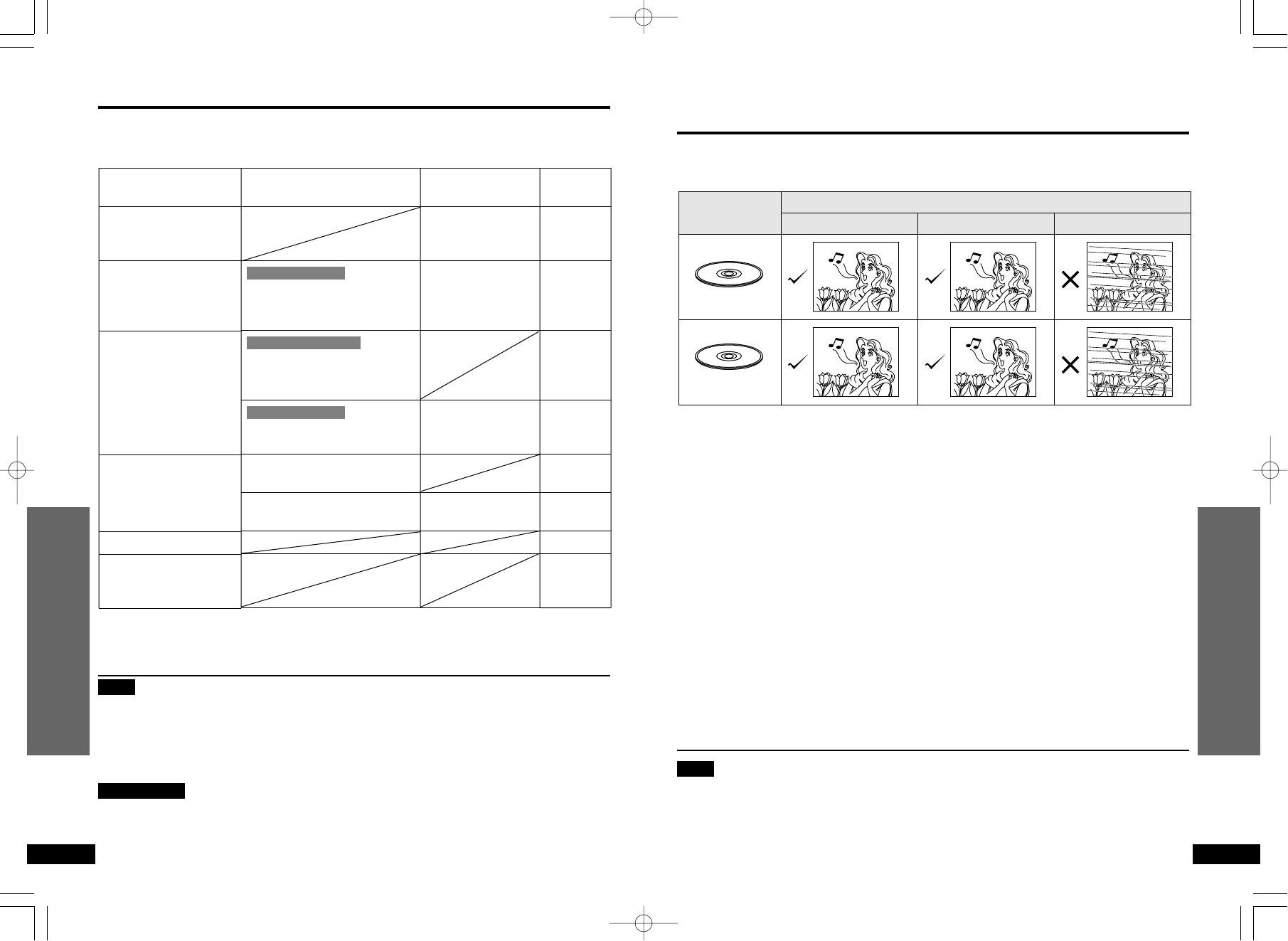32
33
RQT5900RQT5900
For Your Reference
For Your Reference
Connecting other equipment
∫ You can connect this unit to the following types of equipment to enhance your experience.
Refer to the relevant pages for connection. Initial settings that need to be changed are indi-
cated in inverted commas (“ ”).
What you want to do
Connect to a
television to enjoy a
larger screen
Enjoy surround
sound with 3 or more
speakers
Connect 2 speakers
to enjoy stereo
Record to a cassette
or MD deck
Use headphones
View the images from
a video camera on
this unit’s LCD
How to accomplish it
Connect digitally and use the
decoder in another piece of
equipment.
Connect to a mini-system or
amplifier (including Dolby Pro
Logic amplifiers).
Connect digitally to a mini-
system or amplifier.
Analogue recording
Digital recording
Digital connection
Analogue connection
Digital connection
Initial settings
“5 TV Aspect”
“6 Digital Audio
Output”
“6 Digital Audio
Output”
“6 Digital Audio
Output”
Reference
page
34
36
37
38
37
38
40
40
Note
≥Close the LCD to conserve power when you have connected this unit to another monitor and speak-
ers. The LCD and speakers are off while the LCD is closed.
≥Ensure “Dolby Digital” and “MPEG” are set to “PCM”, and “DTS Digital Surround” is set to “Off” (➡
page 39) if you connect this unit to a digital amplifier without a decoder. If the signals are output as bit-
stream, “noise” will be output which can cause harm to your ears and speakers and the signal will not
be correctly recorded onto MDs.
Preparations
≥
Ensure that this unit and other equipment to be connected are set to the standby mode or are off, and
disconnect the AC mains lead, before commencing connection.
≥Read through the instructions before connecting other equipment.
Selecting the type of disc for the type of
connected TV
Video is recorded onto DVDs and Video CDs using either PAL or NTSC. Read your tele-
vision’s manual and refer to this table to select suitable discs.
Note
When an NTSC DVD/Video CD is played, the picture may roll up or down on some tele-
visions; adjust this using the vertical hold control on the television. Televisions not equipped
with a vertical hold control cannot correct this condition. The playback picture may shrink
vertically and black bars may appear both on the top and bottom of the screen, or the pic-
ture may be in black and white. This does not indicate a malfunction.
Disc
PAL
NTSC
TV type
Multi-system TV PAL TV NTSC TV
§
§If your television is not equipped to handle PAL 525/60 signals the picture will not be
shown correctly.
vqt5900-B_p30-39.qxd 01.2.8 7:09 PM ページ 32