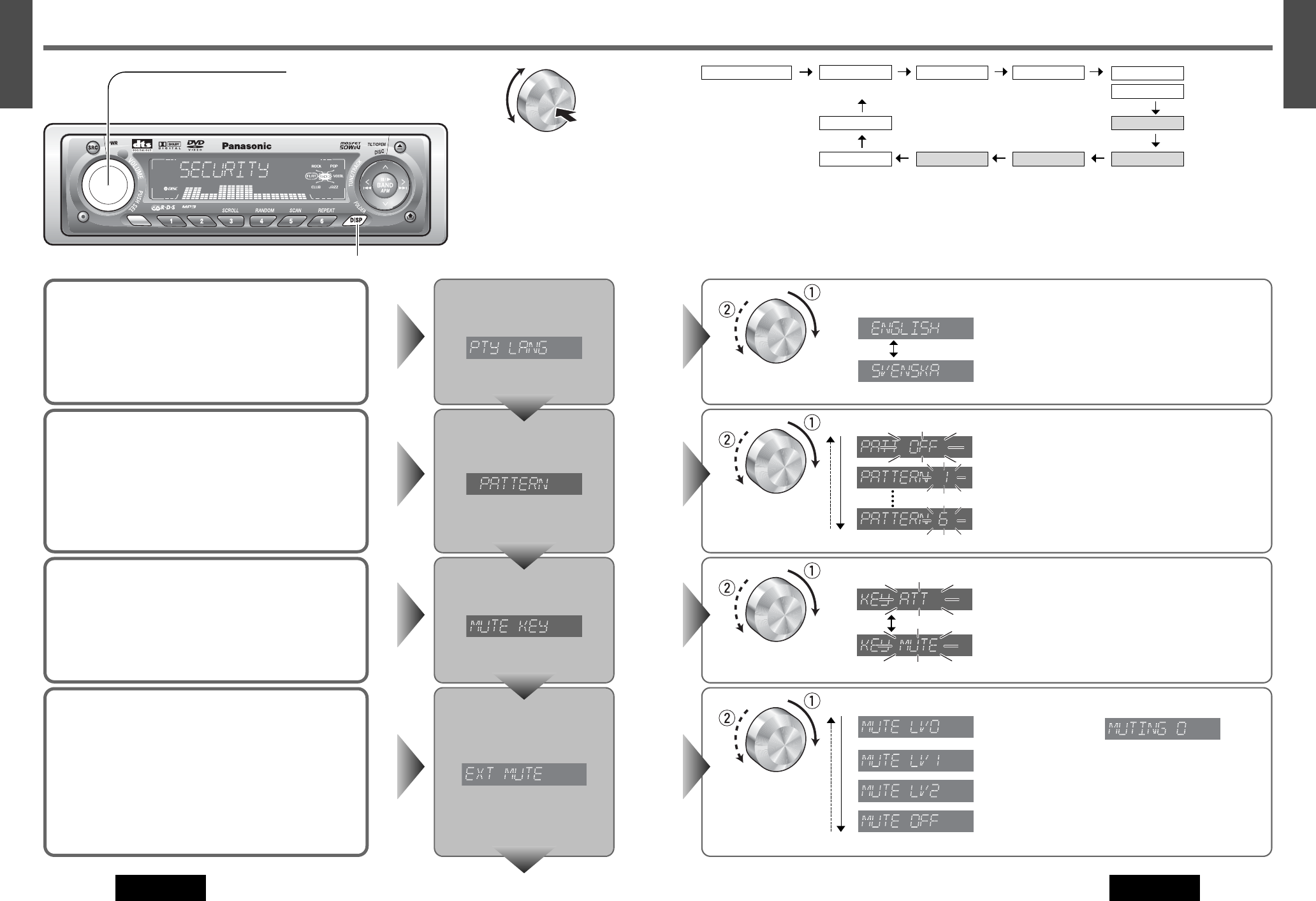43
42
E
N
G
L
I
S
H
CQ-D5501N
42
41
E
N
G
L
I
S
H
CQ-D5501N
Turn [VOLUME].
: English (Default)
: Swedish
Turn [VOLUME].
: No sound (Default)
: 15 steps decrease
: 10 steps decrease
: Unchanged
When External Mute is activated.
(Example: MUTE LV 0)
Note:
¡ To return to the regular mode, press [DISP].
¡ If no operation takes place for more than 10 seconds in function setting, the display returns to the regular mode.
Mute/Attenuation
You can select mute or attenuation. (a Page 10)
Default: MUTE
Press [VOLUME] (PUSH SEL).
Spectrum Analyzer Display Patterns
(PATTERN)
Default: Pattern 1
Variety: 6 types, OFF
Press [VOLUME] (PUSH SEL).
PTY Language Selection (RDS
mode)
Default: ENGLISH
Press [VOLUME] (PUSH SEL).
External Mute
Allows you to mute the current source while Panasonic naviga-
tion system provides voice guidance or car telephone conversa-
tion is in progress.
Default: 0
Setting range: 0 to 2, OFF
Press [VOLUME] (PUSH SEL).
Function Settings
(continued)
[DISP] (Return to the regular mode)
Press [VOLUME]
(PUSH SEL: select).
Turn [VOLUME].
: Off
: Pattern 1 (Default)
: Pattern 6
Turn [VOLUME].
: 10 steps decrease (Attenuation)
: No sound (Mute) (Default)
(Page 44)
AF SEL
REGION
SECURITY EXT MUTE MUTE KEY
FM LOCAL
ACC SET
Regular mode FM MONO
PTY LANG
PATTERN
AM LOCAL
(FM Mode)(FM Mode)(FM Mode)
(FM Mode)
(AM Mode)
(RDS Mode)
q
w
q
w
qw
qw
Turn [VOLUME]. (Press [}] or [{] on
the remote control unit.)