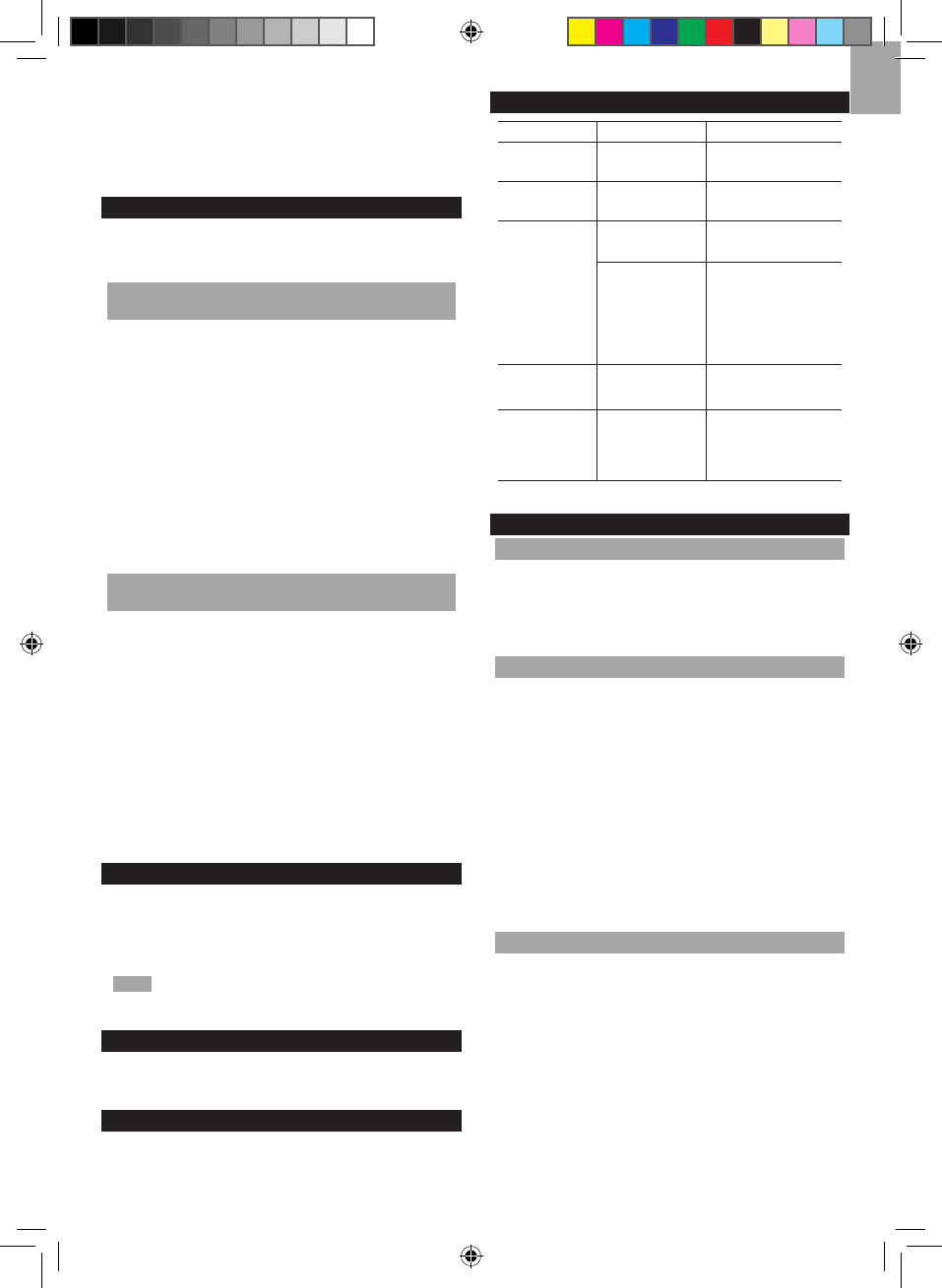User Accounts and Family Safety > Change your
Windows password > Turn User Account Control
On or Off.
2. Deselect the UAC option by un-ticking.
3. Follow steps 1-4 from above section.
DISABLE SLEEP MODE
To allow for continuous update of data, ensure Sleep
Mode on computer is disabled.
TO DISABLE SLEEP MODE ON COMPUTER
(WINDOWS XP)
1. Right click on Desktop.
2. Choose “Properties”.
3. Click on “Screen Saver” Tab in the Display Properties
window.
4. Click on “Power” located at the bottom half of
window.
5. A new window “Power Options Properties” will
open.
6. Under “System standby” option, choose “Never” in
drop down menu.
7. Click “Apply” and then click “OK”.
8. Previous window will return. Click “OK” to confirm and
exit.
TO DISABLE SLEEP MODE ON COMPUTER
(WINDOWS VISTA)
1. Right click on Desktop.
2. Choose “Personalize”.
3. Click on “Screen Saver” Tab in the Display Properties
window.
4. Click on “Change Power Settings” located at the
bottom half of window.
5. Select “High Performance” and click “Change plan
settings”.
6. Click “Change advanced power settings”.
7. Click “Sleep” and click “Hibernate after”.
8. Click “Setting” and set “0” minutes.
9. Click “Apply” and then “OK”.
CONNECTION TO PC
To upload the weather data to the computer:
1. Plug one end of the USB cable into the USB port and
the other end into the computer.
NOTE The USB is only used for uploading weather data.
It cannot be used for charging battery power.
BACKLIGHT
Press any button or rotate the dial to activate the
backlight.
RESET
Press RESET to return to the default settings.
TROUBLESHOOTING
PROBLEM SYMPTOM REMEDY
Barometer
Strange
readings
Set unit
Calendar
Strange date /
month
Change language
Clock
Cannot adjust
clock
Disable radio-
controlled clock
Cannot auto-
synch
1. Adjust batteries
2. Press RESET
3. Manually activate
radio-controlled
clock
Temp
Shows “LLL”
or “HHH”
Temperature is
out-of-range
Remote
sensor
Cannot
locate remote
sensor
1. Check batteries
2. Check if sensors
are within range
SPECIFICATIONS
BASE STATION
Dimensions 143 x 89 x 165 mm
(L x W x H)
(5.6 x 3.5 x 6.5 inches)
Weight
300 g (10.58 oz) without
battery
INDOOR BAROMETER
Barometer unit mb/hPa, inHg and mmHg
Measuring range 700 – 1050mb/hPa
Accuracy +/- 10 mb/hPa
Resolution 1mb (0.0 inHg)
Altitude setting Sea level
User setting for compensation
Weather display
Sunny, Partly Cloudy, Cloudy,
Rainy and Snowy
Memory Historical data and bar chart
for last 24hrs
INDOOR TEMPERATURE
Temp. unit °C / °F
Displayed range 0°C to 50°C (32°F to 122°F)
Operating range -30°C to 60°C (-4°F to 140°F)
Accuracy 0°C - 40°C: +/- 1°C (+/- 2.0°F)
40
°C - 50°C: +/- 2°C (+/- 4.0°F)
Comfort 20°C to 25°C (68°F to 77°F)
Memory Current, Min and Max temp.
Dew Point w/ Min and Max
Alarm Hi / Lo