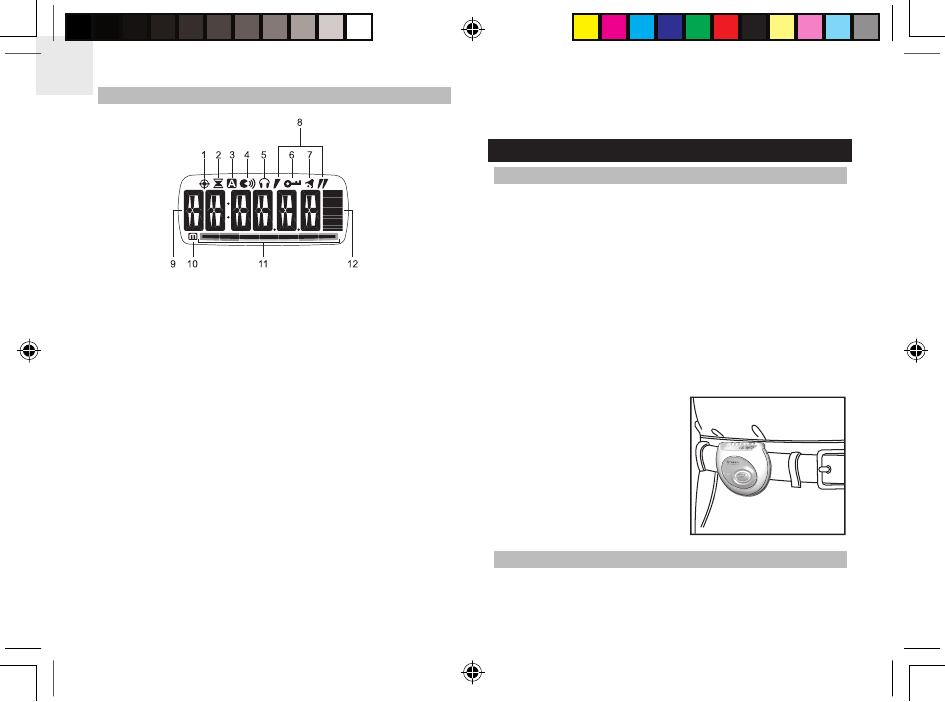3. Verschijnt wanneer AutoAankondiging geactiveerd is
alleen PE829 / PE829A
4. Verschijnt wanneer PraatFunctie aan staat alleen
PE829 / PE829A
5. Verschijnt wanneer FM Radio aan staat alleen PE829
/ PE829A
6. Verschijnt wanneer toetsen geblokkeerd zijn
7. Verschijnt wanneer alarm is geactiveerd
8. Verschijnt wanneer in TimerModus
9. Geeft waarde weer van stap, afstand en calorieën,
klok- / alarmtijd, timer en gebruikersproel
10. Verschijnt wanneer in GeheugenModus
11. Gekleurde balk toont geheugendag en doelstatus
4. Bevestig de pedometer
rond uw middel aan riem
of trainingspak. Bevestig
het in horizontale positie.
Een onjuiste positie kan
resulteren in onjuiste
gegevens.
BELANGRIJK VOOR NAUWKEURIGHEID
De volgende situaties kunnen onjuiste stapgegevens
veroorzaken:
1. Verschijnt wanneer in DoelModus
2. Verschijnt wanneer in TimerModus en knippert
wanneer u in een ander scherm bent en de timer
aan staat
LCD
12. Dot matrix toont diverse iconen het scherm / de
modus aan te geven waarin u zich bevindt
STARTEN
INSTELLEN
U moet het apparaat instellen (zoals hieronder
aangegeven) wanneer u het voor het eerst gaat gebruiken,
het wil resetten of de batterijen moet verwisselen, anders
zal uw pedometer niet correct werken.
1. Om het apparaat te activeren, trek u aan het
beschermlipje onder de batterijklep (Voor PE828,
plaats de batterijen).
2. Stel de klok en het gebruikersproel in (zie Klok /
Gebruikersproel secties).
3. Alleen PE826 Stel de grondlijn van de
ontspanningsindex in (zie Hartslagmeter / Stressindex
sectie).