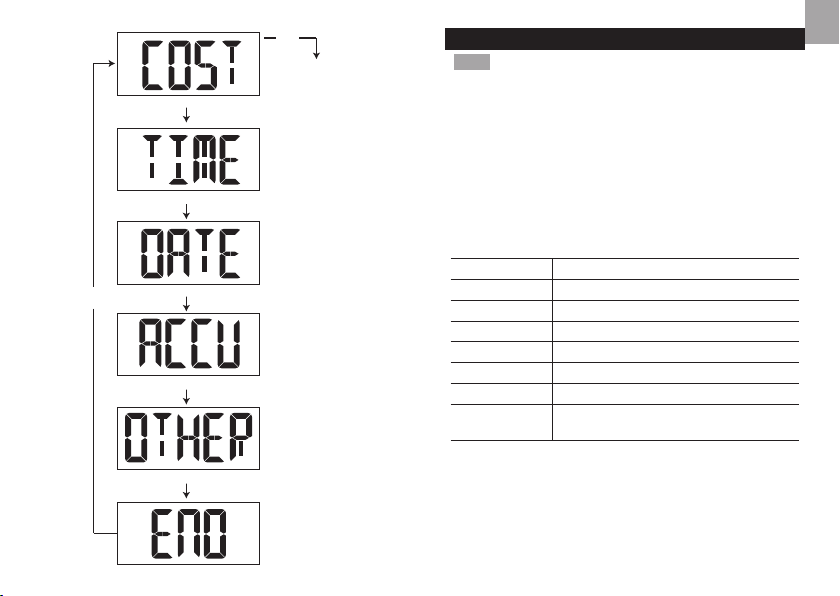SET COUNTRY
TIP Country related settings, e.g., value of VOLT and
measurement units of CURR, UNIT, TEMP will change
automatically according to the country chosen.
1. Press and hold SET to enter Setting mode.
2. Press MODE repeatedly to navigate to sub setting
OTHER. Press SET to enter.
3. Press MODE repeatedly to navigate to CNTY. Press
SET to enter.
4. Press ADJUST to change setting. Press SET to conrm
and move to next setting option.
OTHER menu options are:
OPTIONS SELECTABLE VALUES
CNTY AUS / EUR / NZ / UK / SA
CURR F / P / R / Kr / £ / $ / € / ¥
VOLT 110 / 120 / 220 / 230 / 240 / 250
UNIT* KG.KG / LB.LB / TONN / TON
TEMP ˚C / ˚F
CHAN 1 / 2 / 3
GHG 0.00-1.90 (KG / KWH)
0.00 – 4.19 (LB / KWH)
To exit Setting mode:
1. Press MODE repeatedly to navigate to END.
2. Press SET to select and return to COST display.
After 1 minute of inaction, unit will return to COST display
automatically.