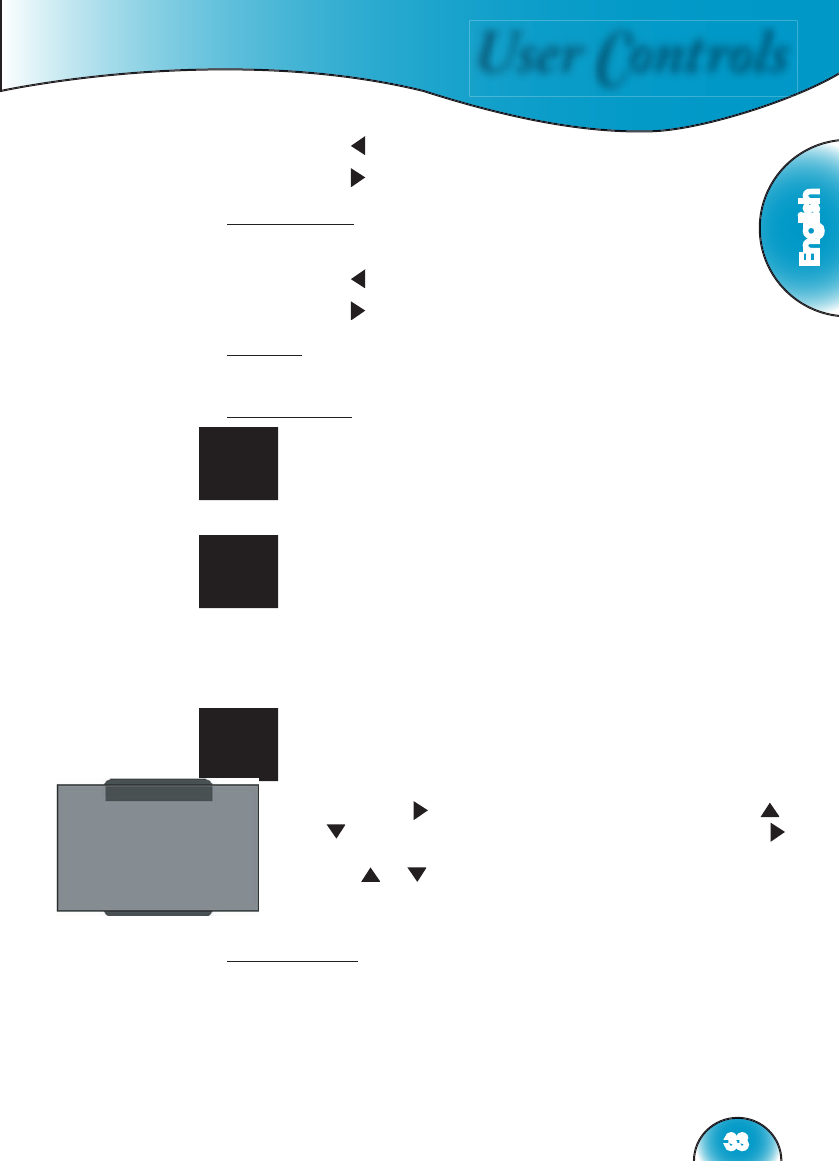User Controls
English
33
Press the to increase the amount of green in the image.
Press the to increase the amount of red in the image.
Sharpness
Adjusts the sharpness of the image.
Press the to decrease the sharpness.
Press the to increase the sharpness.
Reset
Returns the current menu’s settings to factory default.
ISF Modes
For care-free operation, HD81 comes with ISF Modes.
▪ The HD81 is designed to offer exceptional performance “out of box”;
but since lighting and other factors can affect the performance of your
display device, Optoma offers ISF calibration capability. After the ISF
calibration, the user can simply switch among the two ISF Day and
Night modes to have certifi ed image effects.
▪ Day and Night modes are locked at the factory and require certifi ed
ISF calibrators to unlock and set-up. Certain factors cannot be set at
the factory due to variables during the setup. Professional calibration
of Day and Night modes allow for the appropriate setting of contrast,
tint, sharpness, color levels and other parameters to exactly match the
environment where the display device is used. There are also three
user modes which can be modifi ed by the user, allowing a total of fi ve
settings per signal/connection to match every condition.
▪ For ISF calibration, please visit www.imagingscience.com to fi nd a
certifi ed ISF technician in your area.
1) To select an ISF mode, press “Menu” button and use
“Enter” or “ ” to enter the IMAGE category, then use “ ”,
“ ” arrow keys to highlight “Mode”. Press “Enter” or “
” to enter ISF Mode menu.
2) Use “ ”, “ ” to select the desired mode.
User Mode
There are three user modes. All fi ne-tuning under User Modes will
be saved for each signal/connection.