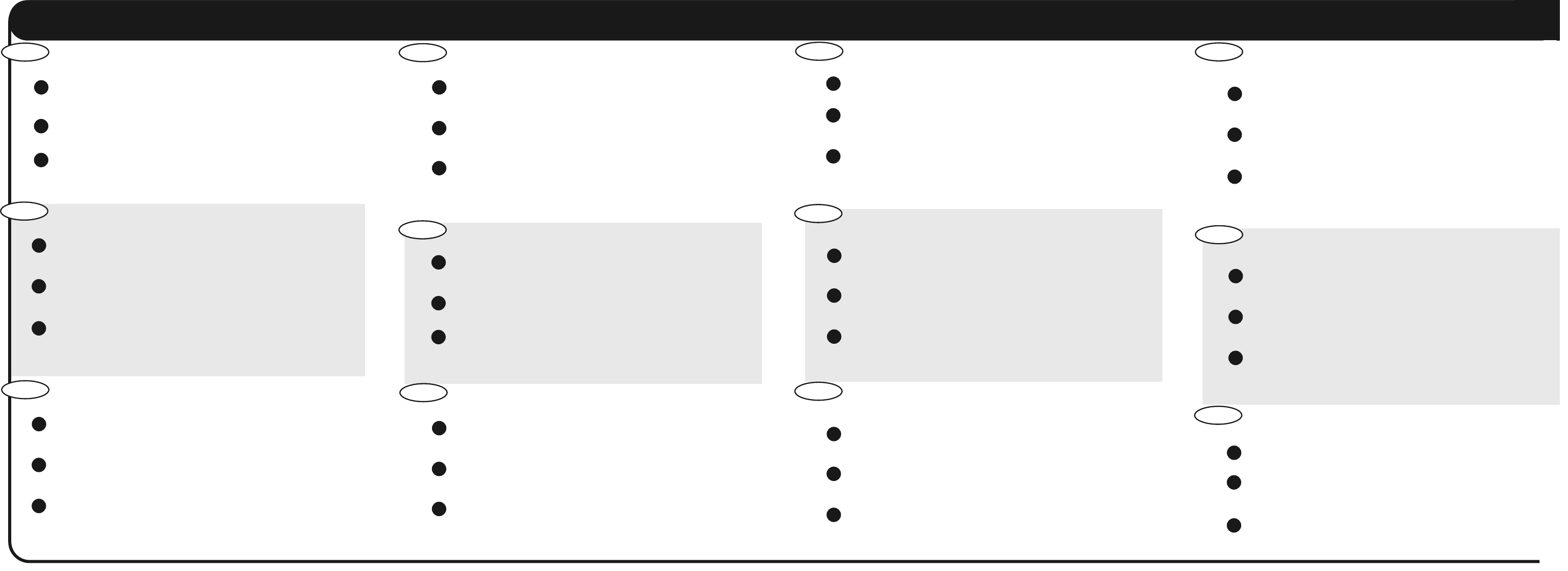Vous a
appareils (ou presque). Ne serait-il pas pra
pareil ? Cela est possible grâc
• Par ex
Si vous activez la combinaison 1 à partir de « W
contrôle de votr
combinaison 1, suivez les étapes A, B et C ci-dessous.
A) Maintenez la touche MA
de la touche OK clignote deux fois.
B) Appuyez une fois sur la t
C) Appuyez une fois sur la touche « 1 ». PRÊT
Désormais, lorsque vous appuyez sur «
ple pour
d'éteindre/allumer ces appar
CONSEIL : les touches du mode SmartControl peuvent également être utilisées c
permettent d'envoyer une série de c
A questo punto
tutti (o quasi) i dispositivi. Non sarebbe utile evitare di dov
Con SmartControl questo è possibile ed è sufficiente attiv
• Ad esempio: combinazione 1 "wat
Se si attiva la combinazione 1 da "Watch tv"
l'stb (ricevitore tv digitale). I passaggi A, B e C, nelle pagine seguenti, illustr
funzione.
A) T
B) Pr
C) Pr
D'ora in poi, quando viene premuto "watch tv"
stb (ad esempio) e, premendo il tasto POWER per 3 secondi, è possibile ac
positivi (Pow
SUGGERIMENTO: i tasti SmartControl possono essere utilizzati anche come tasti MACRO (per una sequenza di
comandi quando viene premuto un singolo tasto
Mittler
gerichtet.
Das ist mit dieser Fernbedienung möglich indem Sie SmartControl aktivier
• Z. B über
Wenn Sie die Kombina
Fernsehgerä
den folgenden Seiten, zeigen wie Sie diese Aktivierung vornehmen können.
A) Halten Sie die ̈ ckt, bis der blaue LED-Ring zweimal
aufleuchtet.
B) Drücken Sie die
C) Drücken Sie kurz die T
Wenn Sie jetzt
geteilt (wie im Beispiel beschrieben). W
diese Geräte EIN und A
TIPP: Die SmartControl-
̈
r verschiedene Befehlssequenzen mit nur einem
T
Smar
Smar Smar
Smar
Neste momento
os seus dispositivos. Não seria óptimo se não tivesse que seleccionar sempr
faz possível em activando a função SmartControl.
• Por e
Se activar a combinação 1 de "Watch tv"
para controlo do stb
A) Prima semlargar MA
duas vezes.
B) Prima e solte "watch tv"
C) Prima e solte "1"
A partir de agora, sempre que premir "watch tv"
(exemplo) e ao pressionar a tecla de Alimentação dur
vos (Macro de Alimentação).
SUGEST
(para uma sequência de comandos premindo apenas uma tecla - c
P
ê
s
P
Česky
I
M
H
Slovensk
ý
By now you have pr
Wouldn
possible by activating SmartControl.
• E.g. wa
If you activate combination 1 from
others controlling your stb (Dig
to activate this.
A) P
B) Press and release
C) Press and release
Fr
ple) and pressing the POWER key for 3 seconds will switch ON/OFF these devic
TIP: The SmartControl keys are also available t
press of a single key - see manual).
E
D
1
2
3
1
2
3
En este punto
sus dispositivos (o la mayoría de ellos). ¿No sería más cómodo si no tuviera que cambiar de un tipo de dis-
positivo a otro? Esto es posible gr
• p. ej
Si activa la combinación 1 de
el televisor y otras para el decodificador (stb). Consult
informarse sobre cómo activar esta función.
A) Mantenga pulsado MA
de la tecla OK se ilumine dos veces
B) Pulse "watch tv"
C) Pulse "1"
A partir de ahora, cuando pulse "
el televisor y el decodificador (stb), y al pulsar el botón de encendido durant
apagarán estos dispositivos (macro de enc
CONSEJO: las teclas SmartControl también se pueden usar como teclas MA
secuencia de comandos pulsando una sola tecla. Consulte el manual).
E
1
2
3
F
U hebt nu waarschijnlijk de ONE FOR ALL
uw apparaten. Zou het niet handig zijn als u niet steeds een appar
gelijk indien u SmartControl activeert.
•
Als u bij
u de tv kunt bedienen”
Stappen A, B en C op de volgende pagina's tonen hoe dit moet w
A) Houd de toets MA
rond de OK-t
B) Druk op "watch tv" en laat deze toets los.
C) Druk op "1" en laat deze toets los. KLAAR.
Wanneer u v
beeld tv + stb.
keld (in-/uitschakelmacro).
TIP: de SmartControl-toetsen kunnen ook worden gebruikt als MA
opdrachten met één druk op de knop).
Nederl
1
2
3
1
2
3
1
2
3
Nyní již pravděpodobně máte dálkový ovladač ONE FOR ALL nastav
ovládání všech (nebo většin
zařízení?
SmartControl je předem naprogramo
• Např
Pokud aktivujete kombinaci 1 pr
ovladači sloužit k ovládání televizoru a další tlačítka k ovládání set-top-boxu. P
C na následujících stranách zjistíte, jak aktivo
A) Stiskněte a na 3 sekundy přidržte tlačítkoMA
nerozsvítí (modrý ) kroužek.
B) Stiskněte a uvolněte tlačítko
C) Stiskněte a uvolněte tlačítko
Pokud nyní kdykoli stisknete tlačítko
dání rozdělena do skupin pro o
tlačítka POWER na 3 sekundy tato zařízení můžete zapnout/vypnout (Makro pro zapínání a vypínání).
TIP: Tlačítka funk
lze provést stisknutím jediného tlačítk
Do tej pory udało się już skonfigurować pilota ONE FOR ALL dla wszystkich (większości) urządzeń. Cz
byłoby miło
bowi SmartControl pilota ONE FOR ALL.
włączyć.
• Np.: naciśnięcie przycisku
włączenie dekodera.
Po włączeniu kombinacji 1, z
dekoderem. Sposób aktywacji tej funkcji jest opisany w krokach A, B i C na dalsz
A) Naciśnij i przytrzymaj przyciskMAGIC przez 3 sekundy
wokół przycisku OK zaświeci się dwukrotnie
B) Naciśnij i puść przycisk
C) Naciśnij i przytrz
Od teraz po naciśnięciu klawisza
zora i dekodera (przykładowo). Naciśnięcie prz
nie tych urządzeń.
WSKAZÓWKA: klawisze SmartControl mogą być także dożywane jako klawisze typu makro (tj. wysyłające
sekwencję poleceń po naciśnięciu jednego przycisku).
1
2
3
1
2
3
T
vašich zariadení. Nebolo by výhodné, keby ste neustále nemuseli vyberať typ zariadenia? Pomocou funkcie
ONE FOR ALL SmartControl je možné toto dosiahnuť. F
ju aktivovať.
• Napr
Ak v rámci funkcie
T
A) Śmok
né)
B) Stlačte a uvoľnite tlačidlo
C) Stlačte a uvoľnite tlačidlo
Ke
st
TIP: Tlačidlá SmartControl môžete použiť aj ako tlačidlá MA
stlačením jediného tlačidla - pozrite si príručku).
Mostanra Ön már valószínűleg beállította a ONE FOR ALL távvezérlőt az összes készüléke (vagy az
legtöbbjének) vezérléséhez. Bizon
készüléktípust. A ONE FOR ALL SmartControl használatával erre is van lehetőség
programozott, így csak aktiv
• Pl. watch tv gomb
Ha a
készüléket, néhánnyal pedig a beltéri egységet vez
A, B és C lépések az aktiválás menetét írják le.
A) Nyomjameg és tartsa lenÿ l
látható (kék) k
B) Nyomja meg és engedje fel a
C) Nyomja meg és engedje fel az
Mostantól kezdve minden egyes alkalommal, ha megn
lentyűcsoportok
másodperces megny
TIPP: A SmartControl gombok MAKRÓ gombként is használhatók (a parancsok bármely soro
végrehajtására egy
Dosad ste vjerojatno postavili ONE FOR ALL daljinski upravljač kako biste upravljali svim svojim ur
(ili većinom njih). Ne bi li bilo praktično kada svaki put ne biste morali odabrati vrstu uređaja.
omogućava značajka ONE FOR ALL SmartControl. Značajka Smar
bate je samo aktivirati.
• Npr
Ako u načinu rada "watch tv" aktivirate kombinaciju 1, na tipkovnici se aktiviraju neke tipke za
upravljanje televizor
opisuju način aktiviranja.
A) Pritisnite i 3 sekunde zadržite tipkuMA
dvaput.
B) Pritisnite i otpustite tipku "watch tv"
C) Pritisnite i otpustite tipku "1"
Od sada se svakim pritiskom tipke "
uređaj, dok pritiskanje tipke za uključivanje/isključivanje na 3 sekunde služi za UKL
ISKLJUČIV
SA
naredbi pritiskom na samo jednu tipku - pogledajte priručnik).
1
2
3
1
2
3
1
2
3
1
2
3
SmartControl_V1_RDN-1020911_1522:SmartControl-PLUS 02-09-11 15:51 Pagina 9