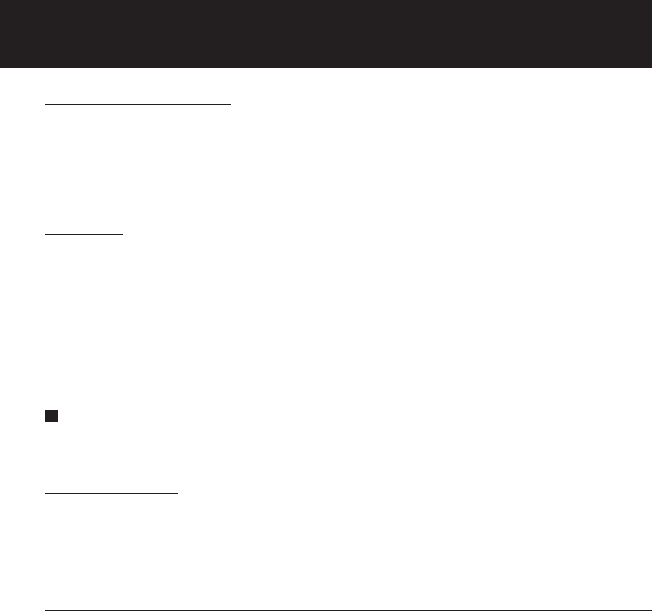53
NL
De recorder gebruiken op uw pc
PC: IBM PC/AT compatible pc
Besturingssysteem: Microsoft Windows Me/2000 Professional/XP Professional, Home Edition
USB-poort: Eén beschikbare poort
Onze supportservice is niet van toepassing wanneer uw pc is bijgewerkt van Windows 95 of 98 naar
Windows Me/2000/XP. Fouten die zich voordoen op zelfaangepaste pc's worden niet gedekt door de garantie.
Opmerkingen
• Koppel de USB-kabel nooit los wanneer het indicatielampje opnemen/afspelen knippert. Doet u dit wel,
dan worden de gegevens beschadigd.
• Let erop dat u de kabelaansluiting goed aandrukt. Doet u dit niet, dan werkt de recorder mogelijk niet goed.
• Raadpleeg de gebruikershandleiding van uw pc voor informatie over de USB-poort of USB-hub van uw pc.
• Indien gewenst, kunt u gebruikmaken van de meegeleverde USB-verlengkabel.
Ⅵ Indexmarkeringen
U kunt tijdens het opnemen of afspelen van een bestand indexmarkeringen instellen op punten die u later
gemakkelijk wilt kunnen terugvinden.
Druk tijdens het opnemen of afspelen op de INDEX-knop om een
indexmarkering in te stellen.
Op het scherm verschijnt een indexnummer.
Indexmarkering wissen
Druk op de ERASE-knop wanneer het indexnummer op het scherm wordt weergegeven.
• In één bestand kunt u maximaal 16 indexmarkeringen instellen.
• Opeenvolgende indexnummers worden automatisch opnieuw genummerd.
• In beveiligde bestanden kunt u geen indexmarkeringen opnemen of wissen.
• Indexmarkeringen kunnen alleen worden ingesteld in bestanden die met deze recorder of een Olympus
IC-recorder zijn opgenomen.
Overige functies
1
Algemene waarschuwingen
Lees deze handleiding aandachtig door zodat u weet hoe u de recorder veilig en correct kunt gebruiken.
Bewaar deze handleiding op een handige plaats.
• Het waarschuwingssymbool geeft aan dat de informatie betrekking heeft op een veilig gebruik. Om uzelf en
anderen te beschermen tegen eventuele schade of letsel is het belangrijk dat u alle waarschuwingen en
geboden informatie goed doorleest.
Waarschuwing met betrekking tot gegevensverlies
Informatie die in het geheugen wordt vastgelegd, kan worden beschadigd of gewist bij een verkeerde bediening,
bij defecten aan de recorder of tijdens reparatiewerkzaamheden. Wij raden u aan belangrijke gegevens op te
schrijven en een back-up op de pc te maken.