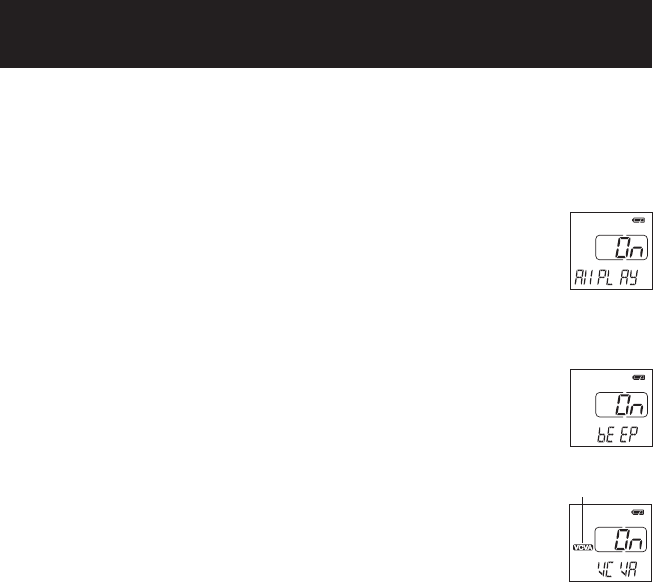51
NL
Menu
• Het initialiseren kan enkele tienden van seconden duren. Zorg dat u de batterij niet verwijdert en dat u het
batterijgedeelte van de recorder niet loskoppelt. Doet u dit wel, dan kan dit resulteren in beschadiging van de
bestanden.
• Formatteer de recorder nooit vanaf een pc.
• Wanneer de recorder wordt geformatteerd, wordt alle opgeslagen data, inclusief beveiligde bestanden, gewist.
Ⅵ Alles afspelen (All PLAY)
Met deze functie kunt u in één keer alle bestanden uit een bepaalde map beluisteren,
zonder dat de recorder stopt tussen de verschillende bestanden.
In het menuoverzicht … ON, OFF
ON: Alles afspelen.
OFF: Terugkeren naar de normale afspeelfunctie.
• Nadat het laatste bestand uit de map is afgespeeld, verschijnt de melding ”END“ op
het scherm en wordt het afspelen gestopt.
Ⅵ Systeemgeluiden (BEEP)
De recorder maakt geluiden om aan te geven dat bepaalde knoppen worden gebruikt,
of om u te attenderen op fouten. U kunt de systeemgeluiden uitschakelen.
In het menuoverzicht … ON, OFF
Ⅵ Gebruik van de Variable Control Voice Actuator (VCVA)
Wanneer de microfoon detecteert dat geluiden een bepaald vooraf opgegeven volume
hebben bereikt, begint de ingebouwde Variable Control Voice Actuator (VCVA) onmiddellijk
met opnemen. Wanneer het volume beneden een bepaald niveau zakt, wordt met opnemen
gestopt.
Deze functie is met name handig bij lange opnamen. De VCVA zorgt voor een besparing
van het geheugen omdat stille momenten niet worden vastgelegd. Daarnaast wordt het
afspelen dankzij de VCVA veel efficiënter.
In het menuoverzicht … ON, OFF
• Met behulp van de FF- en REW-knoppen kan een keuze worden gemaakt uit 15 VCVA-
niveaus.
• Tijdens het opnemen, brandt het indicatielampje afspelen/opnemen. Wanneer de recorder
in de standbyfunctie staat, knippert het lampje en knippert de melding ”VCVA“ op het scherm.
Indicatie VCVA