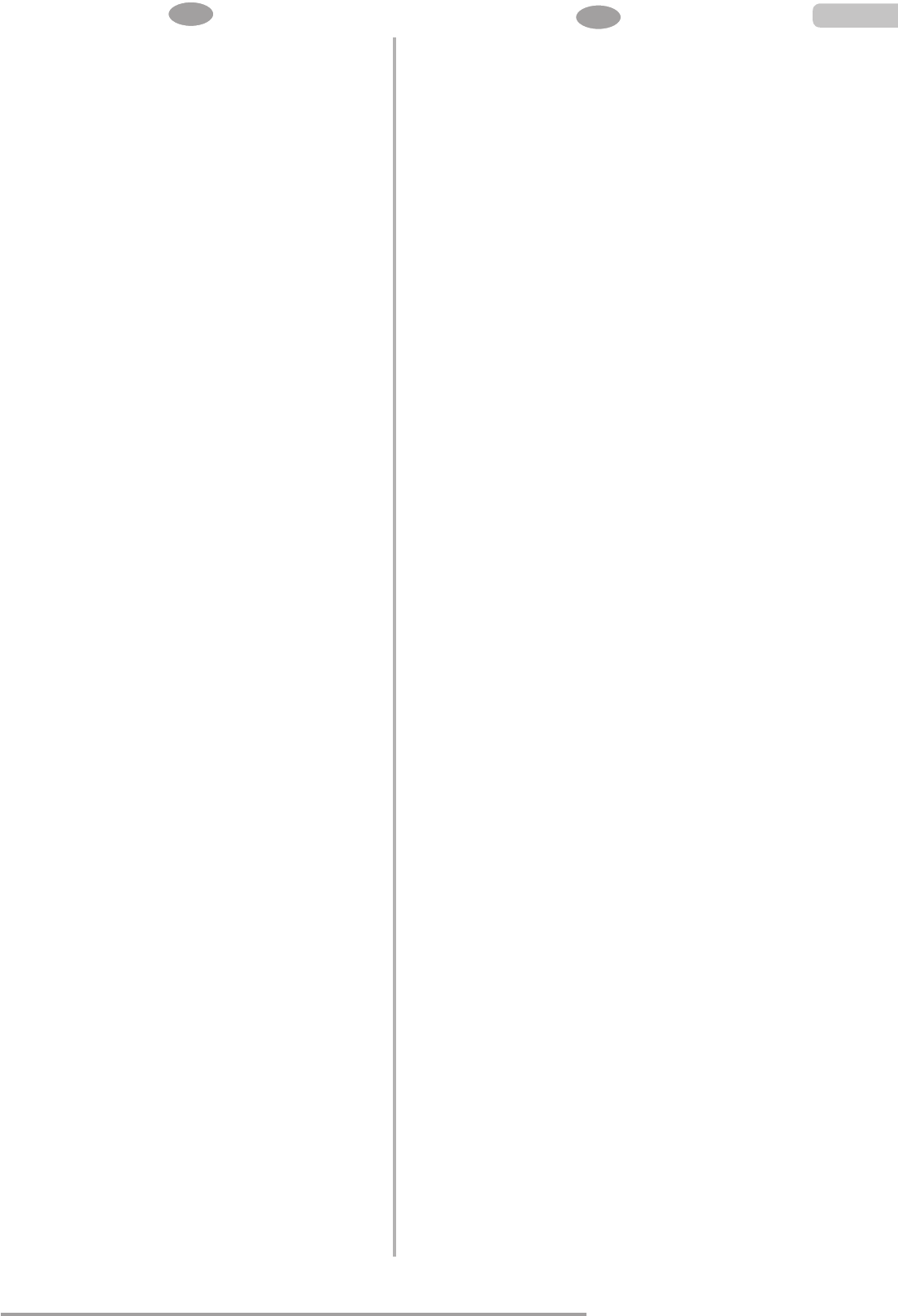2
LAYOUT DEL DISPLAY (Fig. 33)
Esta función se utiliza para poner la unidad en funcionamiento
temporal, si no es posible hallar el control remoto o las baterías de
este último están agotadas.
Es posible seleccionar dos modos operativos, AUTO y FORCED
COOL, mediante el botón TEMPORARY BUTTON en la caja de
mando de la rejilla de entrada de aire en la unidad interior. Pulsando
este botón, el funcionamiento del acondicionador se activará en el
orden siguiente: AUTO, FORCED COOL, OFF y nuevamente AUTO.
AUTO
El piloto OPERATION permanece encendido y el acondicionador
funciona en modo AUTO. El control remoto está habilitado para
funcionar en función de la señal recibida.
FORCED COOL
El piloto OPERATION parpadea; el acondicionador comienza a
funcionar en modo AUTO, después de funcionar en enfriamiento
forzado a velocidad HIGH durante 30 minutos. El funcionamiento
del control remoto está inhabilitado.
OFF
El piloto OPERATION se apaga. El acondicionador está apagado
(OFF), mientras que el control remoto está habilitado para funcionar.
1 Botón temporal
2 Piloto de funcionamiento
3 Indicador temporizador
4 Receptor de señales infrarrojas
5 Indicador PRE-DEF (modelo con enfriamiento y calentamiento)
o indicador de ventilador solo (modelo solo con enfriamiento)
6 Indicador de alarma
¿CUÁNDO SE ACTIVA EL DISPOSITIVO DE PROTECCIÓN?
Funcionamiento en modo refrigeración
- La toma de aire y la salida de aire de la unidad exterior están
bloqueadas.
- Presencia de viento fuerte que entra en la salida de aire de la
unidad exterior.
Funcionamiento en modo Calentamiento
(O¿OWURGHDLUHHVWiGHPDVLDGRVXFLR
- La toma de aire y la salida de aire de la unidad interior están
bloqueadas.
LAYOUT DES DISPLAYS (Abb. 33)
Diese Funktion wird dazu verwendet, die Einheit vorübergehend
in Betrieb zu nehmen, falls es nicht gelingt, die Fernbedienung zu
¿QGHQRGHUGLH%DWWHULHQGHUOHW]WHUHQYHUEUDXFKWVLQG
Es besteht die Möglichkeit der Wahl aus zwei Betriebsarten, AUTO
und FORCED COOL, mit Hilfe der Taste TEMPORARY BUTTON am
Steuergehäuse des Inneneinheit-Lufteingangsrostes. Beim Drücken
dieses Taste läuft der Betrieb der Klimaanlage in dieser Reihenfolge:
AUTO, FORCED COOL, OFF und wieder AUTO.
AUTO
Die Kontrollanzeige OPERATION leuchtet, und die Klimaanlage
arbeitet im Modus AUTO. Die Fernbedienung ist freigeschaltet für
den Betrieb auf der Grundlage des erhaltenen Signals.
FORCED COOL
Die Kontrollanzeige OPERATION blinkt. Die Klimaanlage nimmt
ihren Betrieb im Modus AUTO auf, nachdem sie für 30 Minuten in
forcierter Kühlung bei der Geschwindigkeit HIGH gearbeitet hat. Der
Betrieb der Fernbedienung ist deaktiviert.
OFF
Die Kontrollanzeige OPERATION geht aus. Die Klimaanlage ist
OFF, während die Fernbedienung für den Betrieb freigeschaltet ist.
1 Temporäre Taste
2 Kontrollanzeige Betrieb
3 Anzeige Timer
4 Infrarotsignalempfänger
5 Anzeige PRE-DEF (Modell für Kühlung und Heizung/) oder
Anzeige nur Lüfter (Modell nur für Kühlung)
6 Alarmanzeige
WENN DIE SCHUTZVORRICHTUNG AKTIVIERT WIRD?
Betrieb im Kühlmodus
- Die Belüftung und der Luftauslass der Außeneinheit sind blockiert.
- Auftreten von starkem Wind, der in den Luftauslass der
Außeneinheit dringt.
Betrieb im Heizmodus
'HU/XIW¿OWHULVW]XVWDUNYHUVFKPXW]W
- Die Belüftung und der Luftauslass der Inneneinheit sind blockiert.
2.10
2.11