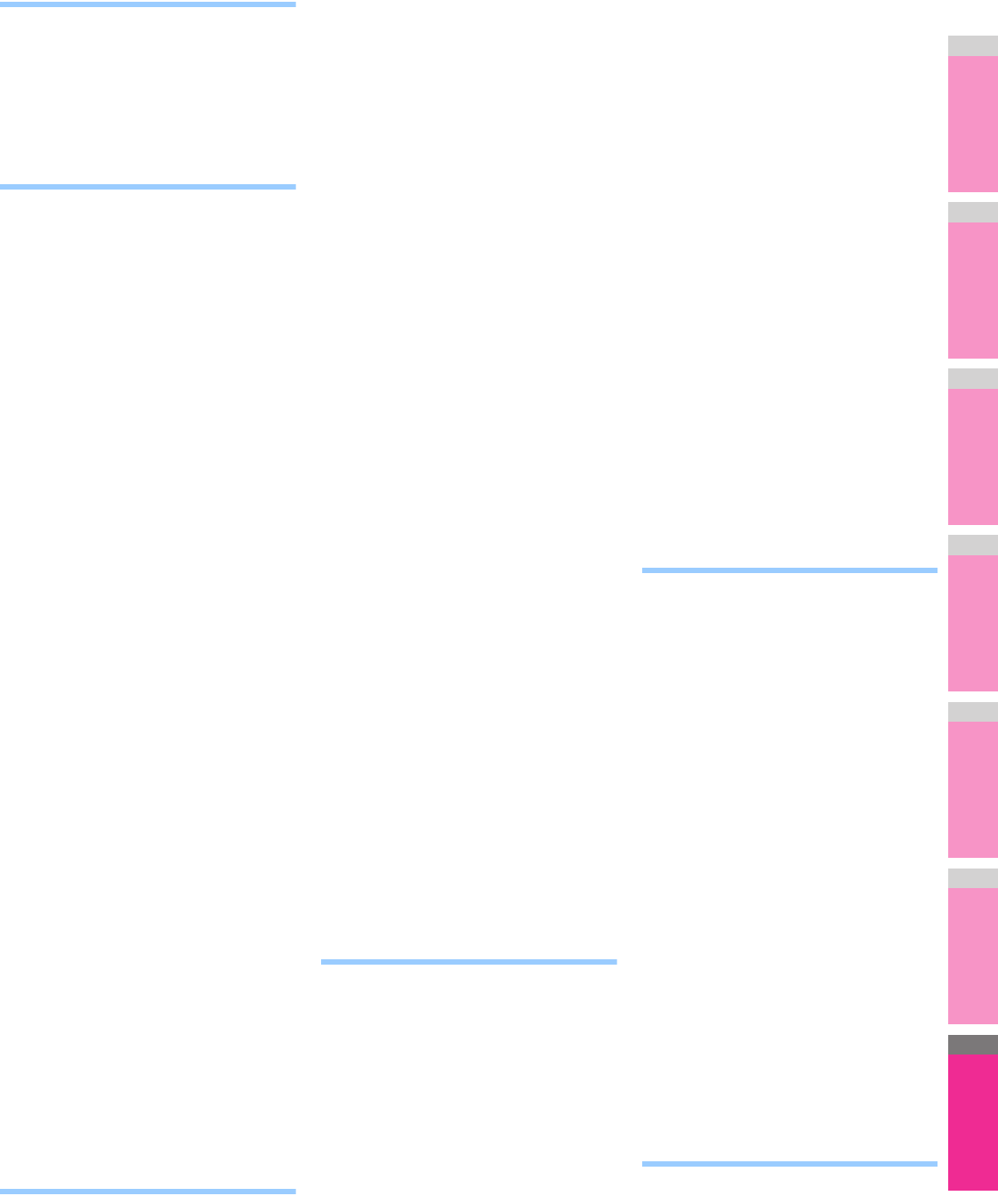- 359 -
C
CMYK Quellprofil .................... 27
CMYK Quellprofile ..................... 67
[Farbbalance(Color Ba
Register .............. 25
ColorSync ........... 64
Community-Name .......... 33,
D
DATEI ......... 286
Dateiformat ............................... 174, 177
Dateiformate ................................... 209
Datum und Uhrzeit 204
Datum und Uhrzeit ändern 258
DECKBLATT .......... 99
Deckblatt .......... 64,
Deckblatt drucken 64
Deckblätter .......... 69
Deckend .............. 30,
Detail .............. 26
Details .............. 176
[Geräteeinstellungen(Device Settings)]
Register .............. 14,
DHCP AKTIVIEREN (IP Adresse)
.......... 277,
DHCP AKTIVIEREN (OPTIONEN)
............. 276,
Diese Einstellungen verwenden 68
DIREKTSENDUNG ................... 155, 293
Display anpassen ............. 234
Dokument drucken 71
Dokument in e-Filing speichern .......... 71
Domain-Name .............. 37
Doppelfunktion ............. 198
DREHUNG ........................................ 237
Drehung .............. 187
DRUCK BEI KLAMMERMANGEL
ANHALTEN ........... 285,
Druck des Sende-/Empfangsjourn
einstellen ............ 292
Druck in Überlagerungsdatei ........ 15, 43
Druckauftrag ............. 15
Drucker hinzufügen 31, 34
DRUCKER/E-FILING ........................ 294
Druckername ......... 14
Druckerspezifisch ......... 64
Druckertreiber deinstallieren ................. 8
Druckfunktionen ........... 68
Druckmodus ........................................ 68
Druckoptionen .............. 10
Druckpapiergröße ................ 16,
Druckrichtung ............ 19,
Druckzähler anzeigen ............. 315
Druckzähler pro Abteilungscode
........... 317
Dünne Linien trennen ....... 25, 68
Duplizieren ............. 23,
E
EAP-BENUTZERNAME .... 299,
EAP-KENNWORT ........ 301
EAP-MD5 ......... 310
EAP-MSCHAPv2 .......... 3
EAP-TLS ........... 299,
EAP-TTLS ........ 310
ECM .............
[Effekt(Effect)] 14, 27, 53
E-FILING .......... 239
e-Filing .............. 71
Eigene Papierformate 31, 34, 56
Eigene Papiergrößen
Eigenen Rand verwenden .................. 20
[EINFACH(SINGLE)] Register
[EINGABE(ENTRY)] ..... 211
Einheit .............
EINSCHRÄNKUNG ........... 280
EINSEITIGER/ZWEISEITIGER
SCAN ............ 237
Einseitiger/zweiseitiger Scan
Einstellungen ............. 16
EINSTELLUNGEN PRÜFEN
Einstellungen speichern als 24
EINTASTEN ANPASSUNG .............. 113
EINZELFARBE .......... 117
Einzelfarbe ........ 26
E-MAIL ............ 243,
E-Mail .......... 140,
E-MAIL PRÜFEN
E-Mail-Adresse .......... 140,
E-Mail-Adressen ........... 191
betrachten ............. 198
Löschen .................................... 198
Empfänger entfernen ....................... 171
Empfänger festlegen ........................ 167
Empfängerdaten ............................... 175
Empfängerinformation .............. 156, 158
Empfangsdruck . 159
EMPFANGSJOURNAL ..................... 293
Empfangsliste einstellen
EMPF-MODUS .... 159
Energiesparmodus einstellen ........... 259
Entfernen .......... 173
Erste Seite von .............
Erweitert ........... 1
[ERWEITERT(ADVANCED)] Register
.........
Erweiterte Farbeinstellungen
Erweiterte Funktionen ....................... 208
Ethernet-Bitrate einstellen ................ 282
Exportieren ............. 32
F
Farbanpassung ....... 64
FARBBALANCE ............................... 111
Farbbalance ...... 67,
Farbbalance Details
Farbe ................
Farbeinstellungen ...... 65
FARBMODUS ......... 235,
Farbmodus ..... 186
FARBTON ...... 117
Farbtyp ..... 65
FAX ...........
FAX NR. ......
Faxfunktion ..... 176
Fax-Kommunikationszähler
pro Abteilungscode anze
Faxnummer .......
Fehlermeldungen ..............................
[FERN 1(REMOTE 1)]
[FERN 2(REMOTE 2)]
FILESERV. NAME .......................
Finisher .........
Finishing .......
FIRMA ..........
Firmendeckblatt .......
FLUSH VERBINDUNGEN .................
Font ........
Fontgröße ..
Font-Name .....
Format für
Format für Datum
FORTSETZUNG ERZWINGEN
(UNGEEIGNETES PAPIER) ..........
FOTO ........
FQDN Option .........................
FQDN Update Methode .............
Funktion für unbegrenzten
Schwarzweißdruck einstellen
FUNKTION
Administrator .........
Benutzer ..........
Fußzeile ........
G
GATEWAY ........
Gefundene Drucker
GEGENST. ........
Generelle Vorgehensweise ...............
Geräteeinstellungen Abrufen ...............
Geräte-Informationen ei
GERÄTENAME .......
Gerätezertifikat
GESAMTZÄHLER .............................
GESAMTZÄHLER DRUCKEN ..........
GESAMTZÄHLERLISTE ...................
GEW. ZONE
Glättung .....
GRÖSSE NACHRICHTENFRAGM. (KB)
.........
Größe ........
Größere Papiere als Standardforma
bedrucken ......
[GRUPPE(GROUP)] Register ...........
Gruppen .........
Gruppen be
...
Gruppen erstellen
Gruppen im Adressbuch ve ...
Gruppen suchen
GRUPPENNUMMER INFORMATION
.........
GRUPPENNUMMERN ..
H
Halbton
[HAUPTTE
HAUPTTEXT ...........
Heften ...........