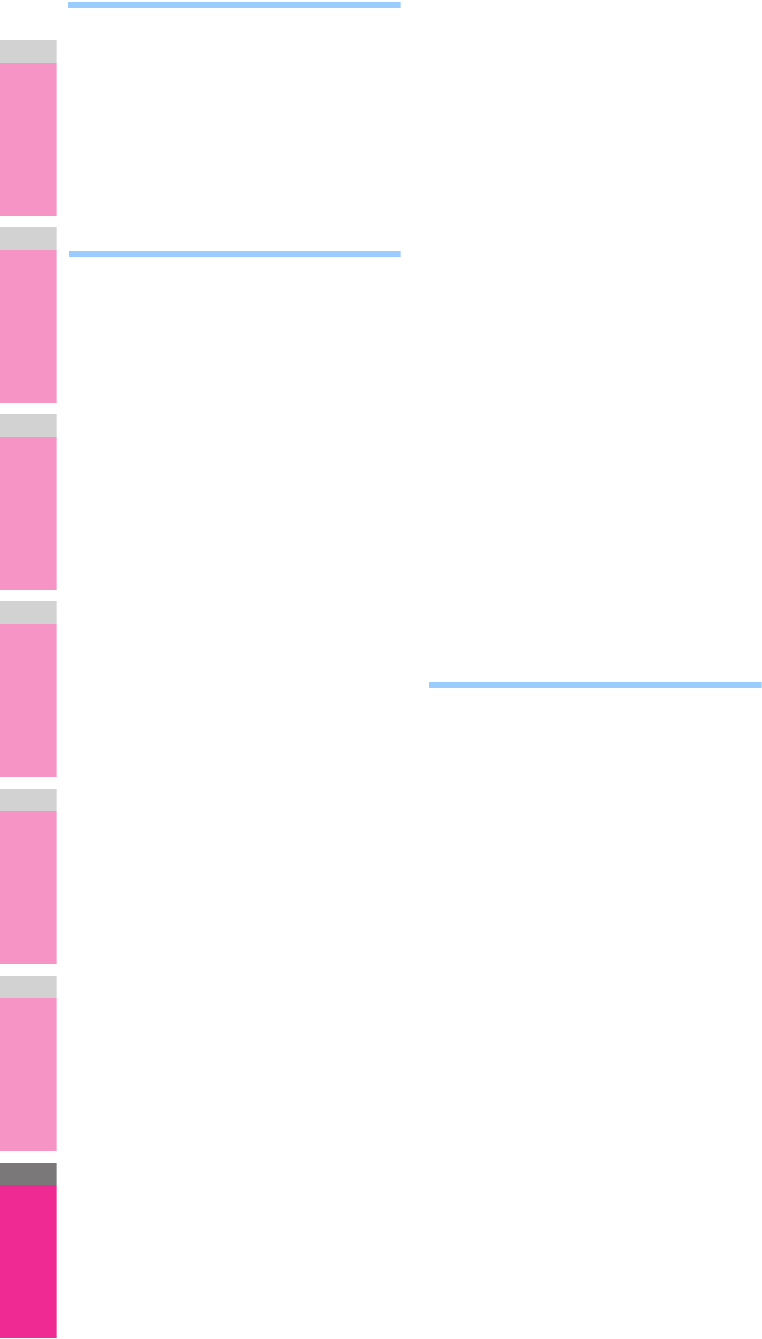- 358 -
Numerische
1200 dpi DRUCK .............................. 262
2.FAX .......... 243
2IN1 / 4IN1 ............. 94
2-seitiger Druck ................. 18, 49
5-stelliges Kennwort ....
600 dpi DRUCK ................ 262
802.1X ...................... ........ 299, 300, 311
802.1X EINSTELLUNGEN ........
A
ABBRUCH ........................................ 160
ABFRAGE ........ 293
Abrufkommunikation ............ 131
Absenderdaten ................................. 175
Absenderinformati................ 156, 158
ABT. ......... 243
Abteilungscode ....................
Abteilungscode ni
ABTEILUNGSCODELISTE ........ 328
Abteilungscodeliste drucken 319
Abteilungscodes aktivieren 319
Abteilungscodes bearbeiten ............. 321
Abteilungscodes löschen 322
ABTEILUNGSVERWALTUNG .......... 318
ABTEILUNGSZÄHLER ..... 316
ACS JUSTAGE ................ 235, 237
AD HOC 306
ADF .......... 107
ADF -> SADF
ADMIN. NACHRICHT 256
Administratoreinstellungen ............... 156
Administratorkennwo
Servicekennwort zurückse 257
ADRESSBUCH ................................. 240
Adressbuch
.............. 1
Adressbuchanzeige .................. 168, 169
ADRESSBUCHINFORMATIONEN ... 329
ADRESSE ......................................... 241
[ADRESSE(ADDRESS)] Register .... 203
ADRESSMODUS ...... 274, 275, 276, 278
Alle Abteilungscodes löschen
Alle Abteilungszähler zurücksetzen
Alle Farben ....................... 26
Alle Seiten von 65
ALLGEMEIN ..................... 234, 239, 255
Als Systemadministrator anmelden .. 318
Als Umriss zeichnen ..................... 30, 55
An (Empfänger) ................................ 173
Anfangseinstellung ...... 159
Anfangseinstellungen ................. 10, 172
Angehaltenen Dru
Angehaltener Druck 15, 42
anzeigen .............. 79
Drucken ............ 80
Löschen ............ 80
[ANSICHT(PREVIEW)] ........ 204
Anwenden auf ....................... 2
Anzahl Kopien ................... 18, 39
Anzahl von Seiten pro Blatt . 19, 50
Anzeigekategorie fü
Registration einstellen ...... 261
APPLETALK AKTIVI
AppleTalk-P
Art des Deckblatt ............
AUFLÖSUNG ............ 154,
Auflösung .............. 24, 67, 173,
Auftragsstatus ...... 119
Auftragsstatus Menü ......................... 119
Ausgabe PDL ...
Ausgabedokument-Layout ............ 20,
Ausgabegeräte ....... 31
Ausgabelimitierung für alle Abteilungen
einstellen ............. 323
Ausrichtung
Äuß. Rand Broschüre
AUßENRAND LÖSCHEN
Außenrand löschen ..............
AUTHENTIFIZIERUNGSCODE ALS
KENNWORT VERWENDEN
Auto ............. 293
AUTOM. DUPLEX-MODUS
Autom. Trapping
AUTOM. WECHSEL AUSGABEFACH
(KASKADIERENDER DRUCK)
Automatisch aktualisieren ........... 176
Automatischen Energiesparmodus
einstellen ............. 260
Automatischen Rückstellmodus einstellen
.........
[AUTOMATISCHER
START(AUTOMATIC START)]
B
[Basis( ..... 1
BEARBEITEN ... 96
Ausblenden ................................. 96
Ausschneiden ......... 96
Negativ/Positiv-Umkehrung ........ 97
Spiegelbild ......... 97
Bearbeiten .............. 39,
Bearbeitungsfunktionen ........... ........... 92
2IN1 / 4IN1 ......... 94
ADF -> SADF ................
AUßENRAND LÖSCHEN
BEARBEITEN ............................. 96
BILDAUSRICHTUNG ........... 106
BILDVERSCHIEBUNG ......... 92
BLATT EINFÜGEN
BUCH - KALENDER
DECKBLATT
JOB ERSTELLEN
MAGAZINSORTIERUNG ........... 95
OHNE LEERSEITE .............
RANDLÖSCHUNG ..................... 93
SEITE NUMMER
VOLLBILD .............
XY-ZOOM ....... 98
ZEITSTEMPEL ....... 102
Bedienfeld
Internetfax .......... 203
Bedienfeldkalibrierung ................ 270
[BEFEHLSPORT(COMMAND PORT)]
........... 207
Beidseitig ............. 62
BEIDSEITIG DRUCKEN
Beidseitig drucken .................
Beidseitiger Druck .......................
BELICHTUNG ............
FÜR FARBE
FÜR SCHWARZ
Belichtung ................
Benachrichtigung einstellen ..............
Benutzerauthentifizierung ............
Benutzerdefiniert .................................
BENUTZERDEFINIERTER BETREFF
.........
Benutzereinstellungen .......................
BENUTZERKENNWORT ............
BENUTZERKENNWORT ÄNDERN
...
[BEN.-NAME(USER NAME)]
Benutzername .....................................
Benutzername (Alias) .........................
Benutzername aus Common Name
des Anwenderzertifika
.........
Benutzerzugangsdaten manuel
..........
BERECHTIGUNG ...........
Berechtigung ..............
Bereich Einstellen ........................
Bericht einstellen
BESTÄTIGUNGSTON LAUTSTÄRKE
.........
[BETREFF(SUBJECT)] .
BETREFF ..........
Betreff ........
Bildattribute .......
[Bildattribute(Image Attribute)] Re
..........
BILDAUSRICHTUNG ......
Bildbearbeitungsfunktionen
EINTASTEN ANPASSUNG
EINZELFARBE ...........
FARBBALANCE ........................
FARBTON ..........
HINTERGRUNDANPASSUNG
...
RGB ANPASSUNG
SÄTTIGUNG .........
SCHÄRFE ..........
ZWEIFARBIGE KOPIE
Bildeinstellung ...............
Bildqualität .........
BILDQUALITÄT FÜR SCHWARZ IN ACS
.........
[BILDQUALITÄT(IMAGE)] Register ..
Bildschirmtastatur ..........
Bildtyp .............
Bildunterschrift ............
BILDVERSCHIEBUNG ....
BINDERY AKTIVIEREN
BLATT EINFÜGEN
Briefkopf Druckmodus
Broschüre ..........
Broschüre Details
Broschüre ohne Mittelrand ..................
Broschüre Papierformat ...................
BUCH - KALENDER ....................
Buchstabeneingabe ...........................